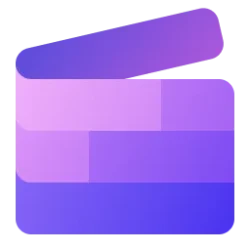Google Workspace Updates:
What’s changing
To enhance the video player experience within Google Drive, we’ve made numerous improvements, including a new look and feel, and enhanced functionality, automatically generated captions, and most recently, video transcripts. Now, we’re introducing a feature that helps you measure the engagement on videos uploaded to Drive.Starting today, users can see the total number of times a video is opened under a new Analytics section within the Details panel.
This highly requested feature will help users understand if viewers are engaging with their videos.

Getting started
- Admins: There is no admin control for this feature.
- End users: To see a video’s “open count”, go to a video file in your Google Drive > open the video > click on the three dot menu > click on Details > locate the new "Analytics" section. Visit the Help Center to learn more about storing & playing video in Google Drive.
Rollout pace
- Rapid Release domains: Available now
- Scheduled Release domains: Full rollout (1–3 days for feature visibility) starting on June 9, 2025
Availability
- Available to all Google Workspace customers, Google Workspace Individual subscribers, and users with personal Google accounts
Resources
Source:

Introducing video engagement insights in Google Drive
What’s changing To enhance the video player experience within Google Drive, we’ve made numerous improvements, including a new look and feel,...