milkom
New member
- Local time
- 1:35 PM
- Posts
- 2
- OS
- Windows 10
Follow along with the video below to see how to install our site as a web app on your home screen.
Note: This feature may not be available in some browsers.
happened to me too more than once. Especially funny when you're on a network share where there is no recycle bin :-/how effing dumb is it to put the Rename and Delete button on top of each other
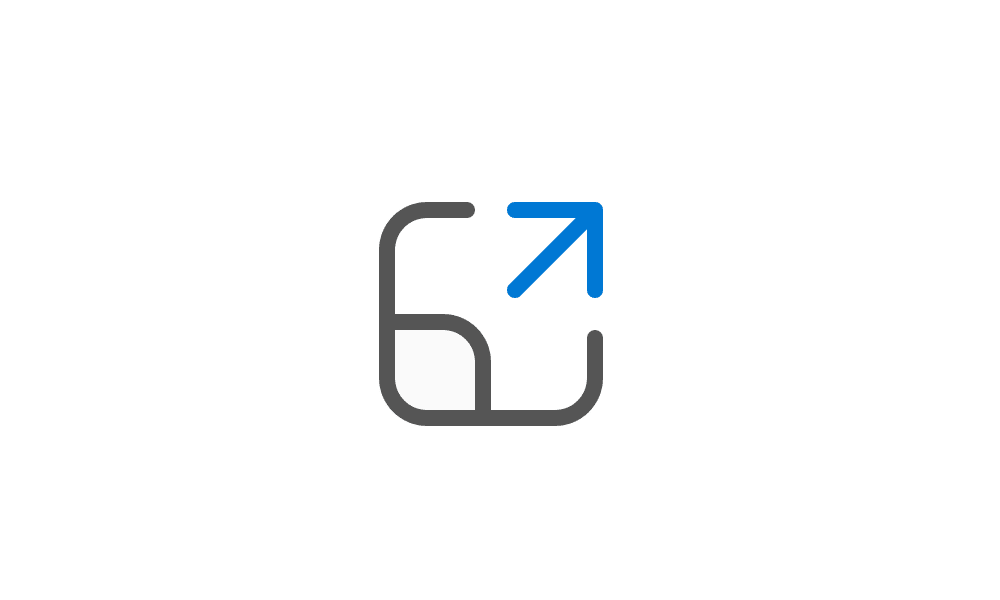
 www.elevenforum.com
www.elevenforum.com
you can use this: Custom Context Menu For Windows11Is it possible to customize the new context menu?











