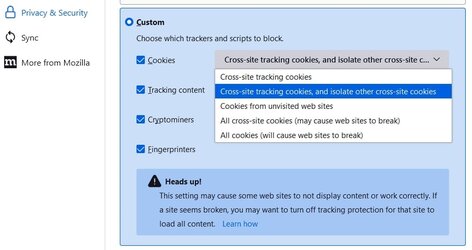I sometimes see popups asking me to 'Use your Google account to sign in'. See photo. I find these annoying so is it possible to stop the website displaying the popups?
I have uBlock Origin, Fast Forward and Consent-O-Matic installed and I have disabled 'Google Account sign-in prompts' in my Google account. See photo. None of these stop the popups and I suspect it is the websites that push the popups so maybe there is no way to stop them but Ithought I would ask the experts on this forum.
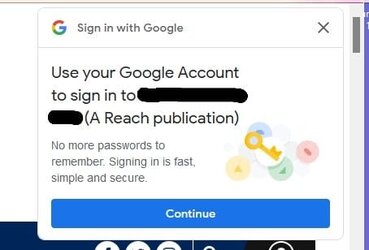
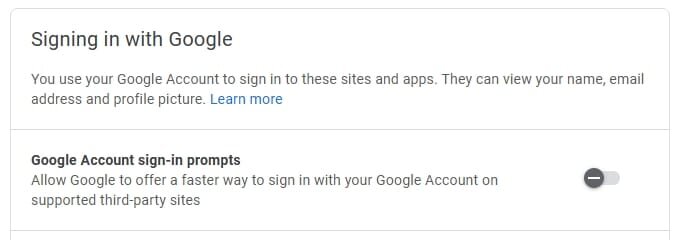
I have uBlock Origin, Fast Forward and Consent-O-Matic installed and I have disabled 'Google Account sign-in prompts' in my Google account. See photo. None of these stop the popups and I suspect it is the websites that push the popups so maybe there is no way to stop them but Ithought I would ask the experts on this forum.
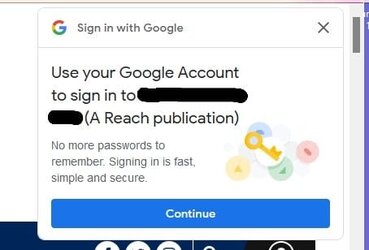
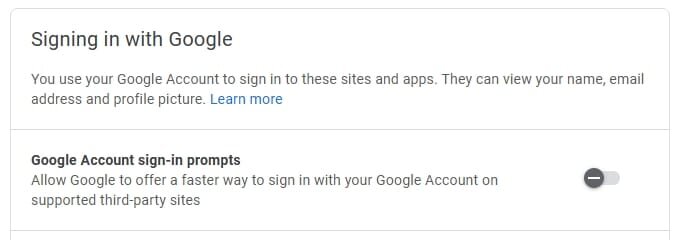
Last edited:
My Computers
System One System Two
-
- OS
- Windows 11 Pro
- Computer type
- PC/Desktop
- Manufacturer/Model
- HP EliteDesk 705 G5
- CPU
- AMD Ryzen 5 Pro 3400GE
- Memory
- 8GB DDR4 SDRAM
- Graphics Card(s)
- Integrated AMD Radeon Vega 11
- Hard Drives
- 256 GB PCIe NVMe M.2 SSD
-
- Operating System
- Windows 11 Home
- Computer type
- Laptop
- Manufacturer/Model
- DELL Inspiron 15-3576
- CPU
- Intel Core i5-8250U
- Memory
- 8 GB DDR4 - 2400 SODIMM
- Graphics card(s)
- Intel UHD Graphics 620
- Hard Drives
- 256GB SK Hynix SC311 SATA SSD