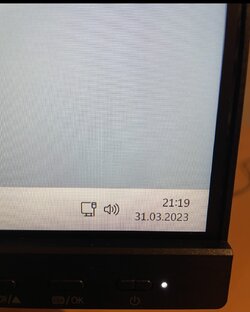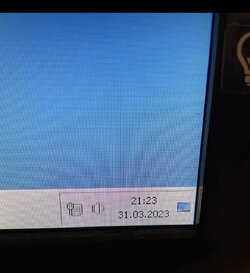Hey folks,
i‘m new to this Forum, so first: Hello to everyone o/
First, a quick rundown of my prehistory: I recently had to move from Win 7 to Win 11 because i built a new PC with current Hardware that doesnt have Win 7 Drivers anymore.
Now to the problem: Win 11 does Antialiasing on everything and it looks awful. I’m a short-sighted Person and i get eye strain from that new UI within minutes. In Win 7 i could deactivate all the Antialiasing by just setting the Performance Options to: Optimize for max Performance. The moment i did this, everything became super sharp. ClearType was gone and all the UI Text was sharp too. In Win 11 this does not work anymore. ClearType is off too, but all the UI Elements including the Taskbar are still antialiased and totally blurry for my eyes. Unsuable! I must get rid of this.
What i tried so far: I disabled ClearType via Registry, unchecked Smooth Edges of Fonts, tried to replace UI Fonts in the Registry (with the Substitute Font to Segoe UI) and even tried new Monitors in 24 inch with WQHD to get more Pixel Density. Nothing helps.
So the only way would be to deactivate the Antialiasing of the whole OS. But i had no success so far. Everything i tried just partially deactivated it. But it must be removed everywhere including the Title Bars, the new System Setting Screens, the Taskbar and so on.
Do you Guys know how to do that?
Many thanks for your help in advance.
Steffen
i‘m new to this Forum, so first: Hello to everyone o/
First, a quick rundown of my prehistory: I recently had to move from Win 7 to Win 11 because i built a new PC with current Hardware that doesnt have Win 7 Drivers anymore.
Now to the problem: Win 11 does Antialiasing on everything and it looks awful. I’m a short-sighted Person and i get eye strain from that new UI within minutes. In Win 7 i could deactivate all the Antialiasing by just setting the Performance Options to: Optimize for max Performance. The moment i did this, everything became super sharp. ClearType was gone and all the UI Text was sharp too. In Win 11 this does not work anymore. ClearType is off too, but all the UI Elements including the Taskbar are still antialiased and totally blurry for my eyes. Unsuable! I must get rid of this.
What i tried so far: I disabled ClearType via Registry, unchecked Smooth Edges of Fonts, tried to replace UI Fonts in the Registry (with the Substitute Font to Segoe UI) and even tried new Monitors in 24 inch with WQHD to get more Pixel Density. Nothing helps.
So the only way would be to deactivate the Antialiasing of the whole OS. But i had no success so far. Everything i tried just partially deactivated it. But it must be removed everywhere including the Title Bars, the new System Setting Screens, the Taskbar and so on.
Do you Guys know how to do that?
Many thanks for your help in advance.
Steffen
My Computer
System One
-
- OS
- Windows 11