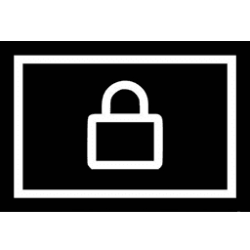Revelator1969
New member
- Local time
- 7:24 PM
- Posts
- 3
- OS
- 11
Hey guys im still using Rainlendar 2 but it looks a bit dated in Windows 11. I have never been able to find a replacement or even find a modern skin. For those that dont know, it lets you add google calendar and syncs with your phone etc, it lets you add new events etc from the desktop app. So i would love a replacement, is there anything you can recommend?
My Computer
System One
-
- OS
- 11
- Computer type
- PC/Desktop

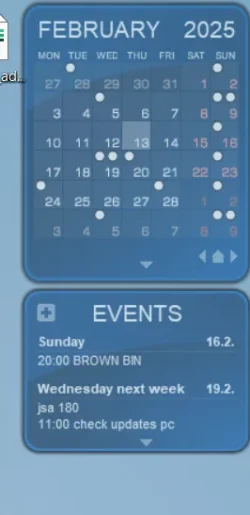

 On my work laptop, it is installed and syncs my Outlook Calendar to my personal Microsoft 365 Calendar, which is what I have setup on my iPhone. I specifically do not want to send/receive company emails on my phone, so that is why I only sync my work calendar.
On my work laptop, it is installed and syncs my Outlook Calendar to my personal Microsoft 365 Calendar, which is what I have setup on my iPhone. I specifically do not want to send/receive company emails on my phone, so that is why I only sync my work calendar.