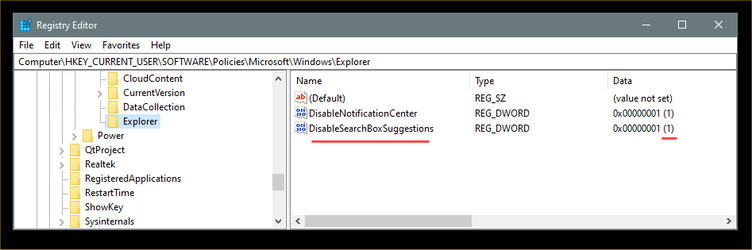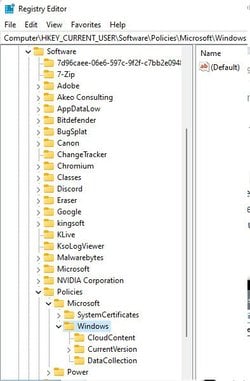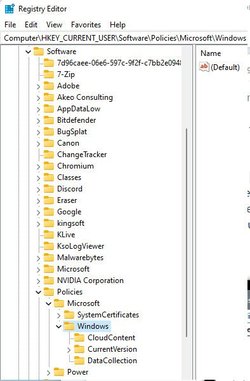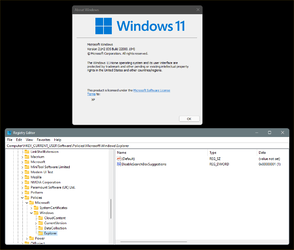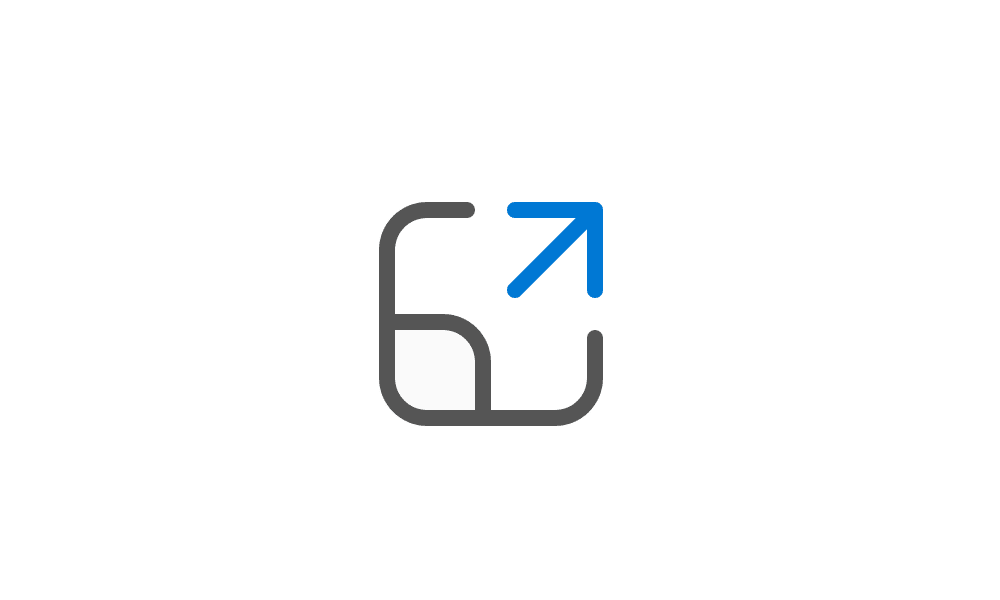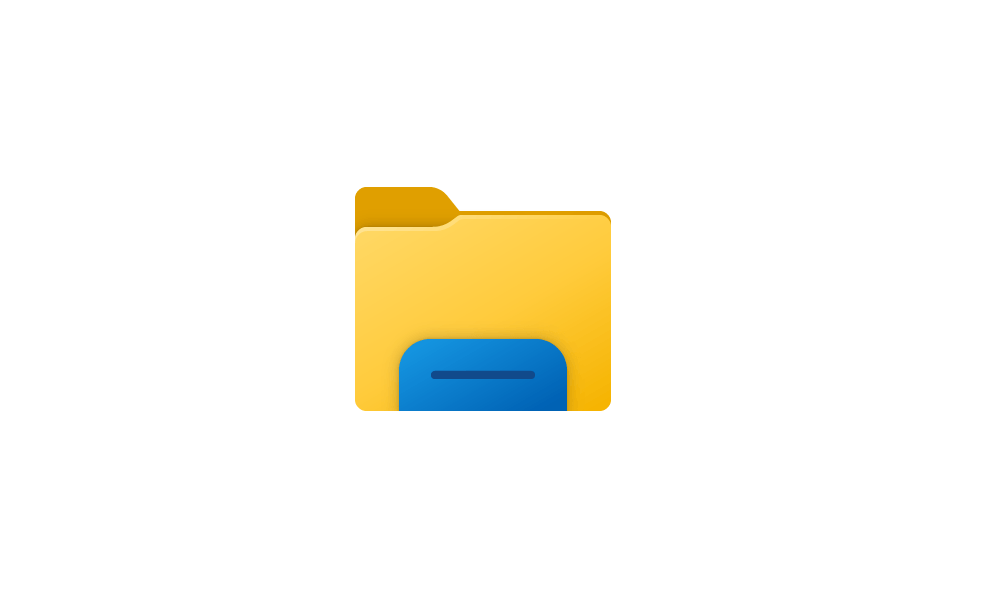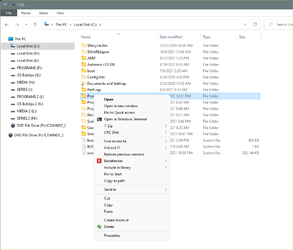- Local time
- 6:29 PM
- Posts
- 87
- OS
- Windows 11 (Pro)
Okay I fully installed windows 11, mostly I have to say I like it, I'm in the process of customising it, and there is one thing that has me stumped. I'm talking about the 'quick searches' on the start/search menu, mostly it lists things i have absolutely no interest in whatsoever. Is there a way to disable, or at least customise what appears there? I've included a picture of what I mean
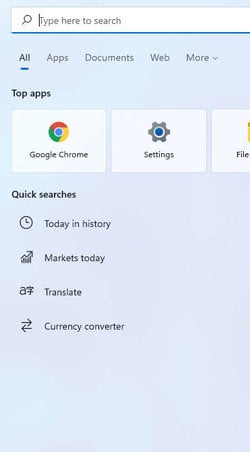
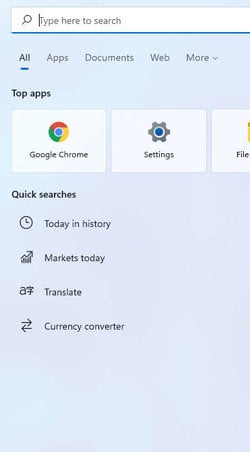
My Computer
System One
-
- OS
- Windows 11 (Pro)
- Computer type
- PC/Desktop
- Manufacturer/Model
- Scan Vengeance
- CPU
- i7 8700K
- Motherboard
- ROG Strix Z370F Gaming
- Memory
- 16GB Corsair Vengeance
- Graphics Card(s)
- Nvidia 1070Ti
- Sound Card
- Onboard / Realtek
- Monitor(s) Displays
- BENQ GL2450
- Screen Resolution
- 1920x1080
- Hard Drives
- 1x Samsung 960 ProM=M.2 NVE 250GB
1x Samsung SSD 860Pro SSD 250GB
1x WD 2GB Spinner
- PSU
- Corsair 550w
- Case
- Fractual Mesh
- Cooling
- Corsair water cooling H100i v2
- Keyboard
- Microsoft keyboard and mouse combo
- Mouse
- Microsoft
- Browser
- Edge
- Antivirus
- Bitdefender