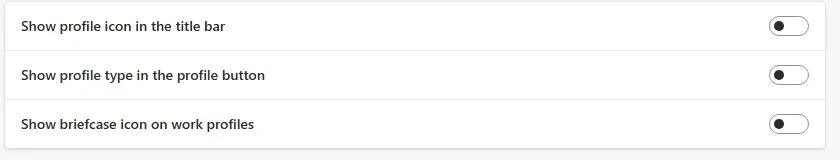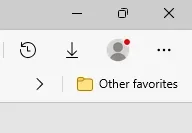I find it annoying having to look at it all the time. Especially when the red dot appears on the icon asking me to log in and sync my data.
Thanks
Thanks
My Computers
System One System Two
-
- OS
- Windows 11 Pro 23H2
- Computer type
- Laptop
- Manufacturer/Model
- Microsoft Surface Pro
- Memory
- 32GB
-
- Operating System
- Windows 11 Pro 23H2
- Computer type
- Laptop
- Manufacturer/Model
- Lenovo ThinkPad P14s Gen 3 Intel (14”) Mobile Workstation - Type 21AK
- Memory
- 32GB