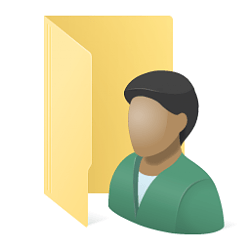2112
Well-known member
- Local time
- 7:14 AM
- Posts
- 38
- OS
- Windows 11 Pro for Workstations
I decided to do a clean install of Win 11 Pro for Workstations on my desktop and decided to see how using my Microsoft account during the install could do me any good. The install went smooth and the name i gave the PC was reflected in System Information, something that not were the case in Win 10 with it´s randomized names such as DESKTOP-1B8K0YZ. So that´s good.
But after a while i discovered that the name of my User folder were C:\Users\abcdef instead of the expected C:\Users\UserName. The name abcdef was the first five letters in my mailadress used for my Microsoft account. (I just use abcdef here as an example here)
I have my real name registered in my Microsoft account but wonder why it assumes that my name is the first five letters in my mail adress. AI at it´s best?
Yesterday i did a new clean install and choosed to not use my Microsoft account during install and this time i got the option to name the PC and the option to name the user. The latter were correctly reflected in C:\Users\UserName
Did this happen to others, iow that the name for the C:\Users\UserName got wacked when using a Microsoft account during install?
But after a while i discovered that the name of my User folder were C:\Users\abcdef instead of the expected C:\Users\UserName. The name abcdef was the first five letters in my mailadress used for my Microsoft account. (I just use abcdef here as an example here)
I have my real name registered in my Microsoft account but wonder why it assumes that my name is the first five letters in my mail adress. AI at it´s best?
Yesterday i did a new clean install and choosed to not use my Microsoft account during install and this time i got the option to name the PC and the option to name the user. The latter were correctly reflected in C:\Users\UserName
Did this happen to others, iow that the name for the C:\Users\UserName got wacked when using a Microsoft account during install?
- Windows Build/Version
- Win 11, 21H2, build 22000.258
My Computer
System One
-
- OS
- Windows 11 Pro for Workstations
- Computer type
- PC/Desktop
- Manufacturer/Model
- HP
- CPU
- Intel Xeon W-2245 (3.90 GHz)
- Motherboard
- HP Z4 G4
- Memory
- 64 GB
- Graphics Card(s)
- Nvidia RTX A5000
- Sound Card
- On board, Realtek
- Monitor(s) Displays
- ASUS Swift PG279Q (27")
- Screen Resolution
- 2560x1440
- Hard Drives
- Intel 750 PCIe, Micron 8TB SSD, Corsair 4TB M.2 SSD, 2xCorsair 8TB M.2 SSD, 2xKingston 4TB M.2 SSD.
- Other Info
- This is a HP Z4 G4 Workstation.