Is anyone else having this problem in 22581.100? As you can see, I have three notifications, however, clicking on the number or the clock does NOT bring up the calendar or notifications. It's been this way since the update and worked fine beforehand. Is there a process that I can start/restart to bring this back as a workaround? If you don't see the notification the second it goes off and it idle-hides you have no idea what's going on since you can't view it after the fact.
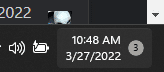
--Edit--
It's hit or miss, I've had it work a few times since the update, but it's back to not working again and I don't know what I did to cause it to work for a bit so I can't view the notifications.
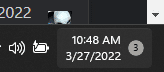
--Edit--
It's hit or miss, I've had it work a few times since the update, but it's back to not working again and I don't know what I did to cause it to work for a bit so I can't view the notifications.
- Windows Build/Version
- 22581.100
Last edited:
My Computers
System One System Two
-
- OS
- Windows 11 Pro β
- Computer type
- Laptop
- Manufacturer/Model
- HP Pavilion Laptop 15-eg0070wm
- CPU
- Intel® Core™ i7-1165G7
- Memory
- 32 GB DDR4-3200 SDRAM
- Graphics Card(s)
- Intel® Iris® Xᵉ Graphics
- Screen Resolution
- 1920x1080
- Hard Drives
- 2TB PCIe® NVMe™ M.2 SSD
-
- Operating System
- macOS Ventura
- Computer type
- PC/Desktop
- Manufacturer/Model
- Apple iMac 27" 5K (2017)
- CPU
- 3.4 GHz Quad-Core Intel Core i5
- Memory
- 40 GB 2400 MHz DDR4
- Graphics card(s)
- Radeon Pro 570 4 GB
- Monitor(s) Displays
- 27" 5K, 34" UW
- Screen Resolution
- Mon 1: 5120 × 2880 Mon 2: 2560 x 1080
- Hard Drives
- 32GB NVME, 1TB SSD



















