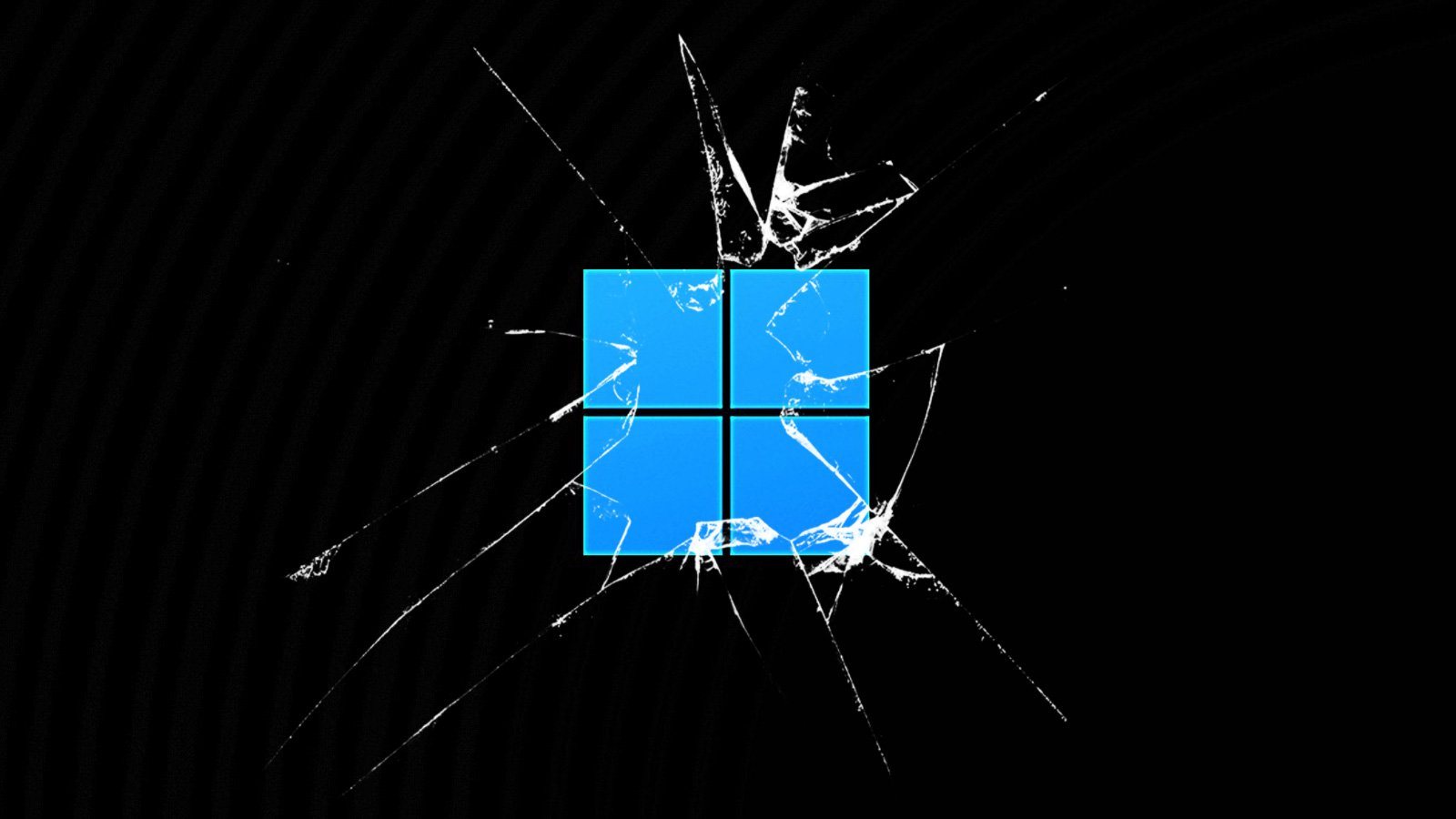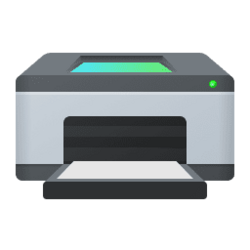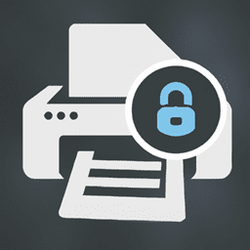mick823
Member
- Local time
- 6:33 AM
- Posts
- 6
- OS
- Windows 11
Instead of fixing printer problems the KB5006736 update broke my printer setup. I have an older Dell desktop running WIN10 with an even older HP P1006 LaserJet printer attached via USB. The printer is shared to my Lenovo laptop that is running Win11. If I install the update the printer quits working. The only error generated with troubleshooting returns a "Print Spooler not running" error which is a false return. The print spooler is running and set to automatic on both machines. If I uninstall the update the printer goes back to functioning normally. Frustrating.
My Computer
System One
-
- OS
- Windows 11
- Computer type
- Laptop
- Manufacturer/Model
- Lenovo Yoga 2