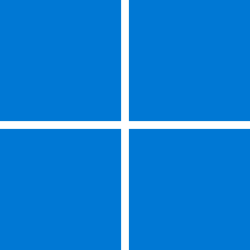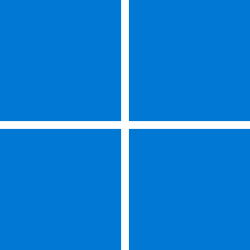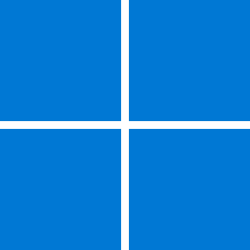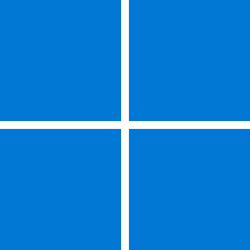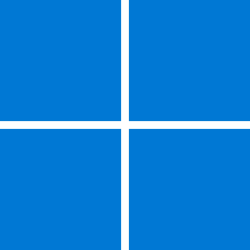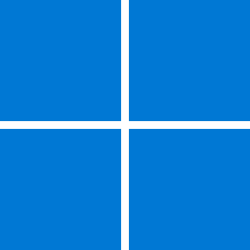UPDATE 3/8:
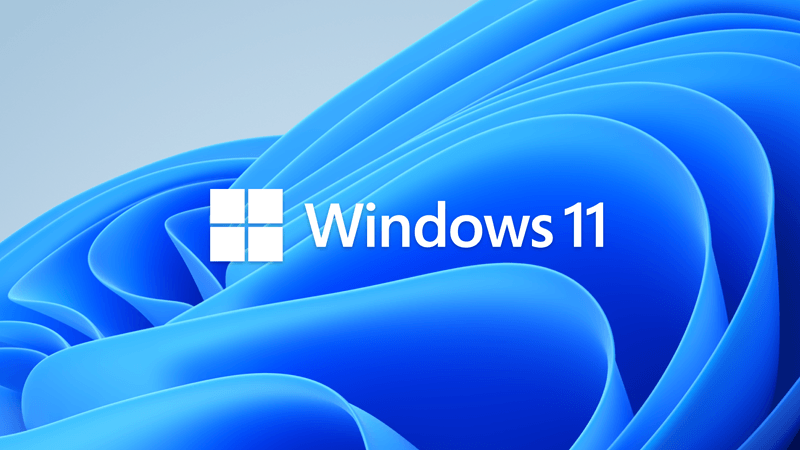
 www.elevenforum.com
www.elevenforum.com
Source:
 support.microsoft.com
support.microsoft.com
Check Windows Updates
Direct download links for KB5010414 MSU file from Microsoft Update Catalog:
Download KB5010414 MSU for Windows 11 64-bit (x64) - 230.2 MB
Download KB5010414 MSU for Windows 11 ARM64 - 286.1 MB
UUP Dump:
64-bit ISO download: Select language for Upgrade to Windows 11 (22000.527) arm64
ARM64 ISO download: Select language for Upgrade to Windows 11 (22000.527) amd64

 www.elevenforum.com
www.elevenforum.com
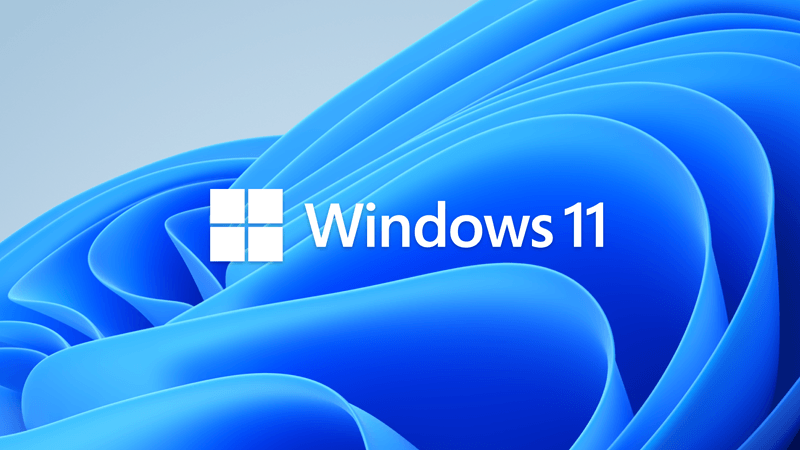
KB5011493 Cumulative Update for Windows 11 Build 22000.556 - March 8
UPDATE 3/28: https://www.elevenforum.com/t/kb5011563-cumulative-update-preview-for-windows-11-build-22000-593-march-28.5513/ KB5011493 Build 22000.556 also released to Windows Insiders in the Beta and Release Preview channels. March 8, 2022 - KB5011493 (OS Build 22000.556) For information...
 www.elevenforum.com
www.elevenforum.com
KB5010414 Build 22000.527 also released to Windows Insiders in the Beta and Release Preview channels.
February 15, 2022 - KB5010414 (OS Build 22000.527) Preview
For information about Windows update terminology, see the article about the types of Windows updates and the monthly quality update types. For an overview of Windows 11 (original release), see its update history page.
Note Follow @WindowsUpdate to find out when new content is published to the Windows release health dashboard.
Highlights
- New! Provides the ability to shares cookies between Microsoft Edge Internet Explorer mode and Microsoft Edge.
- New! Adds the clock and date to the taskbars of other monitors when you connect other monitors to your device.
- New! Adds weather content to the left side of the taskbar if the taskbar is aligned in the center. When you hover over the weather, the Widgets panel will appear on the left side of the screen and will disappear when you stop hovering over the area.
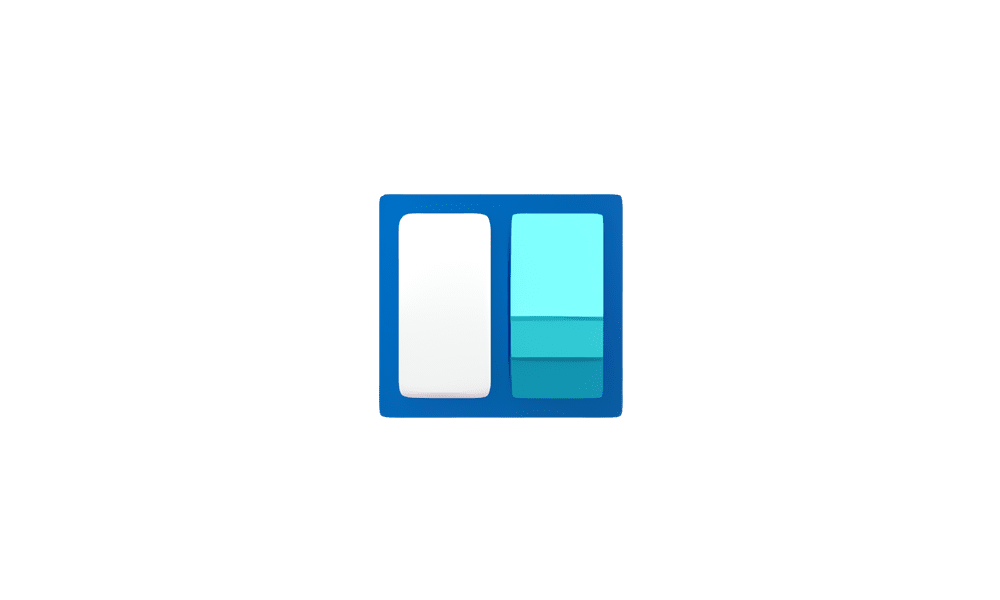
Add or Remove Widgets Button on Taskbar in Windows 11 Tutorial
This tutorial will show you how to add or remove the Widgets button on the taskbar for your account in Windows 11. Widgets are small windows that display dynamic info on your Windows desktop. They appear on the widgets board, where you can add, remove, arrange, resize, and customize them to...www.elevenforum.com
- Updates an issue that affects dialog boxes in Microsoft Edge Internet Explorer mode.
- Updates an issue that causes Microsoft Edge Internet Explorer mode to stop working when you press the F1 key.
- Updates an issue that displays right-to-left (RTL) language text as left justified on File Explorer command menus and File Explorer context menus.
- Updates an issue that might cause the time zone list in Settings to appear blank for users who are not administrators.
- Updates an issue that displays right-to-left (RTL) language text as left justified on File Explorer command menus and context menus.
- Updates an issue that causes incorrect tooltips to appear in an empty area on the taskbar after you hover over other icons like battery, volume, or Wi-Fi.
Improvements and fixes
This non-security update includes quality improvements. Key changes include:
If you installed earlier updates, only the new fixes contained in this package will be downloaded and installed on your device.
- New! Provides the ability to shares cookies between Microsoft Edge Internet Explorer mode and Microsoft Edge.
- New! Opens Microsoft Office files that are in the Start menu's recommended section in the browser. This occurs if the device does not have an appropriate Microsoft Office license and the file is stored in Microsoft OneDrive or Microsoft SharePoint. If there is a license, the file will open in the desktop app instead.
- New! Adds the clock and date to the taskbars of other monitors when you connect other monitors to your device.
- New! Adds weather content to the left side of the taskbar if the taskbar is aligned in the center. When you hover over the weather, the Widgets panel will appear on the left side of the screen and will disappear when you stop hovering over the area.
- New! Adds the ability to quickly share open application windows directly from your taskbar to a Microsoft Teams call.
- New! Adds support for hot adding and the removal of non-volatile memory (NVMe) namespaces.
- New! Adds the ability to instantly mute and unmute a Microsoft Teams call from your taskbar. During a call, an active microphone icon will appear on the taskbar so that you can easily mute the audio without having to return to the Microsoft Teams call window.
- Addresses an issue that occurs when Windows Server 2016 runs as a terminal server using certain cloud computing virtual desktop infrastructure (VDI). As result, the servers randomly stop responding after running for a period of time. This also addresses a regression that proactively checks to ensure that the CSharedLock in rpcss.exe is set correctly to avoid a deadlock.
- Addresses an issue that might cause the time zone list in Settings to appear blank for users who are not administrators.
- Addresses an issue that affects the Windows search service and occurs when you query using the proximity operator.
- Addresses an issue that fails to show the Startup impact values in Task Manager.
- Addresses an issue that prevents ShellWindows() from returning the InternetExplorer object when iexplore.exe runs in the Microsoft Edge Internet Explorer mode context.
- Addresses an issue that affects dialog boxes in Microsoft Edge Internet Explorer mode.
- Addresses an issue that causes Microsoft Edge Internet Explorer mode to stop working when you press the F1 key.
- Addresses an issue that causes the improper cleanup of Dynamic Data Exchange (DDE) objects. This prevents session teardown and causes a session to stop responding.
- Addresses an issue that prevents printing from operating properly for some low integrity process apps.
- Introduces support for Windows Hello for Business Cloud Trust. This is a new deployment model for hybrid deployments of Windows Hello for Business. It uses the same technology and deployment steps that support on-premises single sign-on (SSO) for Fast IDentity Online (FIDO) security keys. Cloud Trust removes the public-key infrastructure (PKI) requirements for deploying Windows and simplifies the Windows Hello for Business deployment experience.
- Addresses an issue that prevents you from unloading and reloading drivers when the drivers are protected Hypervisor-protected Code Integrity (HVCI).
- Addresses an issue that affects the Silent BitLocker enablement policy and might unintentionally add a Trusted Platform Module (TPM) protector.
- Addresses a reliability issue that affects the use of the Remote Desktop app to mount a client’s local drive to a terminal server session.
- Addresses an issue that displays right-to-left (RTL) language text as left justified on File Explorer command menus and context menus.
- Addresses an issue that prevents you from reaching the LanguagePackManagement configuration service provider (CSP) using the Windows Management Instrumentation (WMI) Bridge.
- Addresses an issue that causes a mismatch between a Remote Desktop session’s keyboard and the Remote Desktop Protocol (RDP) client when signing in.
- Addresses an issue that causes incorrect tooltips to appear in an empty area on the taskbar after you hover over other icons like battery, volume, or Wi-Fi.
- Addresses an issue that occurs when you try to write a service principal name (SPN) alias (such as www/FOO) and HOST/FOO already exists on another object. If the RIGHT_DS_WRITE_PROPERTY is on the SPN attribute of the colliding object, you receive an “Access Denied” error.
- Addresses an issue that disconnects Offline Files on the network drive after you restart the OS and sign in. This issue occurs if the Distributed File System (DFS) path is mapped to the network drive.
- Addresses an issue that displays the authentication dialog twice when you mount a network drive.
Windows 11 servicing stack update - 22000.469
This update makes quality improvements to the servicing stack, which is the component that installs Windows updates. Servicing stack updates (SSU) ensure that you have a robust and reliable servicing stack so that your devices can receive and install Microsoft updates.
Known issues in this update
Applies to Symptom Workaround All users When attempting to reset a Windows device with apps that have folders with reparse data, such as OneDrive or OneDrive for Business, files which have been downloaded or synced locally from OneDrive might not be deleted when selecting the “Remove everything” option. This issue might be encountered when attempting a manual reset initiated within Windows or a remote reset. Remote resets might be initiated from Mobile Device Management (MDM) or other management applications, such as Microsoft Intune or third-party tools. OneDrive files that are “cloud only” or have not been downloaded or opened on the device are not affected and will not persist, as the files are not downloaded or synced locally.
Note Some device manufacturers and some documentation might call the feature to reset your device, "Push Button Reset", "PBR", "Reset This PC", "Reset PC", or "Fresh Start".To mitigate this issue, you can do one of the following:
We are working on a resolution for an upcoming release and will provide more information when it is available.
- You can prevent this issue by signing out or unlinking Microsoft OneDrive before resetting your Windows device. For instructions, see the "Unlink OneDrive" section in, Turn off, disable, or uninstall OneDrive.
- On devices that have already been reset, follow the steps available in, "KB5012334—Delete the Windows.old folder using Storage sense in the Settings app".
How to get this update
Before installing this update
Microsoft combines the latest servicing stack update (SSU) for your operating system with the latest cumulative update (LCU). For general information about SSUs, see Servicing stack updates and Servicing Stack Updates (SSU): Frequently Asked Questions.
Install this update
Release Channel Available Next Step Windows Update or Microsoft Update Yes Go to Settings > Update & Security > Windows Update. In the Optional updates available area, you’ll find the link to download and install the update. Windows Update for Business No None. These changes will be included in the next security update to this channel. Microsoft Update Catalog Yes To get the standalone package for this update, go to the Microsoft Update Catalog website. Windows Server Update Services (WSUS) No You can import this update into WSUS manually. See the Microsoft Update Catalog for instructions.
If you want to remove the LCU
To remove the LCU after installing the combined SSU and LCU package, use the DISM/Remove-Package command line option with the LCU package name as the argument. You can find the package name by using this command: DISM /online /get-packages.
Running Windows Update Standalone Installer (wusa.exe) with the /uninstall switch on the combined package will not work because the combined package contains the SSU. You cannot remove the SSU from the system after installation.
File information
For a list of the files that are provided in this update, download the file information for cumulative update 5010414.
For a list of the files that are provided in the servicing stack update, download the file information for the SSU - version 22000.469.
Source:
February 15, 2022—KB5010414 (OS Build 22000.527) Preview - Microsoft Support
Check Windows Updates
Direct download links for KB5010414 MSU file from Microsoft Update Catalog:
Download KB5010414 MSU for Windows 11 64-bit (x64) - 230.2 MB
Download KB5010414 MSU for Windows 11 ARM64 - 286.1 MB
UUP Dump:
64-bit ISO download: Select language for Upgrade to Windows 11 (22000.527) arm64
ARM64 ISO download: Select language for Upgrade to Windows 11 (22000.527) amd64

UUP Dump - Download Windows Insider ISO Tutorial
UUP Dump is the most practical and easy way to get ISO images of any Insider Windows 10 or Windows 11 version, as soon as Microsoft has released a new build. UUP Dump creates a download configuration file according to your choices, downloads necessary files directly from Microsoft servers, and...
 www.elevenforum.com
www.elevenforum.com
Attachments
Last edited: