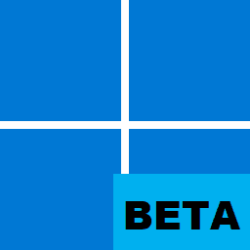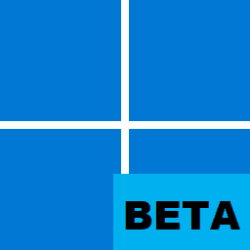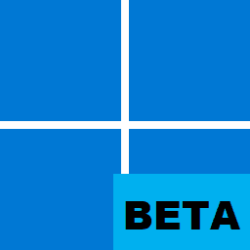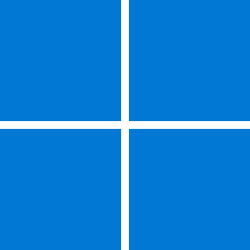UPDATE 10/11:
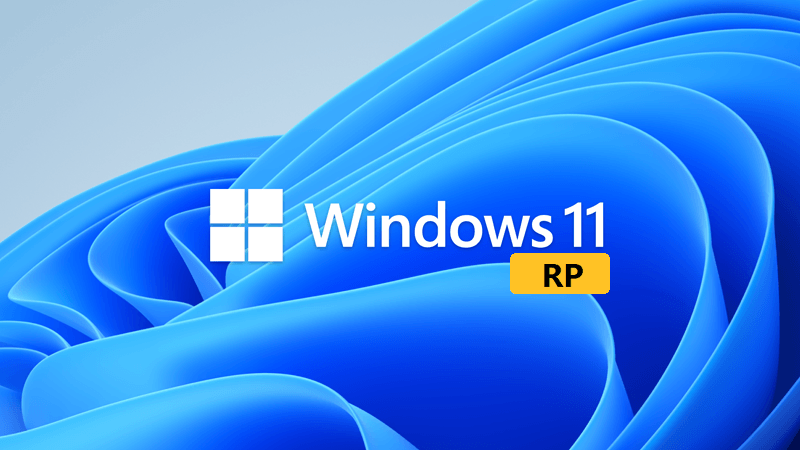
 www.elevenforum.com
www.elevenforum.com
Source:

 blogs.windows.com
blogs.windows.com
Check Windows Updates
UUP Dump:
64-bit ISO download: Select language for Windows 11, version 22H2 (22621.608) amd64
ARM64 ISO download: Select language for Windows 11, version 22H2 (22621.608) arm64

 www.elevenforum.com
www.elevenforum.com
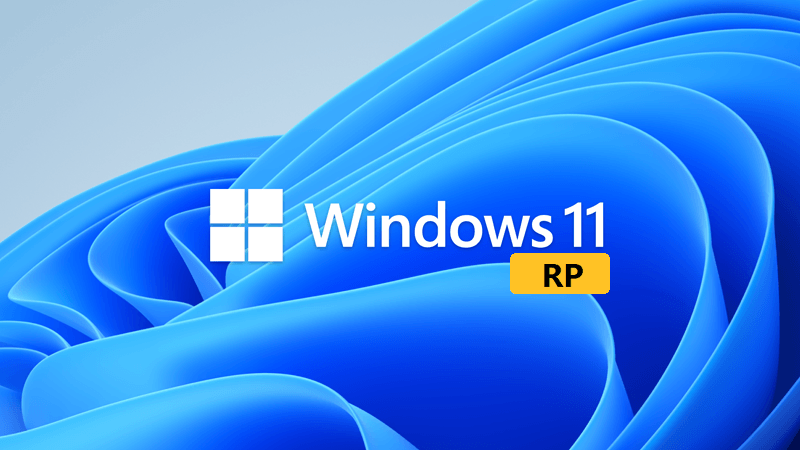
KB5019509 Windows 11 Insider Release Preview Build 22621.675 22H2 - Oct. 11
Hello Windows Insiders, today we’re releasing Windows 11 Build 22621.675 (KB5019509) to Insiders in the Release Preview Channel on Windows 11, version 22H2. This update enables the following new features that began rolling out to Insiders in Release Preview on Windows 11, version 22H2, last...
 www.elevenforum.com
www.elevenforum.com
Hello Windows Insiders,
As Panos announced a few weeks ago, we have an additional set of experiences coming in October for customers on Windows 11, version 22H2, as part of delivering continuous Windows innovation and value. We are beginning to roll out some of those new features to Windows Insiders in Release Preview on Windows 11, version 22H2 Build 22621.608 (KB5017389) including:
NOTE: Not all Insiders will see these new features right away as we monitor feedback before pushing them out to more Insiders.
- New! We enhance File Explorer. It now includes tabs to help you organize your File Explorer sessions like you do in Microsoft Edge. On the new File Explorer homepage, you can pin important files for quick and easy access. Using the power of Microsoft OneDrive, you can view your colleagues’ actions on your shared files. We also provide personalized suggestions based on your Microsoft 365 account.

Open and Close Tabs in File Explorer in Windows 11 Tutorial
This tutorial will help show you different ways to open and close tabs in File Explorer for your account in Windows 11. Starting with Windows 11 build 25136 and build 22621.160, the title bar of File Explorer now has tabs to help you work across multiple locations at the same time. Starting...www.elevenforum.com

Switch Between File Explorer Tabs in Windows 11 Tutorial
This tutorial will help show you different ways to switch between open tabs in File Explorer for your account in Windows 11. Starting with Windows 11 build 25136 and build 22621.160, the title bar of File Explorer now has tabs to help you work across multiple locations at the same time. Tabs...www.elevenforum.com

Add and Remove Favorites in File Explorer Home in Windows 11 Tutorial
This tutorial will show you how to add, remove, or clear and reset Favorites in File Explorer Home for your account or all users in Windows 11. Starting with Windows 11 build 22593, Quick access in File Explorer (Win+E) is now called Home. The name Quick access has been repurposed for the...www.elevenforum.com
- New! We add suggestions for actions when you copy items. For example, when you copy phone numbers or future dates, we provide suggestions, such as make a call with Teams or Skype or add an event in the Calendar app.
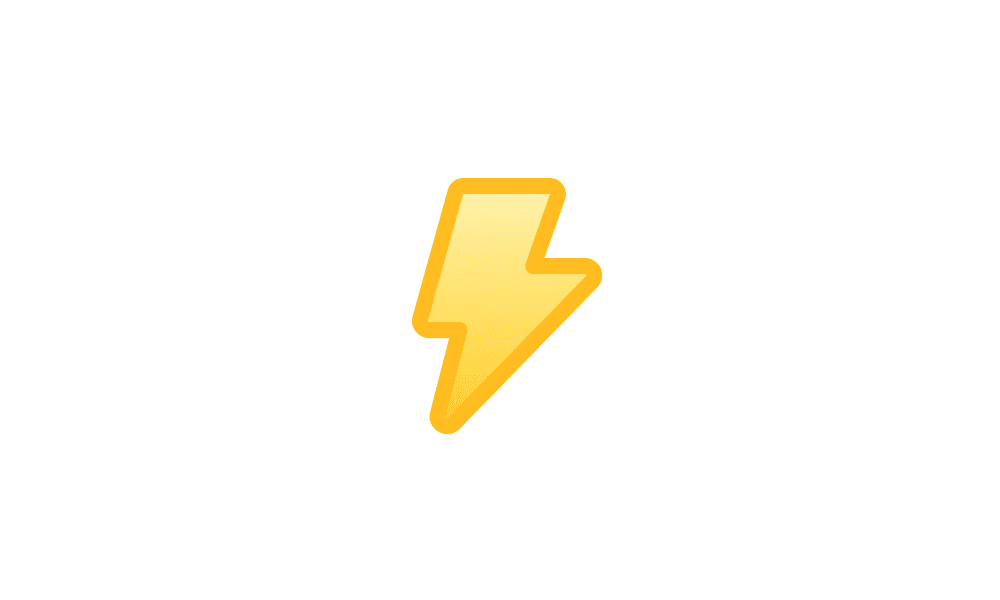
Enable or Disable Suggested Actions in Windows 11 Tutorial
This tutorial will show you how to turn on or off Suggested Actions for your account in Windows 11. Starting with Windows 11 build 25115 and build 22622.290, you can try out a new Suggested Actions feature for making everyday tasks quicker in Windows 11 through inline suggested actions. When...www.elevenforum.com
- New! We add a taskbar overflow menu. The taskbar will offer an entry point to a menu that shows you all your overflowed apps in one space.
- New! You can now share to more devices. You can discover and share to more devices, including desktops, using a nearby share.
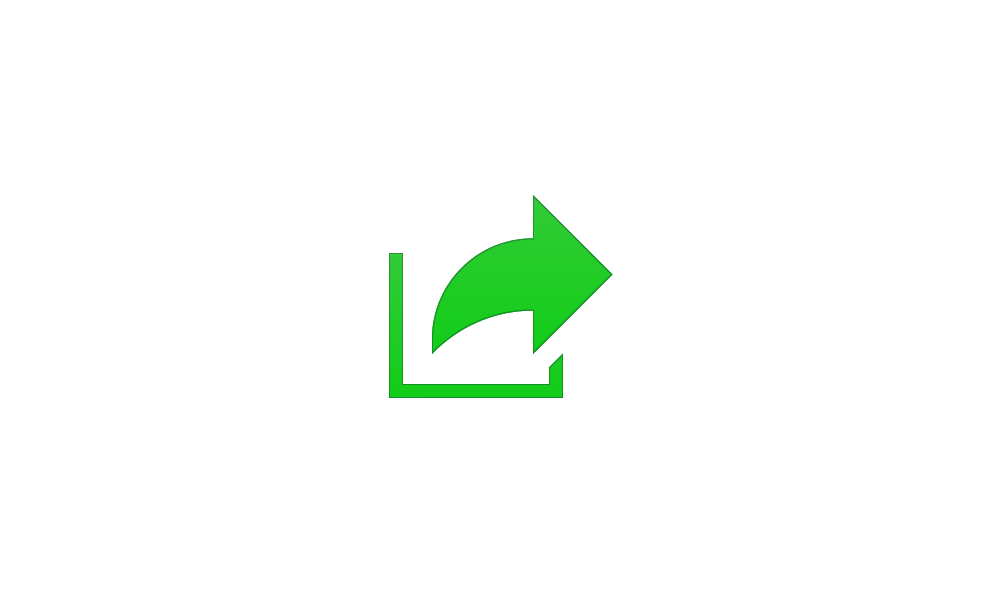
Share Files with Nearby Devices in Windows 11 Tutorial
This tutorial will show you how to share files with nearby devices using Nearby Sharing in Windows 11. Nearby sharing in Windows lets you share documents, photos, links to websites, and more with nearby devices by using Bluetooth or Wi-Fi. To use nearby sharing, both PCs—the one you’re sharing...www.elevenforum.com
Thanks,
Windows Insider Program Team
Source:

Rolling out new features for Windows 11, version 22H2 in the Release Preview Channel
Hello Windows Insiders, As Panos announced a few weeks ago, we have an additional set of experiences coming in October for customers on
Check Windows Updates
UUP Dump:
64-bit ISO download: Select language for Windows 11, version 22H2 (22621.608) amd64
ARM64 ISO download: Select language for Windows 11, version 22H2 (22621.608) arm64

UUP Dump - Download Windows Insider ISO Tutorial
UUP Dump is the most practical and easy way to get ISO images of any Insider Windows 10 or Windows 11 version, as soon as Microsoft has released a new build. UUP Dump creates a download configuration file according to your choices, downloads necessary files directly from Microsoft servers, and...
 www.elevenforum.com
www.elevenforum.com
Attachments
Last edited: