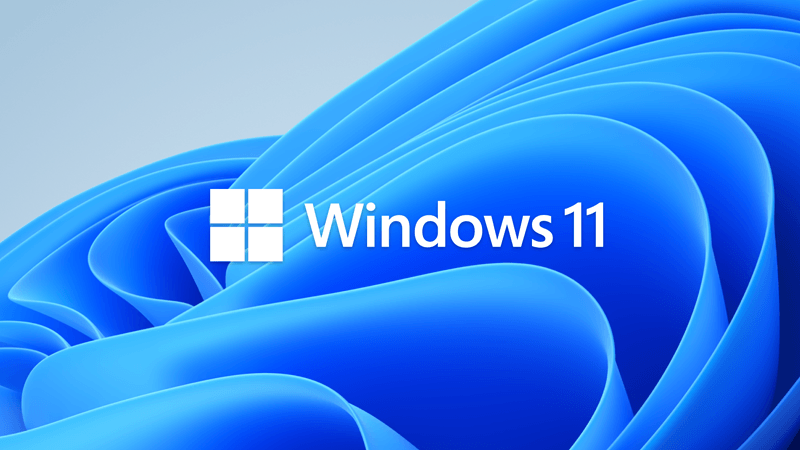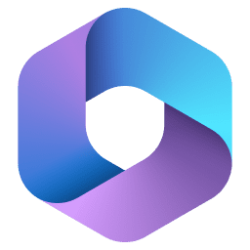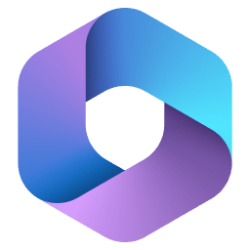UPDATE 11/10:
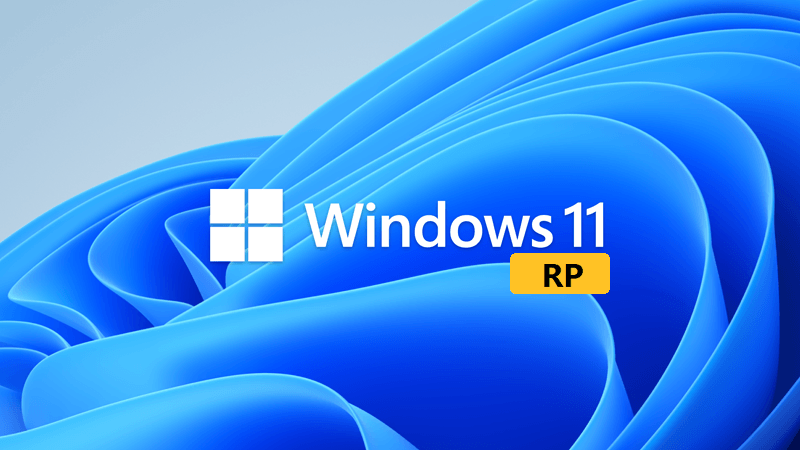
 www.elevenforum.com
www.elevenforum.com
Source:

 blogs.windows.com
blogs.windows.com
Check Windows Updates
UUP Dump:
64-bit ISO download: Select language for Windows 11 (22000.1163) amd64
ARM64 ISO download: Select language for Windows 11 (22000.1163) arm64

 www.elevenforum.com
www.elevenforum.com
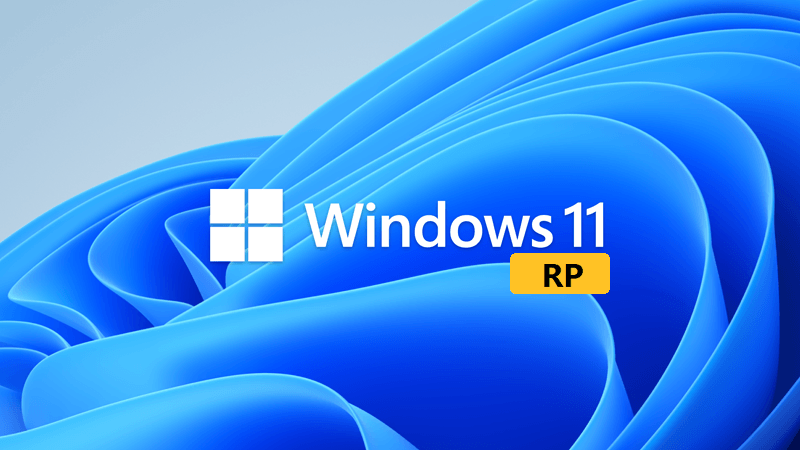
KB5019157 Windows 11 Insider Release Preview Build 22000.1279 (21H2) - Nov. 10
Hello Windows Insiders, today we’re releasing Windows 11 Build 22000.1279 (KB5019157) to Insiders in the Release Preview Channel on Windows 11 (original release). This update includes the following improvements: New! We provided the Quick Assist application for your client device. We...
 www.elevenforum.com
www.elevenforum.com
Hello Windows Insiders, today we’re releasing Windows 11 Build 22000.1163 (KB5018483) to Insiders in the Release Preview Channel on Windows 11 (original release).
This update includes the following improvements:
Thanks,
- New! We added improvements to Windows search results and performance.
- New! We added Task Manager to the context menu when you right-click the taskbar. This feature rolls out in the coming weeks.
- We fixed an issue that affects Distributed Component Object Model (DCOM) authentication hardening. We will automatically raise the authentication level for all non-anonymous activation requests from DCOM clients to RPC_C_AUTHN_LEVEL_PKT_INTEGRITY. This occurs if the authentication level is below Packet Integrity.
- We fixed a DCOM issue that affects the Remote Procedure Call Service (rpcss.exe). We raise the authentication level to RPC_C_AUTHN_LEVEL_PKT_INTEGRITY instead of RPC_C_AUTHN_LEVEL_CONNECT if RPC_C_AUTHN_LEVEL_NONE is specified.
- We fixed an issue that affects the Microsoft Azure Active Directory (AAD) Application Proxy connector. It cannot retrieve a Kerberos ticket on behalf of the user. The error message is, “The handle specified is invalid (0x80090301).”
- We fixed an issue that affects scheduled Native Image Generator (Ngen.exe) tasks on devices that have certain processors.
- We fixed an issue that affects certificate mapping. When it fails, lsass.exe might stop working in schannel.dll.
- We fixed an issue that causes an OS upgrade to stop responding, and then it fails.
- We fixed an issue that affects a task you schedule to run every two weeks. It runs every week.
- We fixed an issue that affects Microsoft Direct3D 9 games. The graphics hardware stops working if the hardware does not have a native Direct3D 9 driver.
- We fixed an issue that affects the font of three Chinese characters. When you format these characters as bold, the width size is wrong.
- We fixed graphical issues in games that use Microsoft D3D9 on some platforms.
- We fixed an issue that affects Microsoft Edge when it is in IE Mode. The titles of pop-up windows and tabs are wrong.
- We fixed an issue that affects Microsoft Edge IE mode. It stops you from opening webpages. This occurs when you enable Windows Defender Application Guard (WDAG) and you do not configure Network Isolation policies.
- We fixed an issue that affects input method editors (IME) from Microsoft and third parties. They stop working when you close the IME window. This occurs if the IME uses Windows Text Services Framework (TSF) 1.0.
- We fixed an issue that affects the lasso tool in a graphics editing program.
- We fixed an issue that affects a universal printer. You cannot reinstall it after you remove it.
- We fixed an issue that creates a duplicate print queue. Because of this, the original print queue stops working.
- We fixed an issue that affects some drivers. They use more power when you play hardware-protected digital rights management (DRM) content.
- We fixed an issue that affects driver installation on certain hardware. You cannot see the display of the progress of the installation.
- We fixed an issue that affects the Clipchamp application that is in the Windows 11 SE edition. Clipchamp will not run.
- We fixed an issue that affects .msi files. Windows Defender Application Control (WDAC) will ignore them when you disable script enforcement.
- We fixed an issue that affects a remote desktop virtual desktop infrastructure (VDI) scenario. The session might use the wrong time zone.
- We fixed an issue that affects File Explorer on a remote desktop (RD) session host. File Explorer stops working. This occurs when a non-Windows client connects to a Windows 11 RD session host, and you enable the Time Zone Redirection policy.
- We fixed an issue that affects the button style BS_PUSHLIKE. Buttons that have this style are difficult to identify against a dark background.
- We fixed an issue in that stops the credentials UI from displaying in IE mode when you use Microsoft Edge.
- We fixed an issue that affects Dual SIM calling. If you select no SIM on your phone and initiate a call on your device, Dual SIM functionality does not work.
- We fixed an issue that affects Server Manager. It might reset the wrong disk when several disks have the same UniqueId.
Windows Insider Program Team
Source:

Releasing Windows 11 Build 22000.1163 to the Release Preview Channel
Hello Windows Insiders, today we’re releasing Windows 11 Build 22000.1163 (KB5018483) to Insiders in the Release Preview Channel on Windows 11 (original release). This update includes the follo
Check Windows Updates
UUP Dump:
64-bit ISO download: Select language for Windows 11 (22000.1163) amd64
ARM64 ISO download: Select language for Windows 11 (22000.1163) arm64

UUP Dump - Download Windows Insider ISO Tutorial
UUP Dump is the most practical and easy way to get ISO images of any Insider Windows 10 or Windows 11 version, as soon as Microsoft has released a new build. UUP Dump creates a download configuration file according to your choices, downloads necessary files directly from Microsoft servers, and...
 www.elevenforum.com
www.elevenforum.com
Attachments
Last edited: