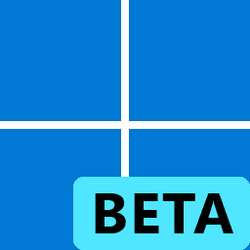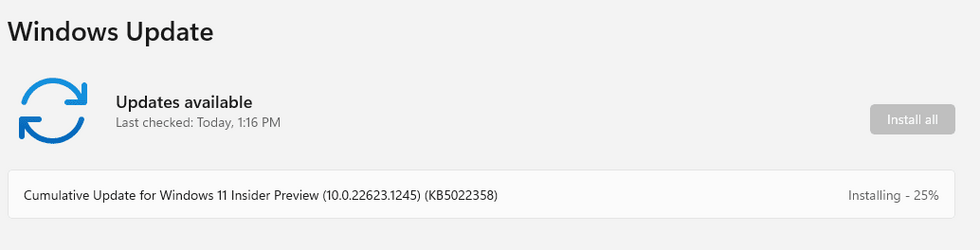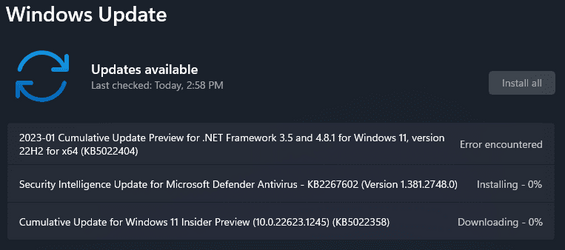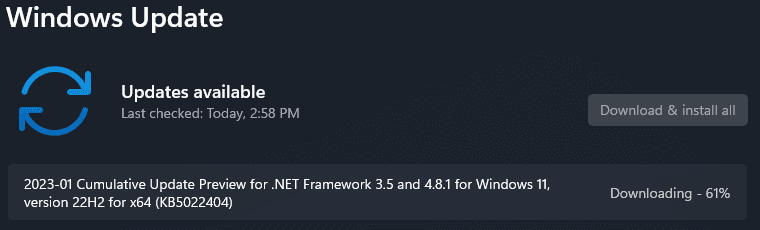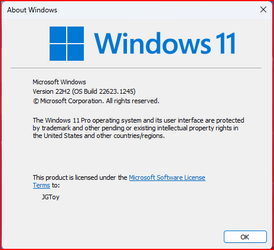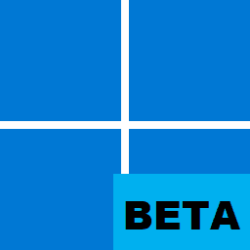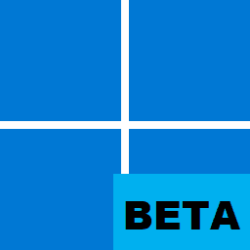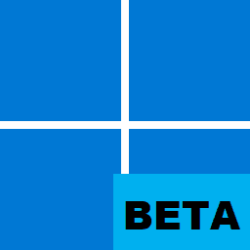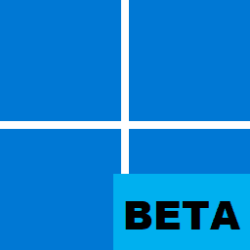UPDATE 2/02:
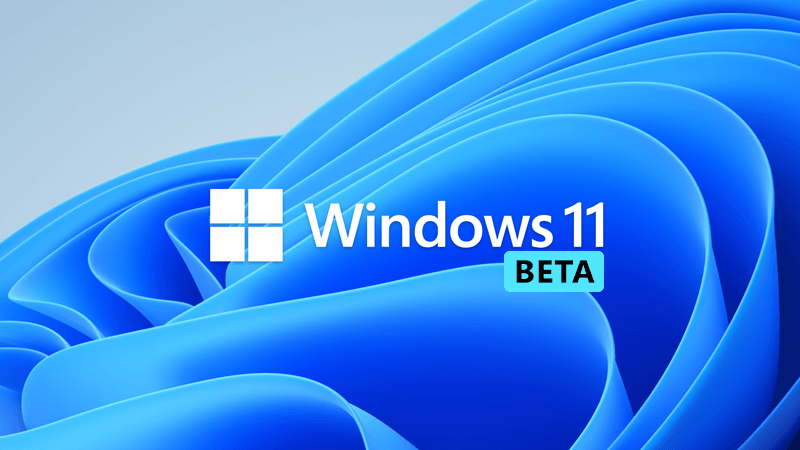
 www.elevenforum.com
www.elevenforum.com
Source:

 blogs.windows.com
blogs.windows.com
Check Windows Updates
UUP Dump:
64-bit ISO download:


ARM64 ISO download:



 www.elevenforum.com
www.elevenforum.com
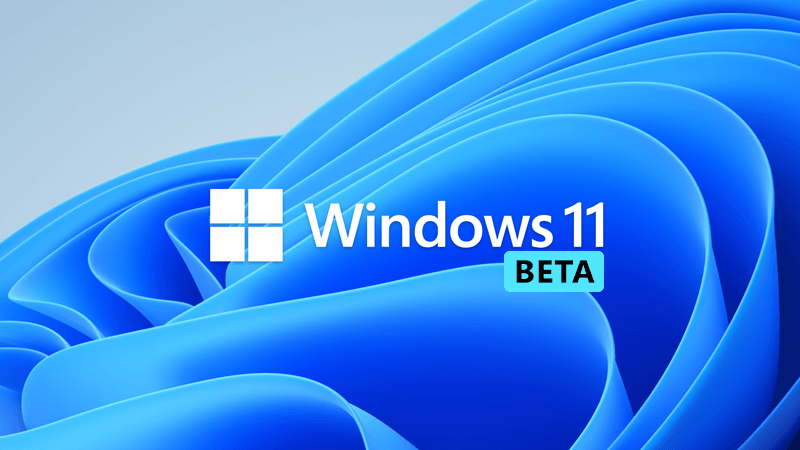
KB5023008 Windows 11 Insider Beta 22621.1250 and 22623.1250 - Feb. 2
Check Windows Updates UUP Dump: 64-bit ISO download: https://uupdump.net/selectlang.php?id=60821a74-3c89-4061-adda-fe2eacde93dc https://uupdump.net/selectlang.php?id=afb91389-e9e7-4d52-bd08-46f95f67c23d ARM64 ISO download...
 www.elevenforum.com
www.elevenforum.com
Hello Windows Insiders, today we are releasing Windows 11 Insider Preview Build 22621.1245 and Build 22623.1245 (KB5022358) to the Beta Channel.
- Build 22623.1245 = New features rolling out.
- Build 22621.1245 = New features off by default.
KB5018863 Enablement Package for Windows 11 22H2 build 22623.xxx
REMINDER: Insiders who were previously on Build 22622 will automatically get moved to Build 22623 via an enablement package. The enablement package artificially increments the build number for the update with new features getting rolled out and turned on to make it easier to differentiate from devices with the update with features off by default. This approach is being used for the Beta Channel only and is not indicative of any changes or plans for final feature rollouts.
Insiders who landed in the group with new features turned off by default (Build 22621.xxxx) can check for updates and choose to install the update that will have features rolling out (Build 22623.xxx).
Screen recording in Snipping Tool
We are beginning to roll out screen recording in Snipping Tool to Windows Insiders in the Beta Channel (version 11.2212.24.0). And as part of the most recent Snipping Tool update, we have also added the ability to pause while recording and you should notice improved performance and reliability.
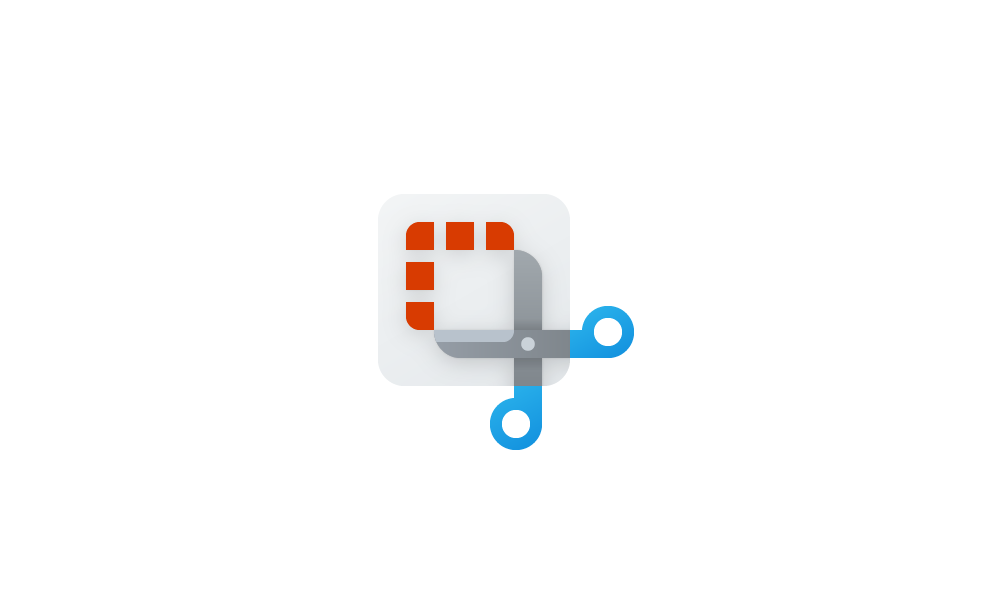
Record Screen with Snipping Tool app in Windows 11 Tutorial
This tutorial will show you how to use the Snipping Tool app for screen recording in Windows 11. The Snipping Tool app (version 11.2211.35.0) for Windows 11 includes a built-in screen recorder. You will be able to select and refine the part of your screen that you want to record before...www.elevenforum.com
Fixes in Build 22623.1245
[Taskbar & System Tray]
- Fixed a high hitting ShellExperienceHost crash related to interacting with Quick Settings.
[Task Manager]
- Fixed a few issues causing Task Manager crashes.
- You now shouldn’t have to make Task Manager be as wide before the navigation pane appears.
- If text scaling has been increased, the search box shouldn’t overlap with the title bar text anymore.
- Made some tweaks to address cases where text in dialogs was getting cut off when text scaling was increased.
- Fixes an issue where certain parts of the title bar couldn’t be used to drag the window.
Fixes for BOTH Build 22621.1245 & Build 22623.1245
- New! This update changed the experience for preview .NET Framework updates. After you installed this update, all future preview (optional) .NET Framework updates would be displayed on the Settings > Windows Update > Advanced options > Optional updates On that page, you could control which optional updates you wanted to install.

Check for and Install Optional Updates in Windows 11 Tutorial
This tutorial will show you how to check for and install optional updates in Windows 11. In Windows 11, you decide when and how to get the latest updates to keep your device running smoothly and securely. When you update, you'll get the latest fixes and security improvements, helping your...www.elevenforum.com
- We fixed an issue that affected the ReFS. The issue caused high nonpaged pool usage, which depleted system memory.
- We fixed an issue that affected copying from a network to a local drive. Copying was slower than expected for some users.
- We fixed an issue that caused Windows Server 2022 domain controllers (DC) to stop responding. This occurred when they processed Lightweight Directory Access Protocol (LDAP) requests.
- We fixed an issue that affected a Group Policy for Expanded Toasts.
- We fixed an issue that might have occurred when the Input Method Editor (IME) was active. Applications might have stopped responding when you used the mouse and keyboard at the same time.
- We fixed an issue that affected conhost.exe. It stopped responding.
- We fixed a resource conflict issue between two or more threads (known as a deadlock). This deadlock affected COM+ applications.
- We fixed an issue that affected devices that are subject to Microsoft Exploit Protection Export Address Filtering (EAF). Some applications stopped responding or did not open. These included Microsoft Office and Adobe Reader.
- We fixed an issue that stopped you from searching for a file based on the file’s contents.
- We fixed an issue that affected searchindexer.exe. It randomly stopped you from signing in or signing out.
- We fixed an issue that might have occurred when you converted or reconverted Japanese Kanji using a multibyte character set (MBCS) app. The cursor might have moved to the wrong location when you typed.
- We changed how you enabled the Windows diagnostic data processor configuration in preparation for EU Data Boundary To learn more, see Enable Windows diagnostic data processor configuration.
- We fixed an issue that affected mstsc.exe. It stopped responding while connecting to a RemoteApp and Desktop Connection.
- We fixed an issue that might have affected FindWindow() or FindWindowEx(). They might have returned the wrong window handle.
- We fixed an issue that affected picture files you found using search on the taskbar. This issue stopped you from opening those pictures.
- We fixed an issue that might have affected applications that used Microsoft Edge WebView2 to display content. Applications that used WebView2 included Microsoft Office and the Widgets app. The content might have appeared blank or greyed out.
About the Beta Channel
The Beta Channel will be the place we preview experiences that are closer to what we will ship to our general customers. Because the Dev and Beta Channels represent parallel development paths from our engineers, there may be cases where features and experiences show up in the Beta Channel first. However, this does not mean every feature we try out in the Beta Channel will ship. We encourage Insiders to read this blog post that outlines the ways we’ll try things out with Insiders in both the Dev and Beta Channels.
Important Insider Links
Thanks,
- Want to learn how we made Windows 11? Check out our Inside Windows 11 website to hear and meet our makers from Engineering, Design and Research to share their insights and unique perspectives throughout this journey.
- You can check out our Windows Insider Program documentation here.
- Check out Flight Hub for a complete look at what build is in which Insider channel.
Amanda & Brandon
Source:

Announcing Windows 11 Insider Preview Build 22621.1245 and 22623.1245
Hello Windows Insiders, today we are releasing Windows 11 Insider Preview Build 22621.1245 and Build 22623.1245 (KB5022358) to the Beta Channel. Build 22623.1245 = New features rolling out.
Check Windows Updates
UUP Dump:
64-bit ISO download:

Select language for Windows 11 Insider Preview 10.0.22621.1245 (ni_release) amd64
Select language for Windows 11 Insider Preview 10.0.22621.1245 (ni_release) amd64 on UUP dump. UUP dump lets you download Unified Update Platform files, like Windows Insider updates, directly from Windows Update.
uupdump.net

Select language for Windows 11 Insider Preview 10.0.22623.1245 (ni_release) amd64
Select language for Windows 11 Insider Preview 10.0.22623.1245 (ni_release) amd64 on UUP dump. UUP dump lets you download Unified Update Platform files, like Windows Insider updates, directly from Windows Update.
uupdump.net
ARM64 ISO download:

Select language for Windows 11 Insider Preview 10.0.22621.1245 (ni_release) arm64
Select language for Windows 11 Insider Preview 10.0.22621.1245 (ni_release) arm64 on UUP dump. UUP dump lets you download Unified Update Platform files, like Windows Insider updates, directly from Windows Update.
uupdump.net

Select language for Windows 11 Insider Preview 10.0.22623.1245 (ni_release) arm64
Select language for Windows 11 Insider Preview 10.0.22623.1245 (ni_release) arm64 on UUP dump. UUP dump lets you download Unified Update Platform files, like Windows Insider updates, directly from Windows Update.
uupdump.net

UUP Dump - Download Windows Insider ISO Tutorial
UUP Dump is the most practical and easy way to get ISO images of any Insider Windows 10 or Windows 11 version, as soon as Microsoft has released a new build. UUP Dump creates a download configuration file according to your choices, downloads necessary files directly from Microsoft servers, and...
 www.elevenforum.com
www.elevenforum.com
Attachments
Last edited: