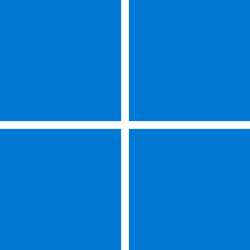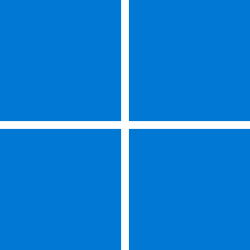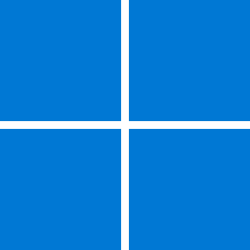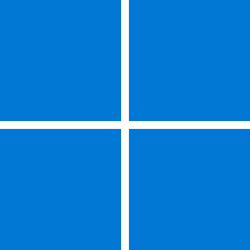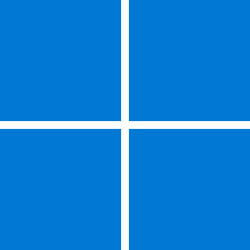UPDATE 3/14:
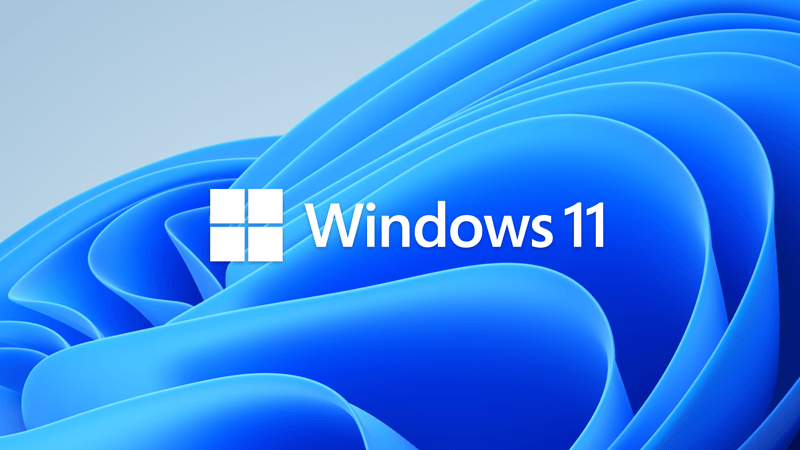
 www.elevenforum.com
www.elevenforum.com
Source:
 support.microsoft.com
support.microsoft.com
Check Windows Updates
Direct download links for KB5022905 MSU file from Microsoft Update Catalog:
Download KB5022905 MSU for Windows 11 v21H2 64-bit (x64) - 320.2 MB
Download KB5022905 MSU for Windows 11 v21H2 ARM64 - 437.4 MB
UUP Dump:
64-bit ISO download: Select language for Windows 11 (22000.1641) amd64
ARM64 ISO download: Select language for Windows 11 (22000.1641) arm64

 www.elevenforum.com
www.elevenforum.com
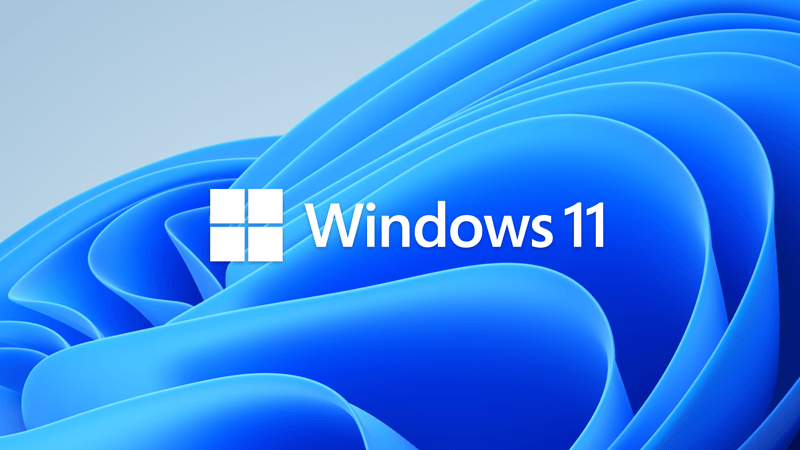
KB5023698 Cumulative Update for Windows 11 Build 22000.1696 (21H2)
March 14, 2023 - KB5023698 (OS Build 22000.1696) For information about Windows update terminology, see the article about the types of Windows updates and the monthly quality update types. For an overview of Windows 11, version 21H2, see its update history page. Note Follow @WindowsUpdate to...
 www.elevenforum.com
www.elevenforum.com
February 21, 2023 - KB5022905 (OS Build 22000.1641) Preview
For information about Windows update terminology, see the article about the types of Windows updates and the monthly quality update types. For an overview of Windows 11, version 21H2, see its update history page.
Note Follow @WindowsUpdate to find out when new content is published to the Windows release health dashboard.
Highlights
- New! This update adds an advanced auto-learning feature for facial recognition.
- This update addresses an issue that affects the Color filters setting. When you select Inverted, the system sets it to Grayscale instead.
- This update addresses an issue that affects IE mode. The text on the status bar is not always visible.
- This update addresses an issue that stops hyperlinks from working in Microsoft Excel.
- This update addresses an issue that affects a certain streaming app. The issue stops video playback after an advertisement plays in the app.
Improvements
This non-security update includes quality improvements. When you install this KB:
If you installed earlier updates, only the new updates contained in this package will be downloaded and installed on your device.
- This update addresses an issue that affects the Appx State Repository. When you remove a user profile, the cleanup is incomplete. Because of this, its database grows as time passes. This growth might cause delays when users sign in to multi-user environments like FSLogix.
- This update affects the United Mexican States. This update supports the government’s daylight saving time change order for 2023.
- This update addresses an issue that affects the Z-order of two maximized windows. A window that is behind another window might appear on top.
- This update addresses an issue that affects AppV. It stops file names from having the correct letter case (uppercase or lowercase).
- This update addresses an issue that affects Microsoft Edge. The issue removes conflicting policies for Microsoft Edge. This occurs when you set the MDMWinsOverGPFlag in a Microsoft Intune tenant and Intune detects a policy conflict.
- This update addresses an issue that affects Azure Active Directory (Azure AD). Using a provisioning package for bulk provisioning fails.
- This update addresses an issue that affects the Local Security Authority Subsystem Service (LSASS). LSASS might stop responding. This occurs after you run Sysprep on a domain-joined machine.
- This update addresses an issue that affects parity virtual disks. Using Server Manager to create them fails.
Windows 11 servicing stack update - 22000.1630
This update makes quality improvements to the servicing stack, which is the component that installs Windows updates. Servicing stack updates (SSU) ensure that you have a robust and reliable servicing stack so that your devices can receive and install Microsoft updates.
Known issues in this update
Microsoft is not currently aware of any issues with this update.
How to get this update
Before installing this update
Microsoft combines the latest servicing stack update (SSU) for your operating system with the latest cumulative update (LCU). For general information about SSUs, see Servicing stack updates and Servicing Stack Updates (SSU): Frequently Asked Questions.
Install this update
Release Channel Available Next Step Windows Update or Microsoft Update Yes Go to Settings > Update & Security > Windows Update. In the Optional updates available area, you’ll find the link to download and install the update. Windows Update for Business No None. These changes will be included in the next security update to this channel. Microsoft Update Catalog Yes To get the standalone package for this update, go to the Microsoft Update Catalog website. Windows Server Update Services (WSUS) No You can import this update into WSUS manually. See the Microsoft Update Catalog for instructions.
If you want to remove the LCU
To remove the LCU after installing the combined SSU and LCU package, use the DISM/Remove-Package command line option with the LCU package name as the argument. You can find the package name by using this command: DISM /online /get-packages.
Running Windows Update Standalone Installer (wusa.exe) with the /uninstall switch on the combined package will not work because the combined package contains the SSU. You cannot remove the SSU from the system after installation.
File information
For a list of the files that are provided in this update, download the file information for cumulative update 5022905.
For a list of the files that are provided in the servicing stack update, download the file information for the SSU - version 22000.1630.
Source:
February 21, 2023—KB5022905 (OS Build 22000.1641) Preview - Microsoft Support
Check Windows Updates
Direct download links for KB5022905 MSU file from Microsoft Update Catalog:
Download KB5022905 MSU for Windows 11 v21H2 64-bit (x64) - 320.2 MB
Download KB5022905 MSU for Windows 11 v21H2 ARM64 - 437.4 MB
UUP Dump:
64-bit ISO download: Select language for Windows 11 (22000.1641) amd64
ARM64 ISO download: Select language for Windows 11 (22000.1641) arm64

UUP Dump - Download Windows Insider ISO Tutorial
UUP Dump is the most practical and easy way to get ISO images of any Insider Windows 10 or Windows 11 version, as soon as Microsoft has released a new build. UUP Dump creates a download configuration file according to your choices, downloads necessary files directly from Microsoft servers, and...
 www.elevenforum.com
www.elevenforum.com
Attachments
Last edited: