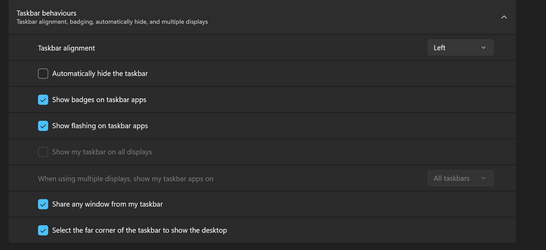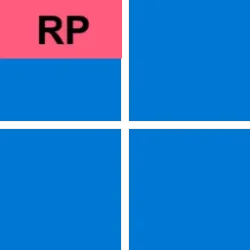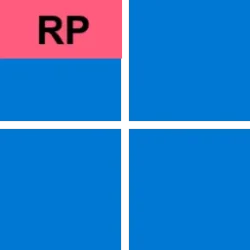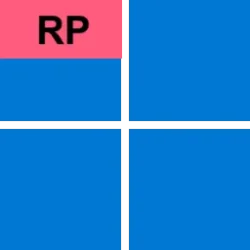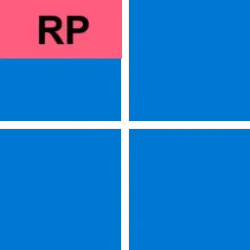UPDATE 5/11:

 www.elevenforum.com
www.elevenforum.com
Hello Windows Insiders, today we’re releasing Windows 11 Build 22621.1631 (KB5025305) to Insiders in the Release Preview Channel on Windows 11, version 22H2.
This update includes the following features and improvements:
Windows Insider Program Team

 blogs.windows.com
blogs.windows.com
Check Windows Updates
UUP Dump:
64-bit ISO download: Select language for Windows 11, version 22H2 (22621.1631) amd64
ARM64 ISO download: Select language for Windows 11, version 22H2 (22621.1631) arm64

 www.elevenforum.com
www.elevenforum.com

KB5026446 Windows 11 Insider Release Preview Build 22621.1776 (22H2)
UPDATE 6/20: https://www.elevenforum.com/t/kb5027303-windows-11-insider-release-preview-build-22621-1926-22h2.15799/ Windows Blogs: Hello Windows Insiders, today we’re releasing Windows 11 Build 22621.1776 (KB5026446) to Insiders in the Release Preview Channel on Windows 11, version 22H2...
 www.elevenforum.com
www.elevenforum.com
Windows Blogs:
Hello Windows Insiders, today we’re releasing Windows 11 Build 22621.1631 (KB5025305) to Insiders in the Release Preview Channel on Windows 11, version 22H2.
This update includes the following features and improvements:
- New! This update changes firewall settings. You can now configure application group rules.
- New!This update adds animations to a few icons on the Widgets taskbar button. These animations turn on when:
- A new announcement appears on the Widgets taskbar button.
- You hover over or click the Widgets taskbar button.
- This update affects the Islamic Republic of Iran. The update supports the government’s daylight-saving time change order from 2022.
- This update addresses an issue that affects the Local Security Authority Subsystem Service (LSASS) process. It might stop responding. Because of this, the machine restarts. The error is 0xc0000005 (STATUS_ACCESS_VIOLATION).
- This update addresses an issue that affects Microsoft Edge IE mode. The Tab Window Manager stops responding.
- This update addresses an issue that affects Microsoft Edge IE mode. Pop-up windows open in the background instead of in the foreground.
- This update addresses an issue that affects protected content. When you minimize a window that has protected content, the content displays when it should not. This occurs when you are using Taskbar Thumbnail Live Preview.
- This update addresses an issue that affects mobile device management (MDM) customers. The issue stops you from printing. This occurs because of an exception.
- This update changes the app icons for certain mobile providers.
- This update addresses an issue that affects signed Windows Defender Application Control (WDAC) policies. They are not applied to the Secure Kernel. This occurs when you enable Secure Boot.
- This update addresses an issue that displays Task View in the wrong area. This occurs when you close a full screen game by pressing Win+Tab.
- This update addresses an issue that affects the Chinese input method. You cannot see all of the first suggested item.
- This update addresses an issue that occurs when you use a PIN to sign in to Windows Hello for Business. Signing in to Remote Desktop Services might fail. The error message is, “The request is not supported”.
- This update addresses an issue that affects Administrator Account Lockout policies. GPResult and Resultant Set of Policy did not report them.
- This update addresses an issue that affects the Unified Write Filter (UWF). When you turn it off by using a call to Windows Management Instrumentation (WMI), your device might stop responding.
- This update addresses an issue that affects the Resilient File System (ReFS). A stop error occurs that stops the OS from starting up correctly.
- This update addresses an issue that affects MySQL commands. The commands fail on Windows Xenon containers.
- This update addresses an issue that affects SMB Direct. Endpoints might not be available on systems that use multi-byte character sets.
Windows Insider Program Team
Source:

Releasing Windows 11 Build 22621.1631 to the Release Preview Channel
Hello Windows Insiders, today we’re releasing Windows 11 Build 22621.1631 (KB5025305) to Insiders in the Release Preview Channel on Windows 11, version 22H2. T
Check Windows Updates
UUP Dump:
64-bit ISO download: Select language for Windows 11, version 22H2 (22621.1631) amd64
ARM64 ISO download: Select language for Windows 11, version 22H2 (22621.1631) arm64

UUP Dump - Download Windows Insider ISO
UUP Dump is the most practical and easy way to get ISO images of any Insider Windows 10 or Windows 11 version, as soon as Microsoft has released a new build. UUP Dump creates a download configuration file according to your choices, downloads necessary files directly from Microsoft servers, and...
 www.elevenforum.com
www.elevenforum.com
Last edited: