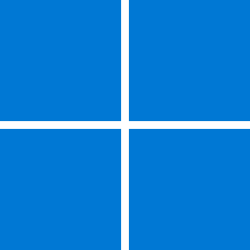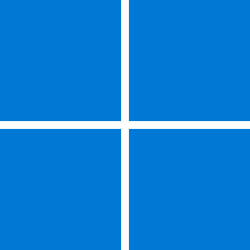October 10, 2023 - KB5031364 (OS Build 20348.2031)
OS Build 20348.2031
For information about Windows update terminology, see the article about the
types of Windows updates and the
monthly quality update types. For an overview of Windows Server 2022, see its
update history page.
Note Follow
@WindowsUpdate to find out when new content is published to the Windows release health dashboard.
Improvements
This security update includes quality improvements. When you install this KB:
- New! This update adds Azure Arc Optional Component related links to Server Manager. Now, you can turn on Arc on your servers. You do not need to run a PowerShell script.
- New! This update completes the work to comply with the GB18030-2022 requirements. It removes and remaps characters for Microsoft Wubi input and Microsoft Pinyin U-mode input. You can no longer enter character codepoints that are not supported. All the required codepoints are up to date.
- This update addresses a race condition. This occur when codepages load during the early part of startup. This leads to stop error a 0x7e.
- This update changes the spelling of Ukraine's capital from Kiev to Kyiv.
- This update supports daylight saving time (DST) changes in Greenland.
- This update addresses an issue that affects scheduled tasks. Tasks that call the credential manager API might fail. This occurs if you select [Run only when user is logged on] and [Run with highest privileges].
- This update addresses an issue that affects Kerberos delegation. It might fail in the wrong way. The error code is 0xC000006E (STATUS_ACCOUNT_RESTRICTION). This issue might occur when you mark the intermediate service account as “This account is sensitive and cannot be delegated” in Active Directory. Applications might also return the error message, “System.Security.Authentication.AuthenticationException: Failed to initialize security context. Error code was -2146893042.”
- This update addresses an issue that affects PCI devices. You might get an error when you turn on Kernel Direct Memory Access (DMA) protection.
- This update improves the efficiency and performance of the Recommended Troubleshooter.
- This update affects Windows Filtering Platform (WFP) connections. The redirect diagnostics for them has improved.
- This update addresses an issue that affects external binding. It fails. This occurs after you install Windows updates dated May 2023 or later. Because of this, there are issues that affect LDAP queries and authentication.
- This update affects Active Directory event ID 1644 processing. It now accepts events that are more than 64 KB in length. This change truncates Lightweight Directory Access Protocol (LDAP) queries that are in event 1644 to 20000 characters by default. You can configure the 20K value using the registry key "DEFAULT_DB_EXPENSIVE_SEARCH_FILTER_MAX_LOGGING_LENGTH_IN_CHARS."
- This update addresses an issue that affects those who enable the “Smart Card is Required for Interactive Logon” account option. When RC4 is disabled, you cannot authenticate to Remote Desktop Services farms. The error message is, "An authentication error has occurred. The requested encryption type is not supported by the KDC.”
- This update addresses an issue that affects I/O over Server Message Block (SMB). It might fail when you use the LZ77+Huffman compression algorithm.
- This update addresses an issue that affects the Server Message Block (SMB) client. It does not reconnect all the persistent handles when the reauthentication of a session fails.
- To protect against CVE-2023-44487, you should install the latest Windows update. Based on your use case, you can also set the limit of the RST_STREAMS per minute using the new registry keys in this update.
| Registry key | Default value | Valid value range | Registry key function |
| Http2MaxClientResetsPerMinute | 400 | 0–65535 | Sets the allowed number of resets (RST_STREAMS) per minute for a connection. When you reach this limit, a GOAWAY message is sent to client for the connection. |
| Http2MaxClientResetsGoaway | 1 | 0-1 | Disables or enables the GOAWAY message to send when you reach the limit. If you set this to 0, the connection ends as soon as you reach the limit. |
If you installed earlier updates, only the new updates contained in this package will be downloaded and installed on your device.
For more information about security vulnerabilities, please refer to the
Security Update Guide and the
October 2023 Security Updates.
Windows Server 2022 servicing stack update - 20348.2032
This update makes quality improvements to the servicing stack, which is the component that installs Windows updates. Servicing stack updates (SSU) ensure that you have a robust and reliable servicing stack so that your devices can receive and install Microsoft updates.
Known issues in this update
| Symptom | Workaround |
|---|
| After installing this update on guest virtual machines (VMs) running Windows Server 2022 on some versions of VMware ESXi, Windows Server 2022 might not start up. Only Windows Server 2022 VMs with Secure Boot enabled are affected by this issue. Affected versions of VMware ESXi are versions vSphere ESXi 7.0.x and below. | Please see VMware’s documentation to mitigate this issue.
Microsoft and VMware are investigating this issue and will provide more information when it is available. |
How to get this update
Before installing this update
Microsoft now combines the latest servicing stack update (SSU) for your operating system with the latest cumulative update (LCU). For general information about SSUs, see
Servicing stack updates and
Servicing Stack Updates (SSU): Frequently Asked Questions.
Install this update
| Release Channel | Available | Next Step |
| Windows Update and Microsoft Update | Yes | None. This update will be downloaded and installed automatically from Windows Update. |
| Windows Update for Business | Yes | None. This update will be downloaded and installed automatically from Windows Update in accordance with configured policies. |
| Microsoft Update Catalog | Yes | To get the standalone package for this update, go to the Microsoft Update Catalog website. |
| Windows Server Update Services (WSUS) | Yes | This update will automatically sync with WSUS if you configure Products and Classifications as follows:
Product: Microsoft Server operating system-21H2
Classification: Security Updates |
If you want to remove the LCU
To remove the LCU after installing the combined SSU and LCU package, use the
DISM/Remove-Package command line option with the LCU package name as the argument. You can find the package name by using this command:
DISM /online /get-packages.
Running
Windows Update Standalone Installer (
wusa.exe) with the
/uninstall switch on the combined package will not work because the combined package contains the SSU. You cannot remove the SSU from the system after installation.
File Information
For a list of the files that are provided in this update, download the
file information for cumulative update 5031364.
For a list of the files that are provided in the servicing stack update, download the
file information for the SSU - version 20348.2032.