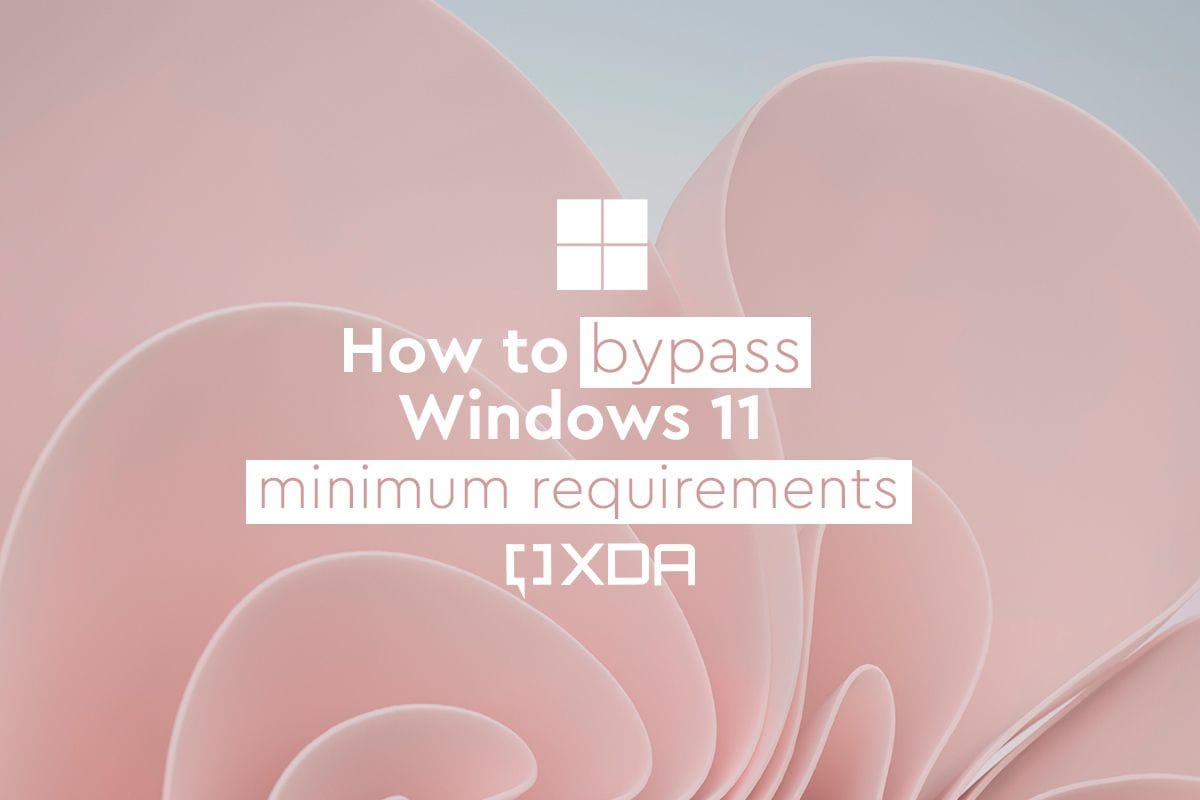- Local time
- 10:50 PM
- Posts
- 57
- OS
- Windows 11
Did this a couple of times without any problem with the setupprep.exe /product server trick for in-place upgrade. However, it did not work at this time.
The system language is English-US and the Windows 11 ISO image is also English-US. Is there any other way to fix this?
The computer is Dell Precision T1700.

The system language is English-US and the Windows 11 ISO image is also English-US. Is there any other way to fix this?
The computer is Dell Precision T1700.
- Intel Xenon E3-1220
- 32 GB RAM
- Samsung 1TB SSD
- NVIDIA Quadro K600

- Windows Build/Version
- Windows 10 22H2
My Computer
System One
-
- OS
- Windows 11
- Computer type
- PC/Desktop
- Manufacturer/Model
- DIY
- CPU
- Intel i5 7500
- Motherboard
- ASRock B250M
- Memory
- Kingston 8 GB DDR4
- Graphics Card(s)
- Intel Graphics HD 630
- Monitor(s) Displays
- HKC M242
- Hard Drives
- SanDisk SSD PLus 240
- Browser
- Chrome