Microsoft 365 Insider Blog:
Hi, Microsoft 365 Insiders! My name is Hugo Garcia and I’m a Product Manager on the Microsoft 365 team. I’m excited to announce that KeyTip support is finally coming to Word, Excel, PowerPoint, and OneNote for Mac!
KeyTips now available in Office for Mac
KeyTips are keyboard shortcuts for items in the ribbon menu in Microsoft applications. They provide a quick way to navigate and perform tasks with your keyboard—no clicking required.You might be familiar with KeyTips on your Windows PC, and they function the same way on a Mac.
How it works
- Press the Option (⌥) or Alt key. KeyTip shortcuts will appear over your ribbon tabs, as well as the Quick Access Toolbar (QAT) and the buttons on the right of the ribbon.
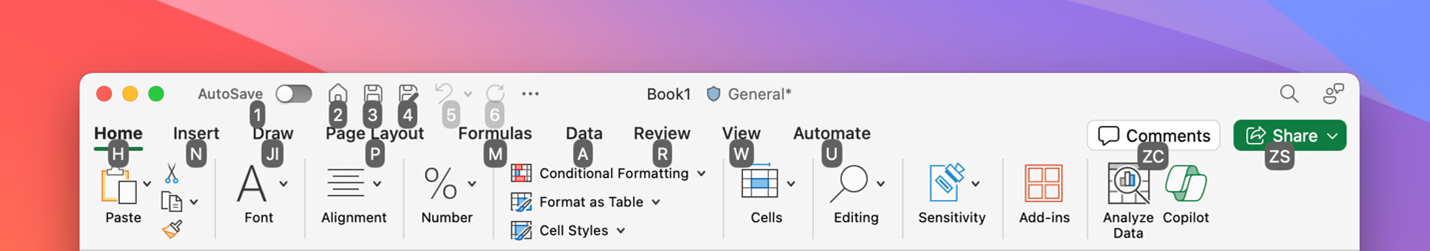
- Find the command you want to use and press the characters shown in the KeyTip over that command.
Tips and tricks
- For a list of commonly used KeyTips shortcuts, see Keyboard shortcuts for KeyTips.
- To cancel an action and hide KeyTips, press the Esc or Option (⌥) keys.
Known issues
- KeyTips are currently available only in English for Microsoft 365 Insiders but will be available in all languages upon general release.
Availability
KeyTips in Office for Mac are available to Beta Channel users of Word, Excel, PowerPoint, and OneNote for Mac running Version 16.86 (Build 24052212) or later.The feature will become available to all users in the coming months.
Feedback
We want to hear from you! If you have any feedback or suggestions, select Help > Feedback and tell us what you think! Source:

KeyTips now available in Office for Mac
KeyTips are keyboard shortcuts for items in the ribbon menu of your Microsoft apps. They provide quick access to actions—no clicking needed.










