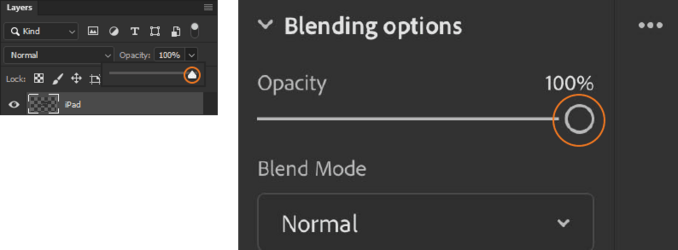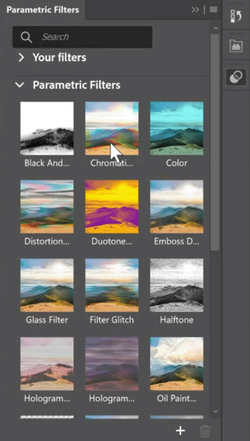These are the major Annual releases Prior to the Annual Adobe Live week, and contain various new features
Keep checking the Creative cloud Desktop App for downloads as these are being released sequentially to the various world wide markets
Keep checking the Creative cloud Desktop App for downloads as these are being released sequentially to the various world wide markets

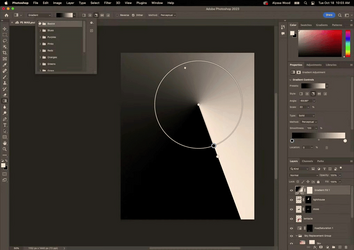
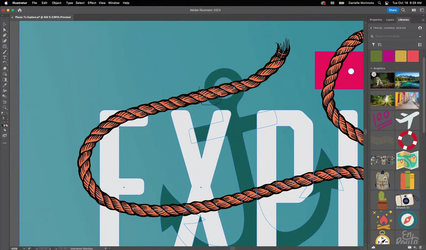

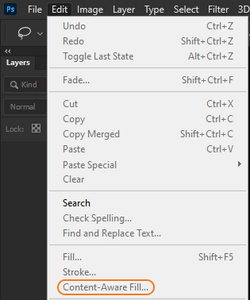

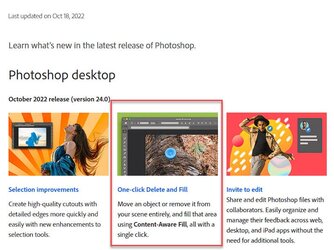
 ..
.. . The new CR workspace is far better than the old one.
. The new CR workspace is far better than the old one.