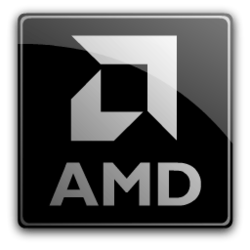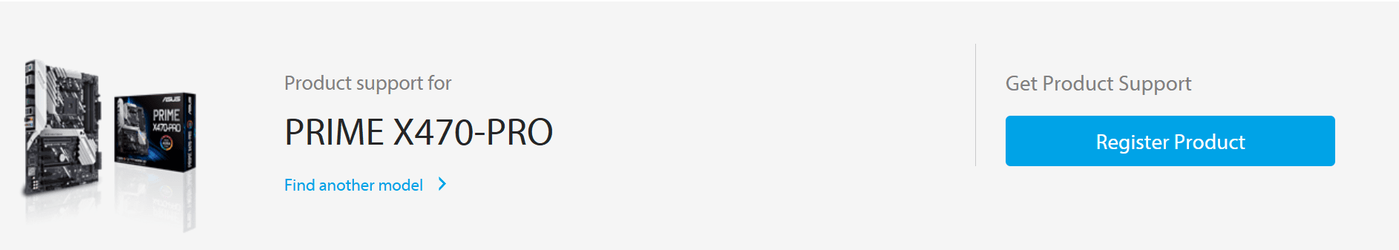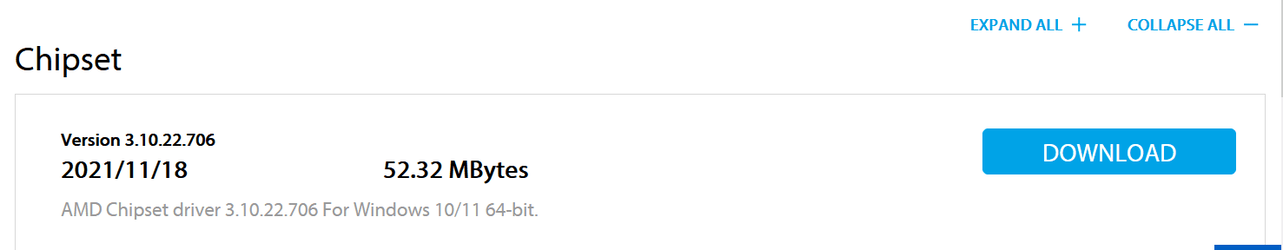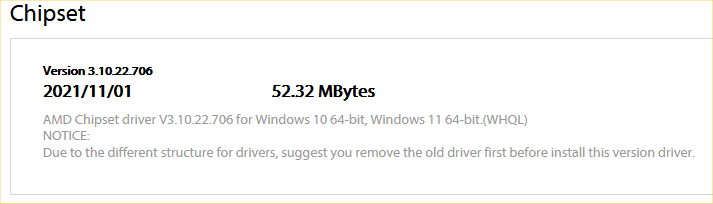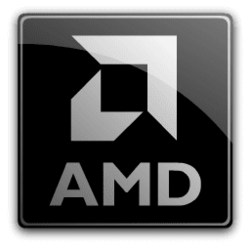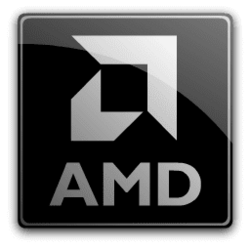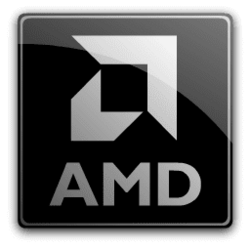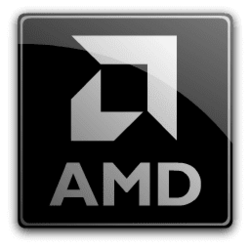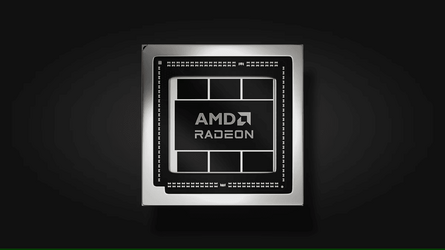WHQL version: 6.02.07.2300
Release Date: March 13, 2024
File size: 63 MB
AMD Chipsets Driver Download
AMD Ryzen Chipset Driver Release Notes Highlights
Supports:
Release Date: March 13, 2024
File size: 63 MB
AMD Chipsets Driver Download
AMD Ryzen Chipset Driver Release Notes Highlights
Supports:
- AMD Ryzen™ Threadripper™ PRO Processor
- AMD Ryzen™ 8000 Series Desktop Processors
- AMD Ryzen™ 7040 Series Desktop Processors
- AMD Ryzen™ 7000 Series Desktop Processors
- AMD Ryzen™ 7000 Series Mobile Processors
- AMD Ryzen™ 5000 Series Desktop Processor
- 3rd Gen AMD Ryzen™ Threadripper™ Processors
- 3rd Gen AMD Ryzen™ Desktop Processor
- 2nd Gen AMD Ryzen™ Threadripper™ Processor
- 2nd Gen AMD Ryzen™ Desktop Processor
- AMD Ryzen™ Desktop Processor
- AMD Ryzen™ Threadripper™ Processor
- AMD Ryzen™ Desktop Processor with Radeon™ Graphics
- AMD Ryzen™ Mobile Processor with Radeon™ Graphics
- 7th-Gen AMD A-Series Processors
- AMD X670E/X670 Chipset
- AMD B650E/B650 Chipset
- AMD B350 Chipset
- AMD A320 Chipset
- AMD X370 Chipset
- AMD X399 Chipset
- AMD B450 Chipset
- AMD X470 Chipset
- AMD X570 Chipset
- AMD B550 Chipset
- AMD A520 Chipset
- AMD A620 Chipset
- AMD TRX40 Chipset
- AMD TRX50 Chipset
- AMD WRX80 Chipset
- AMD WRX90 Chipset
- Bug fixes.
- Some driver names on a non-English OS may appear in English.
- The Uninstall Summary may incorrectly display the uninstall status as Failed.
- Occasionally, Ryzen PPKG may not install/upgrade.
Attachments
Last edited: