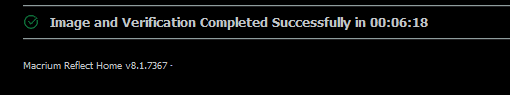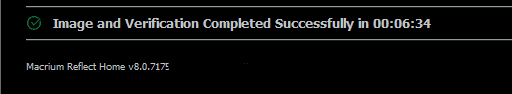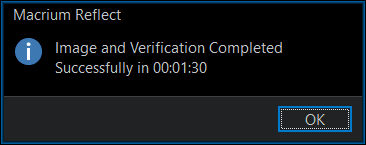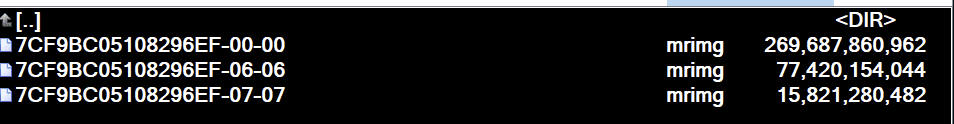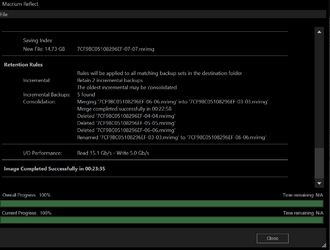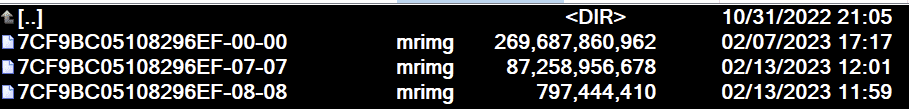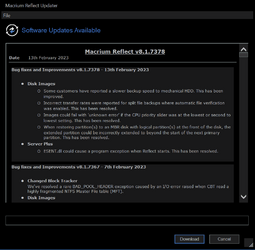And you will be even more in love after you have done your first restore and discovered how easy it is. Then with any hiccup you just restore to the last backup, or if you deleted some files a while ago and find you need them... then just mount an old backup and pull them off.Im in love with this backup app! works like a champ fast and works everytime!!!!!!!!!
My Computer
System One
-
- OS
- Windows 11
- Computer type
- Laptop
- Manufacturer/Model
- HP / Spectre x360 Convertible 13
- CPU
- i5-8250U
- Motherboard
- 83B9 56.50
- Memory
- 8GB
- Graphics Card(s)
- Intel(R) UHD Graphics 620
- Sound Card
- Realtek High Definition Audio(SST)
- Screen Resolution
- 1920 x 1080
- Hard Drives
- Toshiba 256GB SSD
- Internet Speed
- 500Mbps
- Browser
- Firefox, Edge
- Antivirus
- Windows Defender