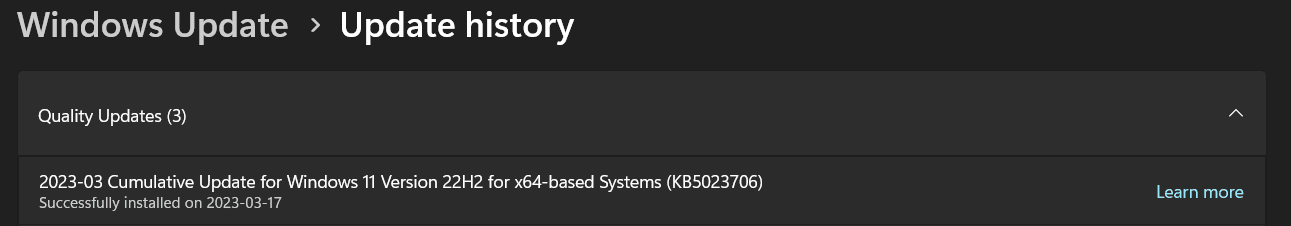- Local time
- 2:06 PM
- Posts
- 64
- OS
- Windows 11 Pro 22H2
I just read this article over at Techspot and am wondering if it's accurate or not, and if so, what's to be done about it.
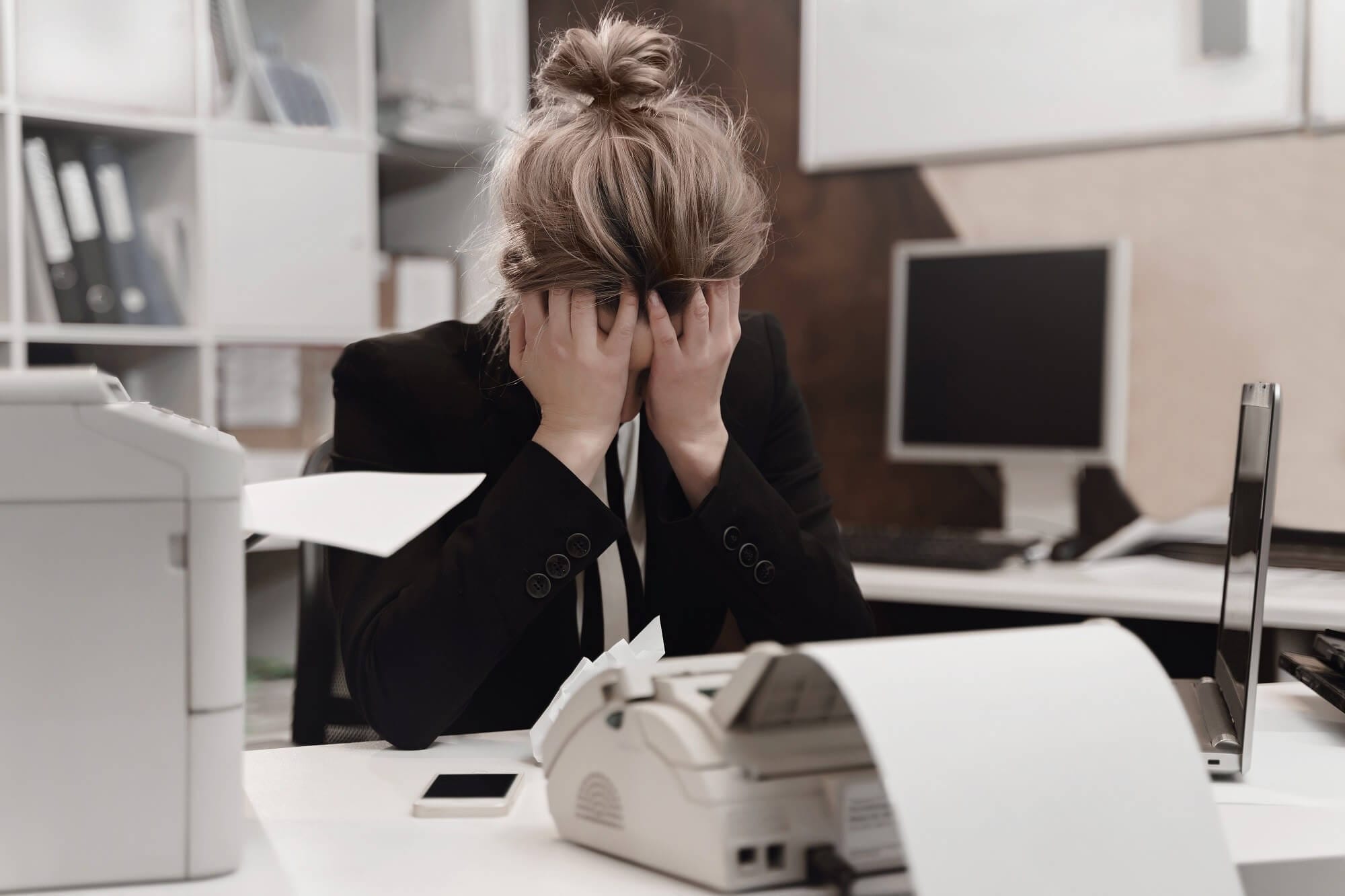
 www.techspot.com
www.techspot.com
Update is causing slow SSD and WiFi connections
I didn't really see anything in Windows News about it.
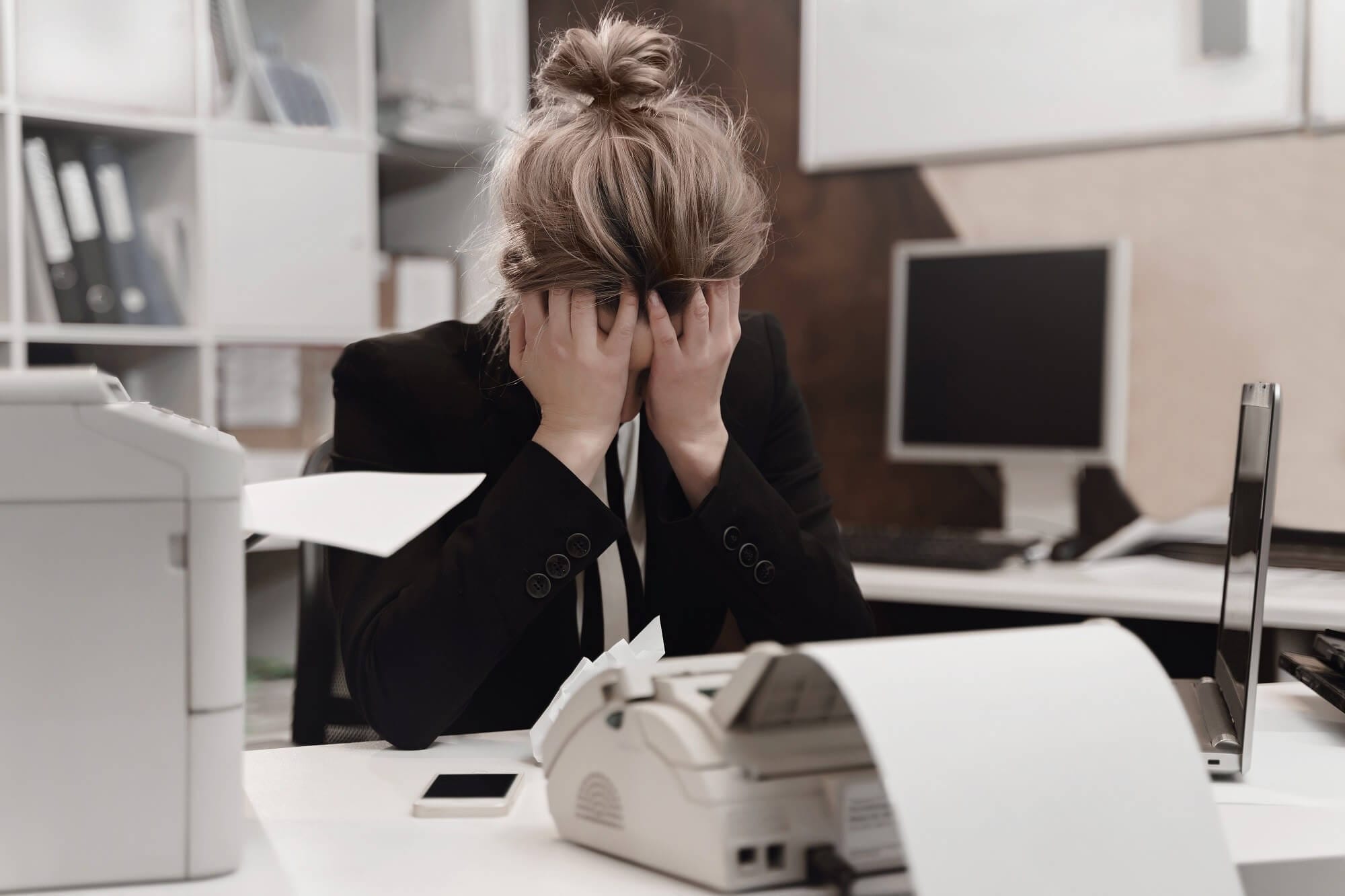
Latest Windows 11 update is causing slow SSDs & WiFi connections, BSoD, and more
The KB5023706 update for Windows 11 22H2, codenamed Moment 2, brought the usual improvements, fixes, and features to Microsoft's operating system, including a search bar in Task...
 www.techspot.com
www.techspot.com
Update is causing slow SSD and WiFi connections
I didn't really see anything in Windows News about it.
- Windows Build/Version
- Windows 11 Pro 22H2
My Computers
System One System Two
-
- OS
- Windows 11 Pro 22H2
- Computer type
- Laptop
- Manufacturer/Model
- Microsoft Surface Pro
- Memory
- 16GB
-
- Operating System
- Windows 11 Pro 22H2
- Computer type
- Laptop
- Manufacturer/Model
- ASUS ExpertBook
- Memory
- 16GB