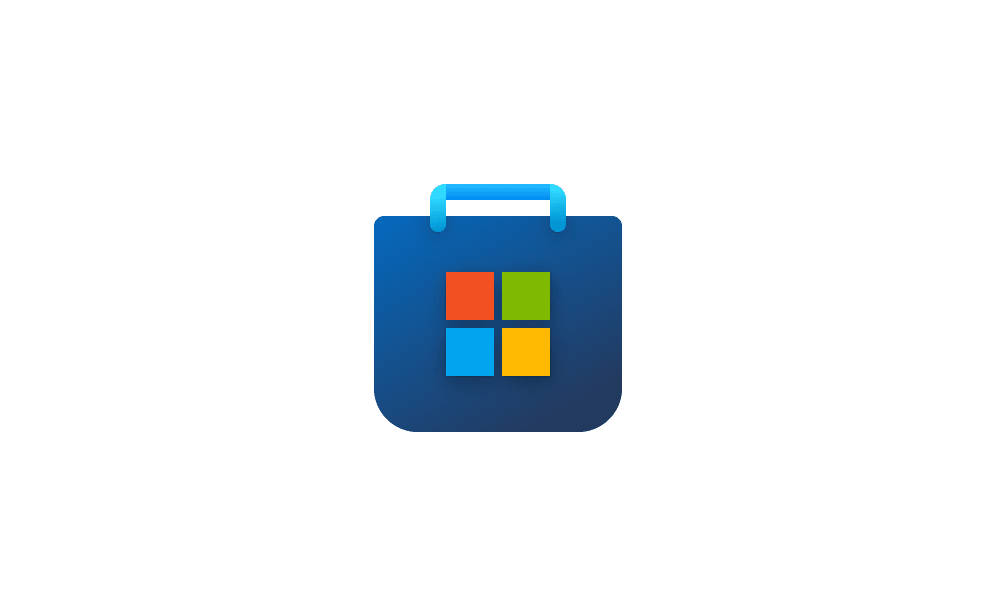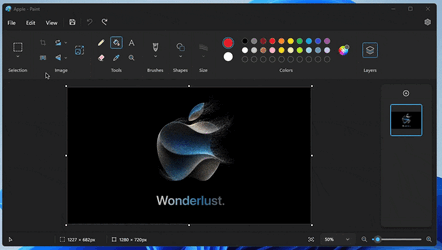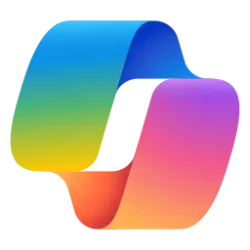Windows Blogs:
UPDATE 10/11: The update to the Paint app for Windows 11 that includes layers and transparency is now rolling out to Windows Insiders in the Release Preview Channel (version 11.2308.18.0 and higher).
UPDATE 9/21: The update to the Paint app for Windows 11 that includes layers and transparency is now rolling out to Windows Insiders in the Beta Channel (version 11.2308.18.0).
Hello Windows Insiders,
Today we are beginning to roll out an update for the Paint app to Windows Insiders in the Canary and Dev Channels (version 11.2308.18.0 or higher). With this update, we are introducing support for layers and transparency!
You can now add, remove, and manage layers on the canvas to create richer and more complex digital art. With layers, you can stack shapes, text, and other image elements on top of each other. To get started, click on the new Layers button in the toolbar, which will open a panel on the side of the canvas. This is where you can add new layers to the canvas. Try changing the order of layers in this panel to see how the order of stacked image elements on the canvas changes. You can also show or hide and duplicate individual layers or merge layers together.
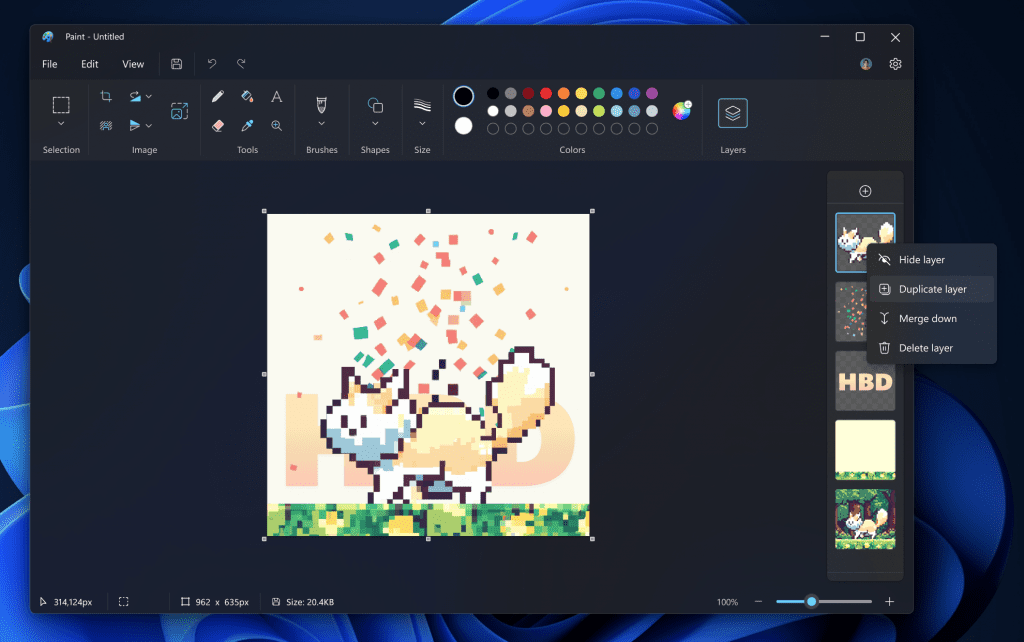
Paint composition of a cat utilizing multiple layers.
We are adding support for transparency as well, including the ability to open and save transparent PNGs! When working with a single layer, you will notice a checkerboard pattern on the canvas indicating the portions of the image that are transparent. Erasing any content from the canvas now truly erases the content instead of painting the area white. When working with multiple layers, if you erase content on one layer, you will reveal the content in layers underneath.
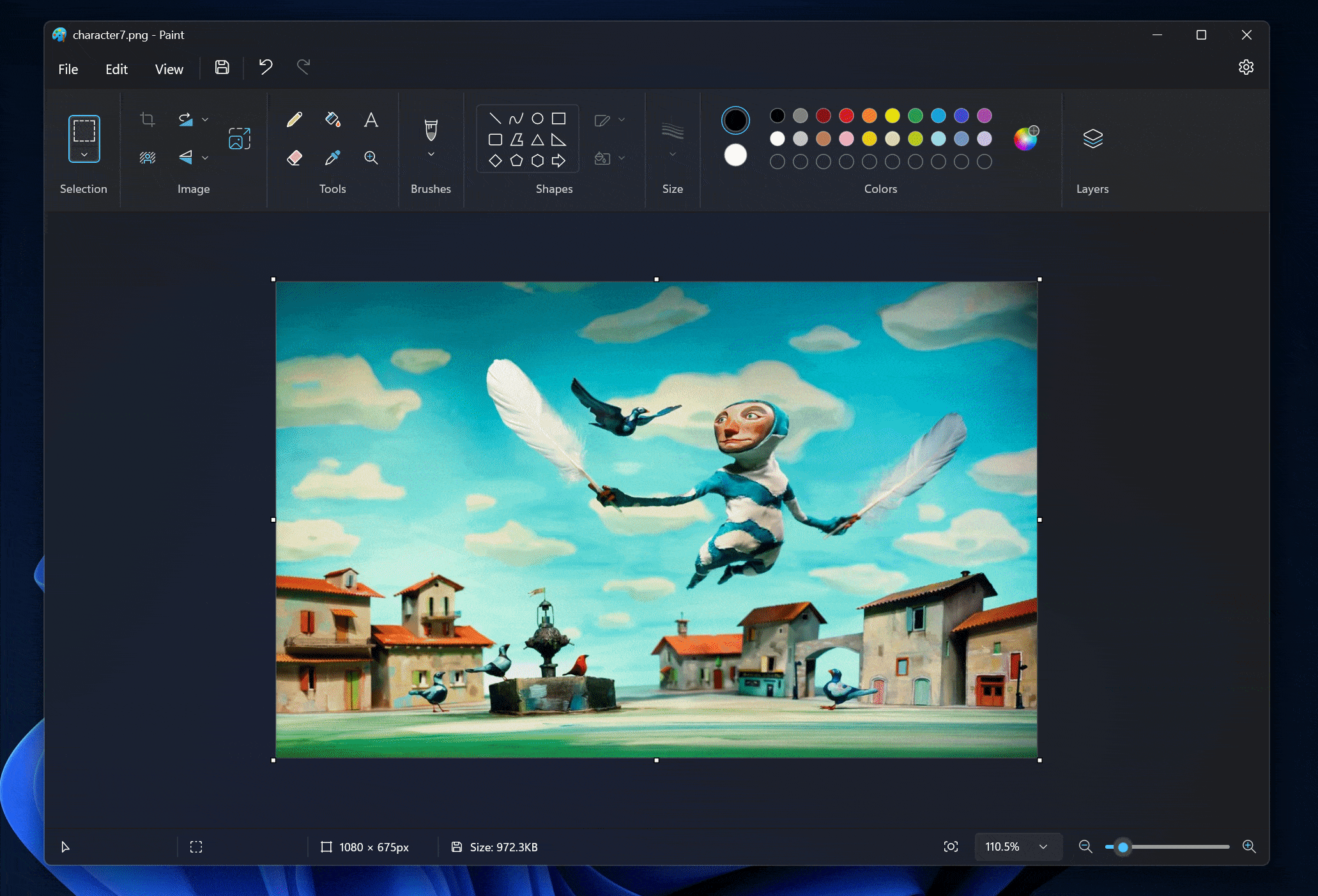
Short animation showing the background getting removed in Paint.
When you combine layers, transparency, and other tools in Paint, you can create exciting new images and artwork! For example, when combined with the new background removal feature, you can quickly create interesting layered compositions.
FEEDBACK: Please file feedback in Feedback Hub (WIN + F) under Apps > Paint.
[PLEASE NOTE: We are beginning to roll these experiences out, so they may not be available to all Insiders in the Canary and Dev Channels just yet as we plan to monitor feedback and see how it lands before pushing it out to everyone.]
We love getting feedback from the community and are looking forward to your feedback on these updates!
Thanks,
Dave Grochocki, Principal Product Manager Lead – Windows Inbox Apps
Source:

Paint app update adding support for layers and transparency begins rolling out to Windows Insiders
UPDATE 10/11: The update to the Paint app for Windows 11 that includes layers and transparency is now rolling out to Windows Insiders in the Release Preview Channel (version
Last edited: