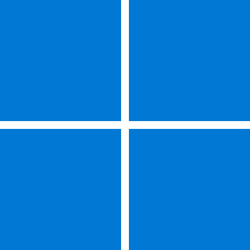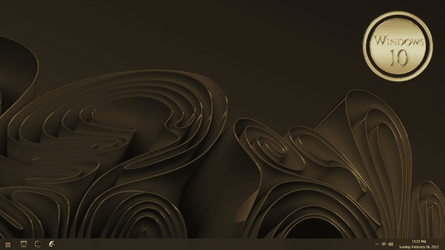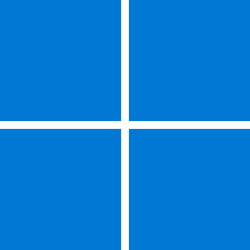There's an interesting personalization feature coming to Windows 11 - Stickers for your wallpaper.
You'll be able to configure them using a new Sticker Editor app, they'll persist across wallpaper changes as long as you don't use a slideshow, use Fill fit & have only 1 monitor.
System admins will be able to disable these using a policy called Education\AllowStickers. The single monitor and Fill fit limitations are quite strange, hopefully just an early implementation quirk.
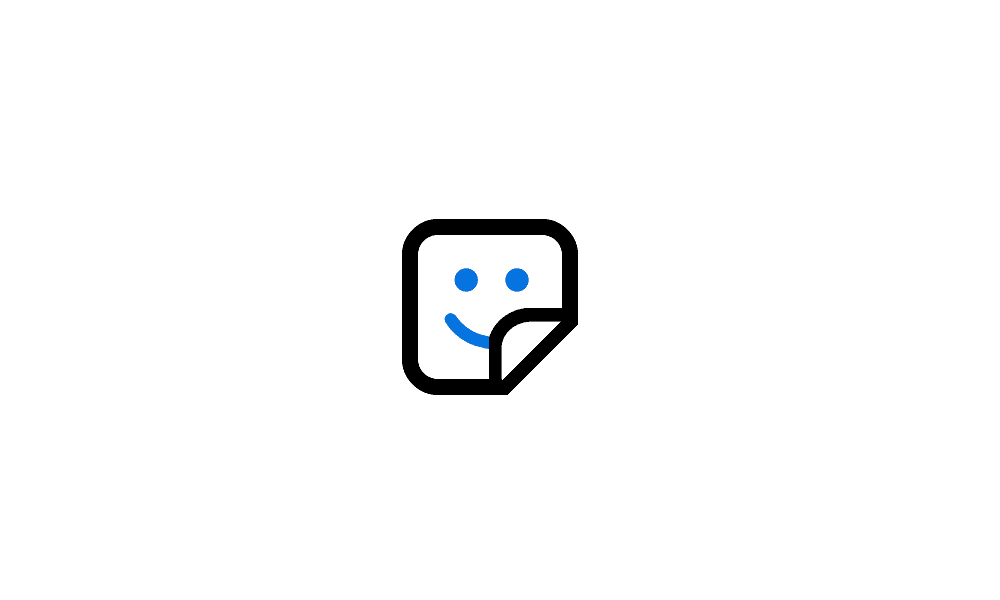
 www.elevenforum.com
www.elevenforum.com
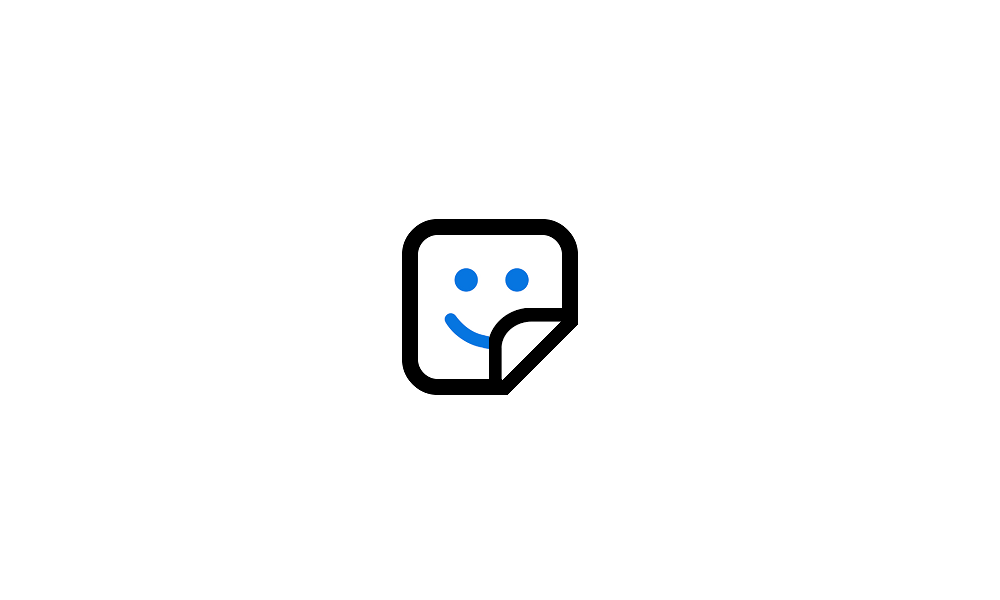
 www.elevenforum.com
www.elevenforum.com

 www.elevenforum.com
www.elevenforum.com
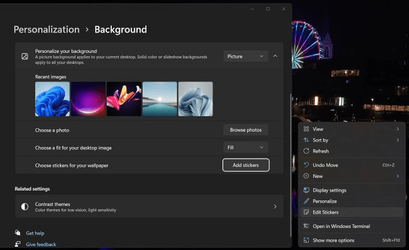
A few more improvements coming to Windows 11 Leaf fluttering in wind
• Sustainability: better energy consumption and device recycling awareness
• Focus Assist is becoming Focus, now schedulable through Outlook & sporting more granular options
• Notification priorities no longer tucked away in UI
In case you wonder what the leaf glyphs on top of the Sustainability page are for: They're supposed to indicate your device's "Eco Score"
Not yet functional in this build
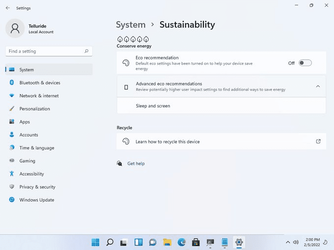
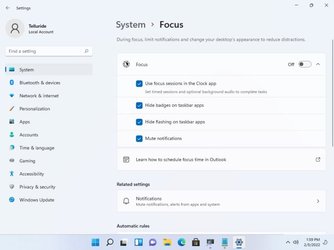
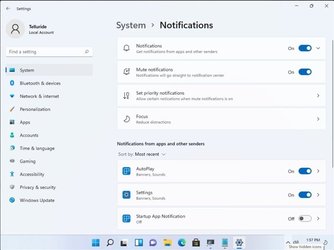
Looks like tiny semblances of tablet mode may be coming back to Windows 11, a taskbar setting labeled "Automatically hide the taskbar when using your device as a tablet" is in the works.
The Settings app is slowly but surely gaining more hero controls, the newest addition can be found in the Time & language section. (Hidden in 22543)
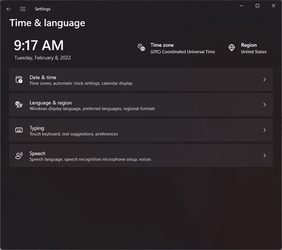
You'll be able to configure them using a new Sticker Editor app, they'll persist across wallpaper changes as long as you don't use a slideshow, use Fill fit & have only 1 monitor.
System admins will be able to disable these using a policy called Education\AllowStickers. The single monitor and Fill fit limitations are quite strange, hopefully just an early implementation quirk.
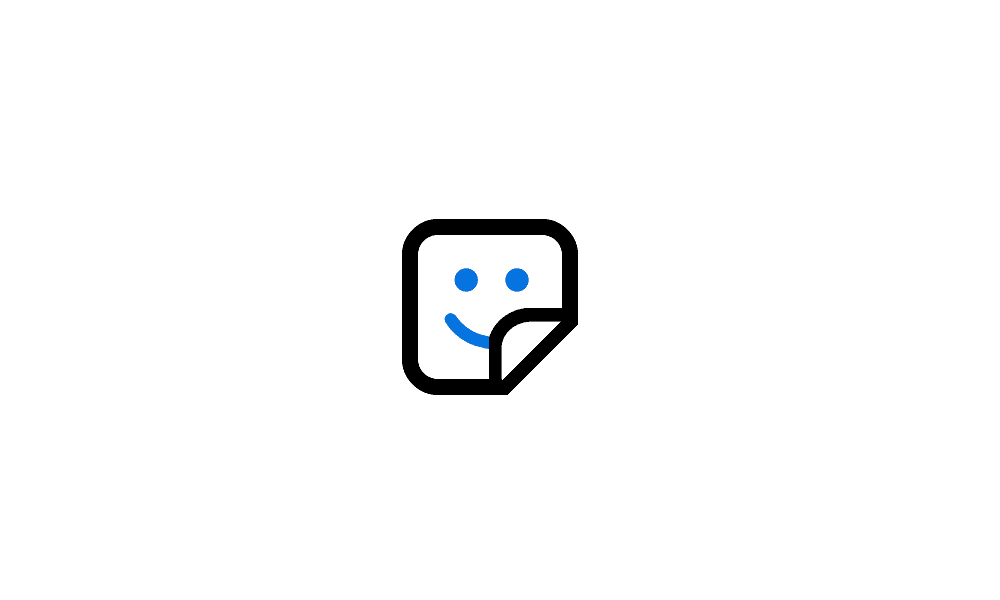
Enable or Disable Desktop Stickers in Windows 11 Tutorial
This tutorial will show you how to enable or disable Desktop Stickers for all users in Windows 11. Desktop Stickers is a feature in Windows 11 that allows you to choose and edit stickers for your wallpaper when using a picture and choose Fill for your desktop background image. Using the new...
 www.elevenforum.com
www.elevenforum.com
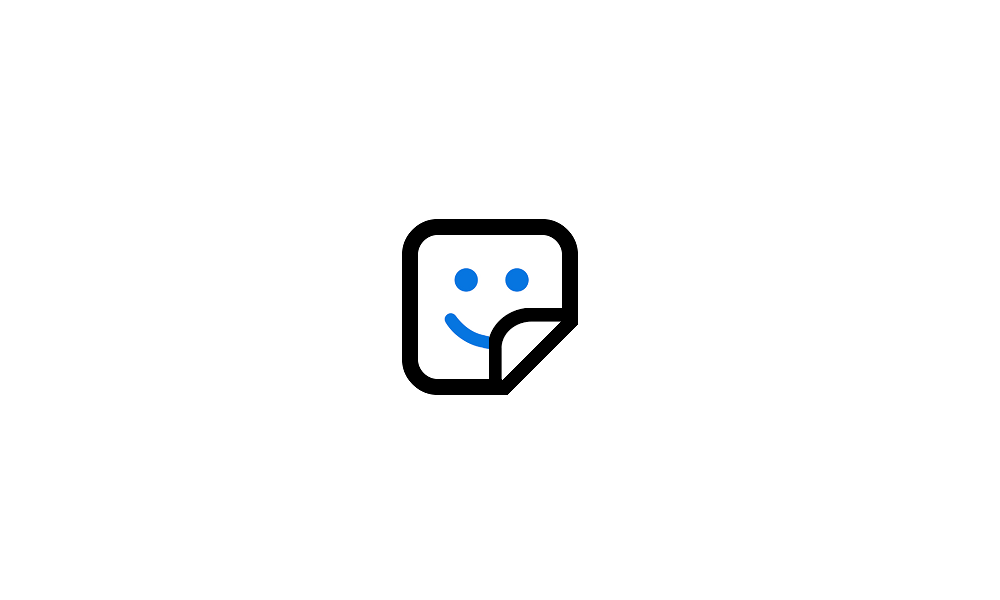
Add Stickers to Desktop in Windows 11 Tutorial
This tutorial will show you how to add stickers to the desktop for your account in Windows 11. Desktop Stickers is a hidden feature in Windows 11 that allows you to choose and edit stickers for your wallpaper when using Windows Spotlight or a picture with Fill as your desktop background image...
 www.elevenforum.com
www.elevenforum.com

Remove Stickers from Desktop in Windows 11 Tutorial
Desktop Stickers is a hidden feature in Windows 11 that allows you to choose and edit stickers for your wallpaper when using Windows Spotlight or a picture with Fill as your desktop background image. Using the new sticker editor you can pick, place, and resize stickers as you like. It can be...
 www.elevenforum.com
www.elevenforum.com
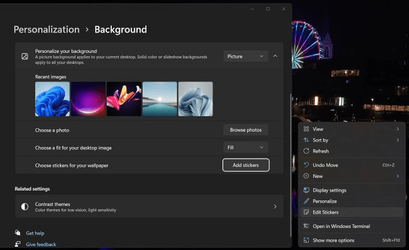
A few more improvements coming to Windows 11 Leaf fluttering in wind
• Sustainability: better energy consumption and device recycling awareness
• Focus Assist is becoming Focus, now schedulable through Outlook & sporting more granular options
• Notification priorities no longer tucked away in UI
In case you wonder what the leaf glyphs on top of the Sustainability page are for: They're supposed to indicate your device's "Eco Score"
Not yet functional in this build
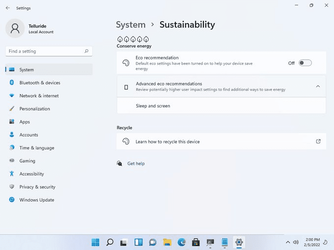
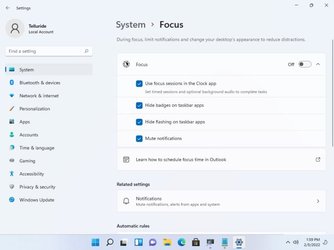
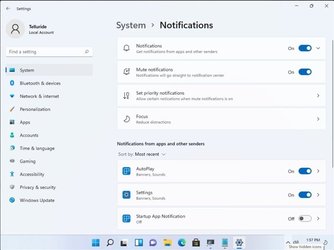
Looks like tiny semblances of tablet mode may be coming back to Windows 11, a taskbar setting labeled "Automatically hide the taskbar when using your device as a tablet" is in the works.
The Settings app is slowly but surely gaining more hero controls, the newest addition can be found in the Time & language section. (Hidden in 22543)
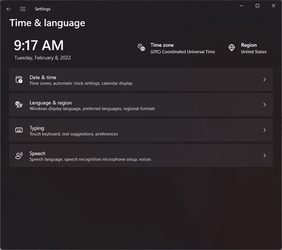
Attachments
Last edited: