- Local time
- 11:15 AM
- Posts
- 2,048
- OS
- Windows 11
Good point. It's not bad - it has 2gb ram and had the later atom N570. Still an atom but it wasn't too bad. How would Netflix look with a stretched screen though? 
My Computer
System One
-
- OS
- Windows 11
- Computer type
- Laptop
- Manufacturer/Model
- HP Pavilion 14-ce3514sa
- CPU
- Core i5
- Memory
- 16gb
- Hard Drives
- Samsung 970 evo plus 2TB
- Cooling
- Could be better
- Internet Speed
- 200mbps Starlink
- Browser
- Firefox
- Other Info
- Originally installed with a 500gb H10 Optane ssd

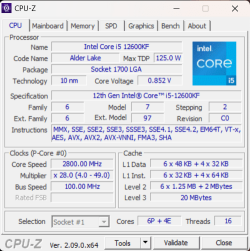
 with a 12th gen i5 you're well above minimum specs. Even my System Two with its 1st gen i5 has SSE4.2 and can run 24H2. With the revised requirements my lowest spec machine that can run 24H2 is now a laptop with a Pentium B950 from 2011.
with a 12th gen i5 you're well above minimum specs. Even my System Two with its 1st gen i5 has SSE4.2 and can run 24H2. With the revised requirements my lowest spec machine that can run 24H2 is now a laptop with a Pentium B950 from 2011.















