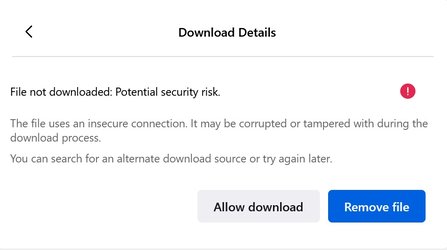As they say, "my 2 cents".Wiki? Ah.. not the best source.
My Computers
System One System Two
-
- OS
- Windows 11
- Computer type
- PC/Desktop
- CPU
- AMD Ryzen 5 5600
- Motherboard
- MSI B550-A Pro
- Memory
- 16 GB
- Graphics Card(s)
- Sapphire Radeon RX 6500XT (8 GB version)
- Monitor(s) Displays
- BenQ Mobuiz EX2710Q QHD, Iiyama ProLite X23377HDS
- Hard Drives
- MSI Spatium M461 4TB
-
- Operating System
- Windows 11
- Computer type
- Laptop
- Manufacturer/Model
- Acer A114
- CPU
- Intel Celeron N4020