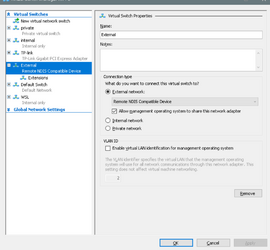I've been struggling with something for at least a year and just wondering if others have run into this and have any solution.
The issue is that I have a constantly recurring network issue. Here is the scenario:
I have multiple desktop machines in one room. They are connected to my home network using Ethernet.
I also have a laptop that uses WiFi to connect to the home network.
If I remote desktop to my desktop computers from the laptop, everything works great including transferring files over that remote desktop connection. However, if I instead map a network drive to those desktops, I get some weird behavior. I can navigate through directories on the mapped drive just fine, but if I try to copy a file to the desktop systems, file explorer opens a progress window, but it will never make any forward progress. It just sits there forever without actually copying the file.
On the laptop, I have Hyper-V enabled. In Hyper-V I have a virtual switch that allows access to my local network and to the Internet by using the WiFi adapter. I have the option selected to share that WiFi connection with Windows management.
If I now uninstall Hyper-V, my network problems go away. So somehow, having Hyper-V enabled is causing these network issues, but for the life of me I have no idea why.
I should also note that with Hyper-V enabled, other network activity such as accessing the Internet, works just fine. It just seems to be mapping drives to other systems on the local network that is affected.
Anyone have thoughts on this?
The issue is that I have a constantly recurring network issue. Here is the scenario:
I have multiple desktop machines in one room. They are connected to my home network using Ethernet.
I also have a laptop that uses WiFi to connect to the home network.
If I remote desktop to my desktop computers from the laptop, everything works great including transferring files over that remote desktop connection. However, if I instead map a network drive to those desktops, I get some weird behavior. I can navigate through directories on the mapped drive just fine, but if I try to copy a file to the desktop systems, file explorer opens a progress window, but it will never make any forward progress. It just sits there forever without actually copying the file.
On the laptop, I have Hyper-V enabled. In Hyper-V I have a virtual switch that allows access to my local network and to the Internet by using the WiFi adapter. I have the option selected to share that WiFi connection with Windows management.
If I now uninstall Hyper-V, my network problems go away. So somehow, having Hyper-V enabled is causing these network issues, but for the life of me I have no idea why.
I should also note that with Hyper-V enabled, other network activity such as accessing the Internet, works just fine. It just seems to be mapping drives to other systems on the local network that is affected.
Anyone have thoughts on this?
My Computers
System One System Two
-
- OS
- Win11 Pro 23H2
- Computer type
- PC/Desktop
- Manufacturer/Model
- Home Built
- CPU
- Intel i7-11700K
- Motherboard
- ASUS Prime Z590-A
- Memory
- 128GB Crucial Ballistix 3200MHz DRAM
- Graphics Card(s)
- No GPU - CPU graphics only (for now)
- Sound Card
- Realtek (on motherboard)
- Monitor(s) Displays
- HP Envy 32
- Screen Resolution
- 2560 x 1440
- Hard Drives
- 1 x 1TB NVMe Gen 4 x 4 SSD
1 x 2TB NVMe Gen 3 x 4 SSD
2 x 512GB 2.5" SSDs
2 x 8TB HD
- PSU
- Corsair HX850i
- Case
- Corsair iCue 5000X RGB
- Cooling
- Noctua NH-D15 chromax.black cooler + 10 case fans
- Keyboard
- CODE backlit mechanical keyboard
- Mouse
- Logitech MX Master 3
- Internet Speed
- 1Gb Up / 1 Gb Down
- Browser
- Edge
- Antivirus
- Windows Defender
- Other Info
- Additional options installed:
WiFi 6E PCIe adapter
ASUS ThunderboltEX 4 PCIe adapter
-
- Operating System
- Win11 Pro 23H2
- Computer type
- Laptop
- Manufacturer/Model
- Lenovo ThinkBook 13x Gen 2
- CPU
- Intel i7-1255U
- Memory
- 16 GB
- Graphics card(s)
- Intel Iris Xe Graphics
- Sound Card
- Realtek® ALC3306-CG codec
- Monitor(s) Displays
- 13.3-inch IPS Display
- Screen Resolution
- WQXGA (2560 x 1600)
- Hard Drives
- 2 TB 4 x 4 NVMe SSD
- PSU
- USB-C / Thunderbolt 4 Power / Charging
- Mouse
- Buttonless Glass Precision Touchpad
- Keyboard
- Backlit, spill resistant keyboard
- Internet Speed
- 1Gb Up / 1Gb Down
- Browser
- Edge
- Antivirus
- Windows Defender
- Other Info
- WiFi 6e / Bluetooth 5.1 / Facial Recognition / Fingerprint Sensor / ToF (Time of Flight) Human Presence Sensor