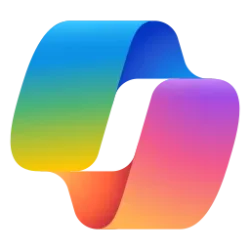- Local time
- 5:10 AM
- Posts
- 111
- OS
- macOS Sequoia
When I install Microsoft’s sshd (Settings → System → Optional features), I can make ssh connections to that host. So far, so good!
I would like to empty a command like
. This is supposed to allow me to make a VNC connection on Port 15900 on the host from where the ssh connection originates, with the ssh connection forwarding that VNC traffic to Port 5900 on the host being connected to (windowshost), which is localhost to itself. This does not work. What does work is:
It‘s as though the Windows shell does not understand “localhost.”
What is going on?
I would like to empty a command like
Bash:
ssh user@windowshost -L 15900:localhost:5900
Bash:
ssh user@windowshost -L 15900:127.0.0.1:5900What is going on?
- Windows Build/Version
- 26100.4349
My Computer
System One
-
- OS
- macOS Sequoia
- Computer type
- Laptop
- Manufacturer/Model
- Apple
- CPU
- M1 Max Apple Silicon
- Memory
- 32 GB