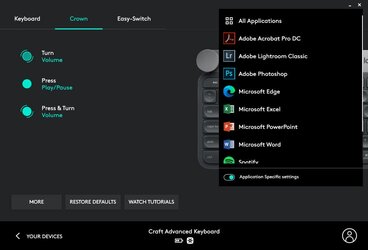- Local time
- 2:54 AM
- Posts
- 818
- OS
- Windows 11 Pro 23H2
Back in 2017 I bought a Logitech MK550 keyboard/mouse combo. It included the K350 keyboard and M510 mouse. The keyboard required SetPoint while the mouse required Options. I can now use Options+ with the mouse.Setpoint is for older devices. The replacement is Options/Options+, but they're only compatible with newer (2018?) keyboards and mice.
Anyway, both Options and Options+ are far better than Setpoint, but you need a supported device. I'm using "Options" since my Logitech "Craft" keyboard isn't compatible with Options+, even though my MX Master 3 mouse is.
I suggest anyone that is having problems with the current version of Options+ do one of the following:
- Install a previous versions of Options+
- Install Options if your device is supported by it
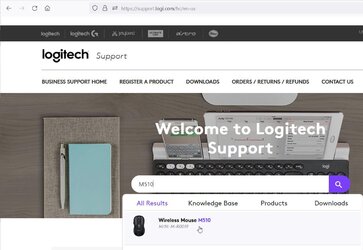
Select Downloads and then Windows 11.
Click Download Now to download the current version, or
Show all downloads to show previous versions to download

My Computers
System One System Two
-
- OS
- Windows 11 Pro 23H2
- Computer type
- Laptop
- Manufacturer/Model
- ASUS TUF Gaming A15 (2022)
- CPU
- AMD Ryzen 7 6800H with Radeon 680M GPU (486MB RAM)
- Memory
- Micron DDR5-4800 (2400MHz) 16GB (2 x 8GB)
- Graphics Card(s)
- NVIDIA RTX 3060 Laptop (6GB RAM)
- Sound Card
- n/a
- Monitor(s) Displays
- 15.6-inch
- Screen Resolution
- 1920x1080 300Hz
- Hard Drives
- 2 x Samsung 980 (1TB M.2 NVME SSD)
- PSU
- n/a
- Mouse
- Wireless Mouse M510
- Internet Speed
- 1200Mbps/250Mbps
- Browser
- Firefox
- Antivirus
- Malwarebytes
-
- Operating System
- Windows 11 Pro 23H2
- Computer type
- PC/Desktop
- Manufacturer/Model
- Custom build
- CPU
- AMD Ryzen 7 3700X
- Motherboard
- ASUS PRIME X370-PRO
- Memory
- G.SKILL Flare X 32GB (2x16GB) DDR4
- Graphics card(s)
- ASUS ROG-STRIX-RTX3060TI-08G-V2-GAMING (RTX 3060-Ti, 8GB RAM)
- Monitor(s) Displays
- Samsung S23A300B (23-in LED)
- Screen Resolution
- 1080p 60Hz
- Hard Drives
- 2TB XPG SX8200 Pro (M2. PCIe SSD) || 2TB Intel 660P (M2. PCIe SSD) ||
- PSU
- Corsair RM750x (750 watts)
- Case
- Cooler Master MasterCase 5
- Cooling
- Corsair H60 AIO water cooler
- Mouse
- Logitech K350 (wireless)
- Keyboard
- Logitech M510 (wireless)
- Internet Speed
- 1200 Mbps down / 200 Mbps up
- Browser
- Firefox, Edge, Chrome
- Antivirus
- Malwarebytes (Premium)
- Other Info
- ASUS Blu-ray Burner BW-16D1HT (SATA) || Western Digital Elements 12TB USB 3.0 external hard drive used with Acronis True Image backup software || HP OfficeJet Pro 6975 Printer/Scanner