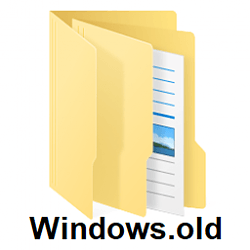gapi
Member
- Local time
- 4:24 PM
- Posts
- 25
- OS
- Microsoft Windows 11 Professional (x64) Build 22621.963
Hi,
Early on hearing horror stories of Win 11 not running software of sorts I disabled it in the Registry here: Computer\HKEY_LOCAL_MACHINE\SOFTWARE\Policies\Microsoft\Windows\WindowsUpdate.
I have received notice from MS my unit qualifies.
I use HPTuners VCM Editing and Scanning Software and do not want to risk it but am lifting my head from the sand to see how things are shaking out now.
I purchased this laptop via ZTechpc, with a Clean install of W10 Pro 64 on USB and MS office Home & Student 2019 also provided at sale via KEY.
If I do it I want a clean install. What are my options and getting into if I need to revert or replace a motherboard or other scenario. What do I stand to loose or Win?
I'm happy as is but blocking updates haunts me. I just updated my profile system specs.
Early on hearing horror stories of Win 11 not running software of sorts I disabled it in the Registry here: Computer\HKEY_LOCAL_MACHINE\SOFTWARE\Policies\Microsoft\Windows\WindowsUpdate.
I have received notice from MS my unit qualifies.
I use HPTuners VCM Editing and Scanning Software and do not want to risk it but am lifting my head from the sand to see how things are shaking out now.
I purchased this laptop via ZTechpc, with a Clean install of W10 Pro 64 on USB and MS office Home & Student 2019 also provided at sale via KEY.
If I do it I want a clean install. What are my options and getting into if I need to revert or replace a motherboard or other scenario. What do I stand to loose or Win?
I'm happy as is but blocking updates haunts me. I just updated my profile system specs.
- Windows Build/Version
- 21H1 19043.1706
My Computer
System One
-
- OS
- Microsoft Windows 11 Professional (x64) Build 22621.963
- Computer type
- Laptop
- Manufacturer/Model
- zTecpc Game Build
- CPU
- Intel(R) Core(TM) i7-10750H CPU @ 2.60GHz 2.59 GHz
- Motherboard
- Clevo
- Memory
- 16GB 533.3 / 1462.7 Clock / 22-21-21-47 / (1600.1 MHz / DDR4 3200 PC4 25600)
- Graphics Card(s)
- NVIDIA® GeForce® GTX 1650 128-Bit w/ 4GB GDDR6
- Sound Card
- NVIDIA TU117 - High Definition Audio Controller
- Monitor(s) Displays
- 15.6
- Screen Resolution
- 1920x1080
- Hard Drives
- Samsung SSD 870 EVO 1TB / Storage
Sabrent Rocket NVMe PCIe M.2 2280 SSD 512GB / OS
- Cooling
- Two large with pipes