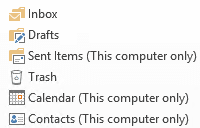Hi
I carried out a refresh of Windows 11 but I appear to have lost my e-mail address book when I reinstalled Outlook 2019. All my e-mails and folders I created over the years were still there, but the address book is missing. My account was set up as IMAP .
Can anyone in forum please advise it this can be recovered.
Window 11 pro
Version 22H2
Build 22621.1194
I carried out a refresh of Windows 11 but I appear to have lost my e-mail address book when I reinstalled Outlook 2019. All my e-mails and folders I created over the years were still there, but the address book is missing. My account was set up as IMAP .
Can anyone in forum please advise it this can be recovered.
Window 11 pro
Version 22H2
Build 22621.1194
Last edited:
My Computer
System One
-
- OS
- Windows 11
- Computer type
- PC/Desktop
- Manufacturer/Model
- PC Specialist build
- CPU
- Intel® Core™ i7 Eight Core Processor i7-9700K (3.6GHz)
- Motherboard
- Gigabyte Z390 UD: ATX, LG1151, USB 3.1, SATA 6GBs - RGB Ready
- Memory
- 32GB
- Graphics Card(s)
- 8GB NVIDIA GEFORCE RTX 2070 - HDMI, 3x DP GeForce - RTX VR Ready!
- Monitor(s) Displays
- Samsung 28" 4K
- Hard Drives
- Samsung 970 1TB
- PSU
- CORSAIR 550W TXm SERIES™ SEMI-MODULAR 80 PLUS® GOLD, ULTRA QUIET
- Cooling
- PCS FrostFlow 120 Series High Performance Liquid Cooler