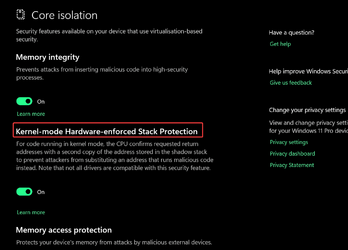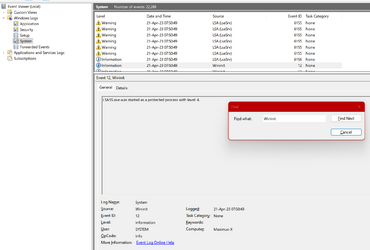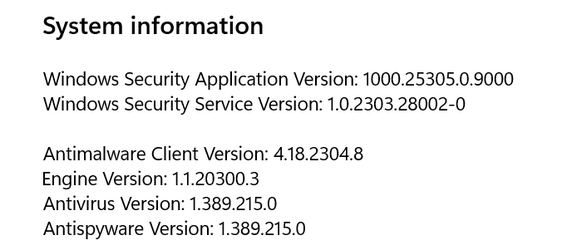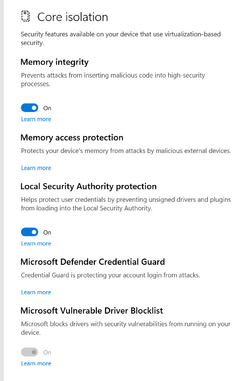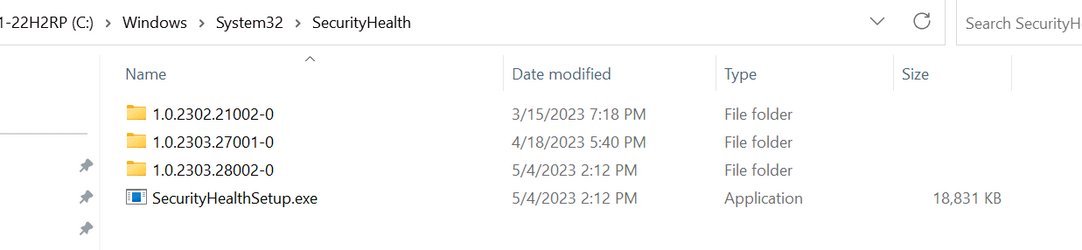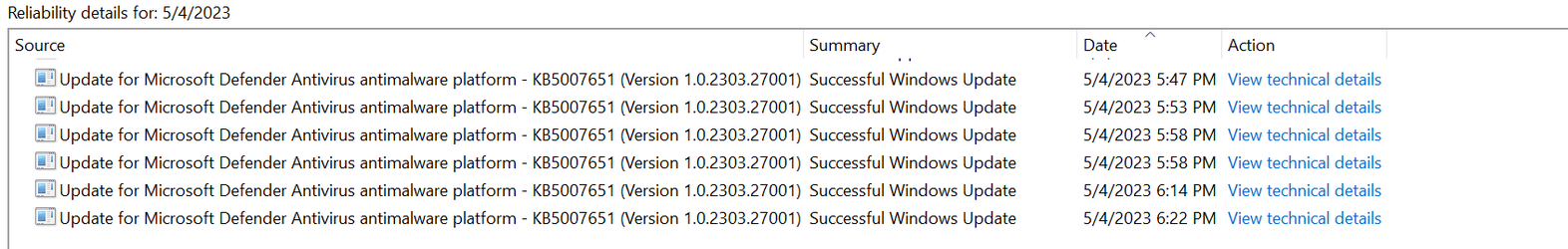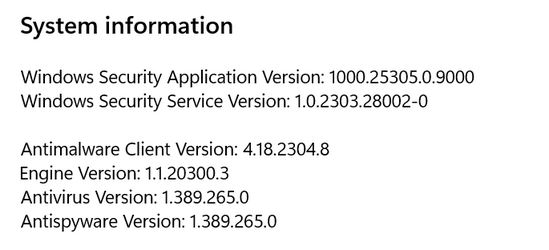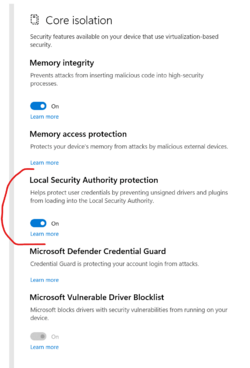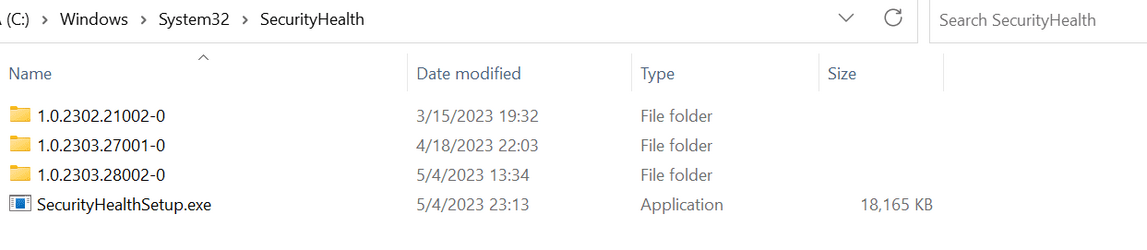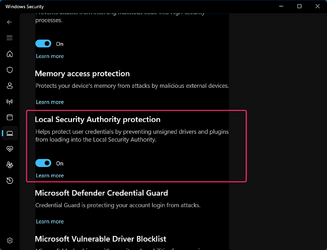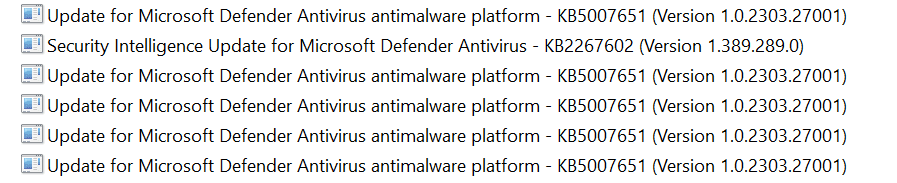I checked after last monthly update, if the LSA protection bug was fixed. But it still said, computer needs to be restarted.
A week later i got the yellow ! mark at defender icon, and checked if i need to dismiss the notification of the bug again.
But now the setting for LSA protection was gone, under core isolation settings.
Instead there is now a hardware based stack protection for kernel mode setting. Which caused the yellow ! mark, because it was off. But it said in the "notification" it is on......
How could that happen? And is that normal?
A week later i got the yellow ! mark at defender icon, and checked if i need to dismiss the notification of the bug again.
But now the setting for LSA protection was gone, under core isolation settings.
Instead there is now a hardware based stack protection for kernel mode setting. Which caused the yellow ! mark, because it was off. But it said in the "notification" it is on......
How could that happen? And is that normal?
- Windows Build/Version
- 19045.2846
My Computer
System One
-
- OS
- Windows 11