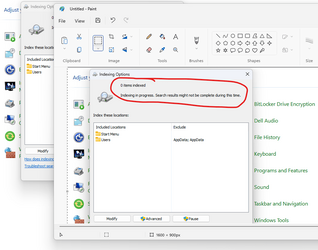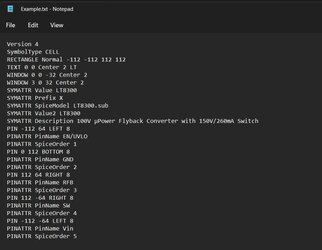Having a play with Macrium Free on my older laptop where I have just been reinstalling W11.
I noticed on the restored image that Windows Indexing has reset the index and is going through indexing all the drive from scratch. Is that normal behaviour for a restore, not just with Macrium but any similar program? Maybe it is and I've just never noticed before.
I noticed on the restored image that Windows Indexing has reset the index and is going through indexing all the drive from scratch. Is that normal behaviour for a restore, not just with Macrium but any similar program? Maybe it is and I've just never noticed before.
My Computer
System One
-
- OS
- W11 Pro x64 24H2 Dev
- Computer type
- Laptop
- Manufacturer/Model
- Dell 7760 Mobile Precision 17"
- CPU
- Intel i5
- Motherboard
- Unknown
- Memory
- 8Gb
- Graphics Card(s)
- Intel HD Graphics
- Sound Card
- Realtek
- Monitor(s) Displays
- Internal
- Hard Drives
- 2 x 256Gb SSD
- PSU
- Dell 240 watt
- Mouse
- Dell Premier Bluetooth
- Internet Speed
- 50Mbps
- Browser
- Edge
- Antivirus
- Default Microsoft Security