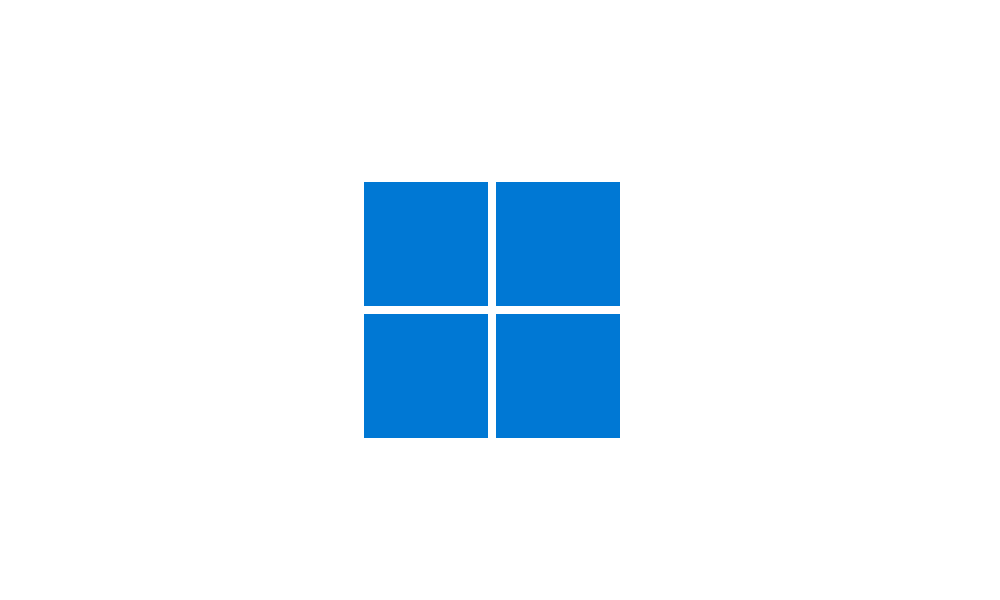I use Macrium Reflect 7.3.6391 to make a full backup of windows 11.
I use the USB rescue media to restore the full backup.
When the restoring process finish, I choose "Restart", and windows 11 works well.
If I shutdown the computer and turn on , windows 11 goes into the initial configure screen, like a whole new windows 11.
Any suggestions?
I use the USB rescue media to restore the full backup.
When the restoring process finish, I choose "Restart", and windows 11 works well.
If I shutdown the computer and turn on , windows 11 goes into the initial configure screen, like a whole new windows 11.
Any suggestions?
My Computer
System One
-
- OS
- Windows 11 24H2 26100.4061
- Computer type
- PC/Desktop
- CPU
- intel ultra 7 265k
- Motherboard
- ASrock Z890 Pro-A
- Memory
- UMAX 32 GB DDR5
- Hard Drives
- KINGSTON SFYR2S1T0 M.2 PCIe 5.0 1TB
TOSHIBA MG08ADA400E SATA 4TB Raid 1
- Other Info
- Intel RST Raid 1