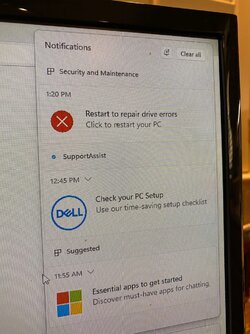ddbbmm190010
Member
- Local time
- 11:21 PM
- Posts
- 7
- OS
- Windows 11 Home, Version 22H2 Build 22621.819
Hello,
I have Macrium Reflect v8 Free. I have a new Dell XPS Desktop (I regret buying a Dell now). I have already created a disk image of the machine’s main hard drive, which is a nvme drive, in the Macrium rescue environment.
I would like to know you guys’ opinions on the optimal way to backup and restore using macrium. Do you like to create the rescue usb and run from the rescue environment? Or do you prefer to use the program in the windows environment?
Additionally, if I made a mistake by running the backup from the rescue environment, how do I fix it? Because as soon as I booted up from imaging the disk, windows popped up with a notification pictured.
And my pc has hit me with error after error since.
I have Macrium Reflect v8 Free. I have a new Dell XPS Desktop (I regret buying a Dell now). I have already created a disk image of the machine’s main hard drive, which is a nvme drive, in the Macrium rescue environment.
I would like to know you guys’ opinions on the optimal way to backup and restore using macrium. Do you like to create the rescue usb and run from the rescue environment? Or do you prefer to use the program in the windows environment?
Additionally, if I made a mistake by running the backup from the rescue environment, how do I fix it? Because as soon as I booted up from imaging the disk, windows popped up with a notification pictured.
And my pc has hit me with error after error since.
- Windows Build/Version
- 11 Home, 22H2
Attachments
My Computer
System One
-
- OS
- Windows 11 Home, Version 22H2 Build 22621.819
- Computer type
- PC/Desktop
- Manufacturer/Model
- Dell XPS 8950
- CPU
- Intel(R) Core(TM) i7-12700, 2100 Mhz
- Motherboard
- Dell BaseBoard Product 0R6PCT
- Memory
- 16GB DDR5, 1x16GB, at 4400MHz;
- Graphics Card(s)
- AMD Radeon RX 6700XT
- Sound Card
- Realtek Audio (Integrated is my guess)
- Monitor(s) Displays
- Samsung 23" LS24F352FFHNXZA Old HDMI
- Screen Resolution
- 1920x1080 60Hz
- Hard Drives
- Kioxia KBG50ZNS256G 256 GB,
Raid w/
ST1000DM010-2EP102
1.0 TB Spinning Non SSD
- PSU
- 750 W
- Case
- "750W Night Sky Bezel Chassis"
- Cooling
- Basis Fan, not upgraded to Increased Air or Water Cooling
- Keyboard
- Dell Wireless
- Mouse
- Logitech M310 Wireless USB w/ dongle
- Internet Speed
- ATT Fiber 300Mb
- Browser
- Prefer Chrome, but use Edge. I'm open to suggestions on this.
- Antivirus
- Windows Defender
- Other Info
- Killer E3100G 2.5 Gigabit Ethernet Controller
Killer(R) Wi-Fi 6E AX1675x 160MHz Wireless Network Adapter (210NGW)
w/ bluetooth
Bios 1.7 Dell -- w/errors of not started in past event log.