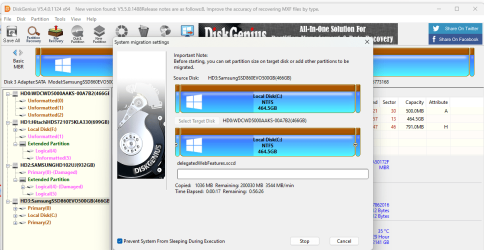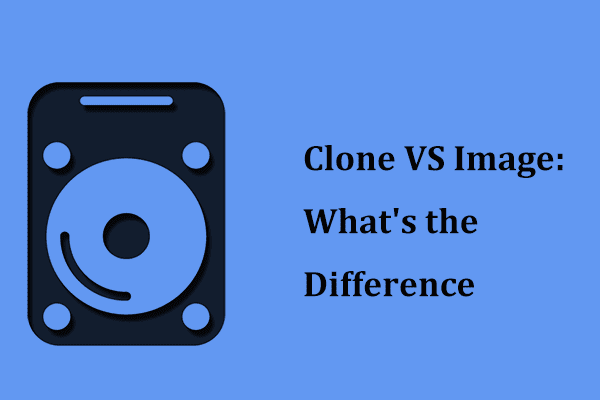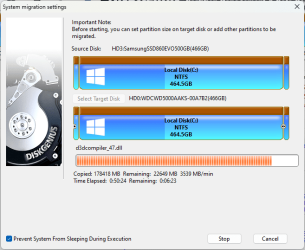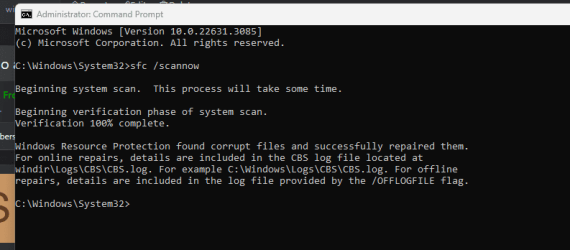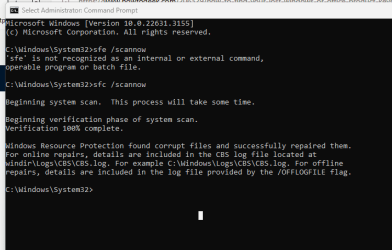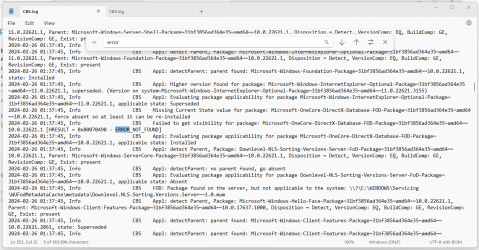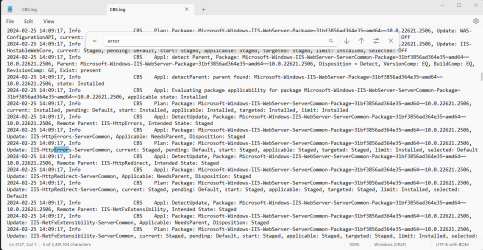- Local time
- 12:56 PM
- Posts
- 1,233
- OS
- windows 11
I cloned my older sata windows drive today onto an SSD
Booted and SSD is good.
upgraded SS to win 11
So I thought why not clone the SSD back to the SATA disk 0
So it crashed on the second partition c: when trying to do the clone which Macrium then left as unallocated
Macrium complained about a disk error
I will like to clone disk 3 onto disk 0
What other free program do you use for cloning?
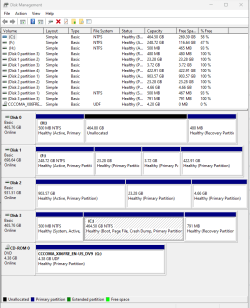
Booted and SSD is good.
upgraded SS to win 11
So I thought why not clone the SSD back to the SATA disk 0
So it crashed on the second partition c: when trying to do the clone which Macrium then left as unallocated
Macrium complained about a disk error
I will like to clone disk 3 onto disk 0
What other free program do you use for cloning?
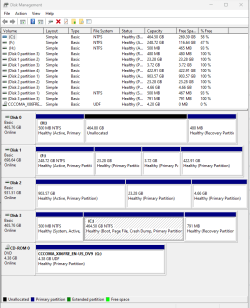
My Computer
System One
-
- OS
- windows 11
- Computer type
- PC/Desktop
- Manufacturer/Model
- some kind of old ASUS MB
- CPU
- old AMD B95
- Motherboard
- ASUS
- Memory
- 8gb
- Hard Drives
- ssd WD 500 gb