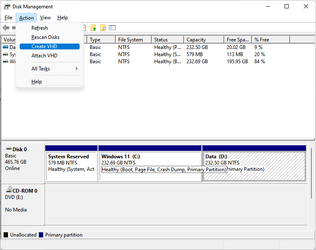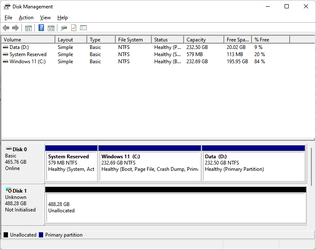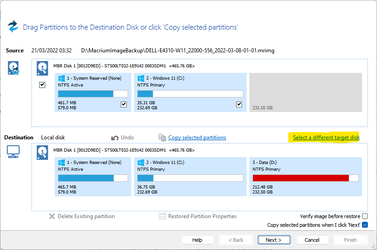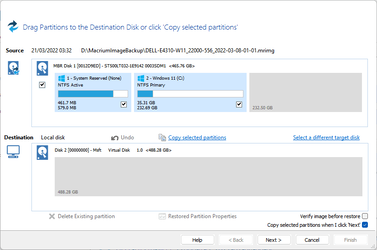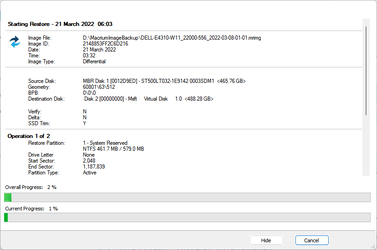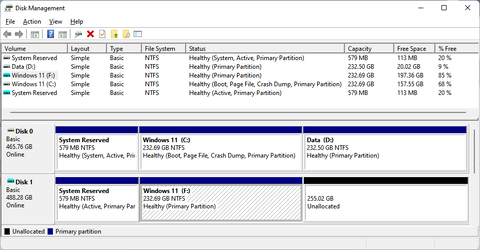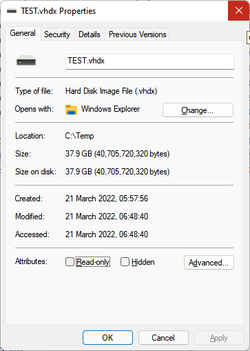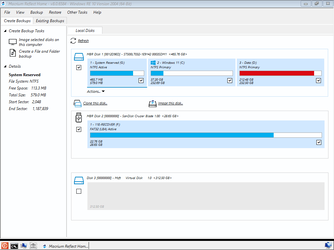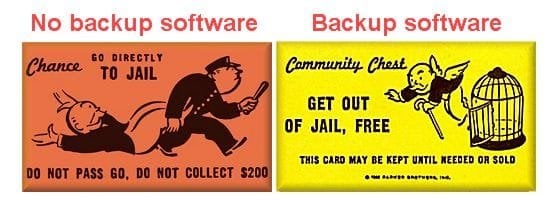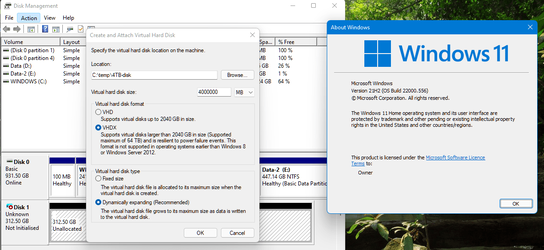Windows 11 2000.588 Macrium Reflect 8 latest update.
I'm helping my students learn to back up and restore with Macrium Reflect. The tutorial for backing up and scheduling same is written and we're on our way there. However, next comes "proving we can restore" if and when the time comes. Hopefully never!
Through my research toward the simplest way to prove restore works, I'm thinking about creating a second partition on my 1 TB data drive. Then restoring my backup to that partition, just to verify that I have a good backup.
Would that work? I don't want to go to the trouble of partitioning, etc. if it won't work.
Secondly, I've seen that I can create a virtual hard drive with my backup, but the only instructions I've found are from 2015; from both Macrium and HowtoGeek. So far I haven't looked very closely at those, since I think both were written pre Windows 10.
I'm looking for the simplest method possible for my students.
I'm helping my students learn to back up and restore with Macrium Reflect. The tutorial for backing up and scheduling same is written and we're on our way there. However, next comes "proving we can restore" if and when the time comes. Hopefully never!
Through my research toward the simplest way to prove restore works, I'm thinking about creating a second partition on my 1 TB data drive. Then restoring my backup to that partition, just to verify that I have a good backup.
Would that work? I don't want to go to the trouble of partitioning, etc. if it won't work.
Secondly, I've seen that I can create a virtual hard drive with my backup, but the only instructions I've found are from 2015; from both Macrium and HowtoGeek. So far I haven't looked very closely at those, since I think both were written pre Windows 10.
I'm looking for the simplest method possible for my students.
- Windows Build/Version
- Windows 11 22000.588 and Windows 10 21H23 19044.1586
My Computers
System One System Two
-
- OS
- Windows 11 23H2 22631.2861
- Computer type
- PC/Desktop
- Manufacturer/Model
- HP Envy TE01-1xxx
- CPU
- Intel(R) Core(TM) i7-10700 CPU @ 2.90GHz 2.90 GHz
- Motherboard
- 16.0GB Dual-Channel Unknown @ 1463MHz (21-21-21-47)
- Memory
- 16384 MBytes
- Graphics Card(s)
- Intel UHD Graphics 630
- Sound Card
- Realtek High Definition Audio
- Monitor(s) Displays
- Monitor 1 - Acer 27" Monitor 2 - Acer 27"
- Screen Resolution
- 1920 x 1080
- Hard Drives
- WDC PC SN530 SDBPNPZ-512G-1006 (SSD)
Seagate ST1000DM003-1SB102
Seagate BUP Slim SCSI Disk Device (SSD)
- PSU
- HP
- Case
- HP
- Cooling
- Standard
- Keyboard
- Logitech Wave K350
- Mouse
- Logitech M705
- Internet Speed
- 500 mbps
- Browser
- Firefox
- Antivirus
- Windows Defender
- Other Info
- That's all Folks!
-
- Operating System
- Windows 11
- Computer type
- PC/Desktop
- Manufacturer/Model
- HP
- CPU
- Intel Core i7 (10th gen) 10700
- Motherboard
- Intel
- Memory
- 16 GB
- Graphics card(s)
- Intel UHD Graphics 630
- Sound Card
- Built-in
- Monitor(s) Displays
- Acer 27" & Samsung 24"
- Screen Resolution
- 1920 x
- Hard Drives
- SSD (512 GB)
HDD (1 TB)
Seagate
- PSU
- Intel i7 10th Generation
- Case
- HP
- Cooling
- HP/Intel?
- Mouse
- Logitech M705
- Keyboard
- Logitech Wave K350
- Internet Speed
- 50 mbps
- Browser
- Firefox 90.2
- Antivirus
- Windows Defender
- Other Info
- Headphone/Microphone Combo
SuperSpeed USB Type-A (4 on front)
HP 3-in-One Card Readr
SuperSpeed USB Type-C
DVD Writer