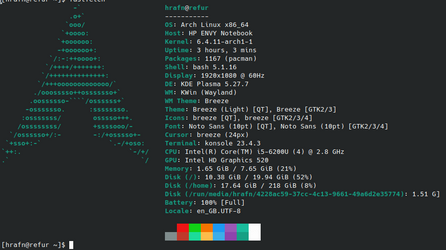Hi folks
running a W11 canary VM from an external usb drive on Linux -- I wanted to clone it to internal disk on a laptop running archlinux.
From WITHIN the VM macrium recognised the virtual hard drives and cloned successfully even though both virtual hard disks were "virtio formatted".
Still a plus for Macrium (and this was the free edition too).
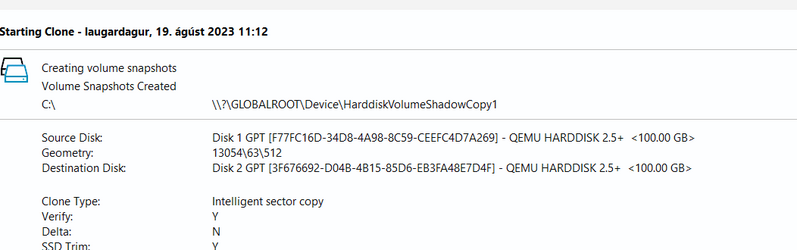
I think some of the other windows backup software options might have a problem doing this type of thing.
cheers
jimbo
running a W11 canary VM from an external usb drive on Linux -- I wanted to clone it to internal disk on a laptop running archlinux.
From WITHIN the VM macrium recognised the virtual hard drives and cloned successfully even though both virtual hard disks were "virtio formatted".
Still a plus for Macrium (and this was the free edition too).
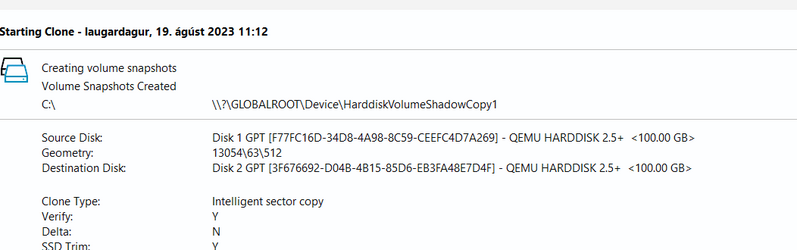
I think some of the other windows backup software options might have a problem doing this type of thing.
cheers
jimbo
My Computer
System One
-
- OS
- Windows XP,7,10,11 Linux Arch Linux
- Computer type
- PC/Desktop
- CPU
- 2 X Intel i7