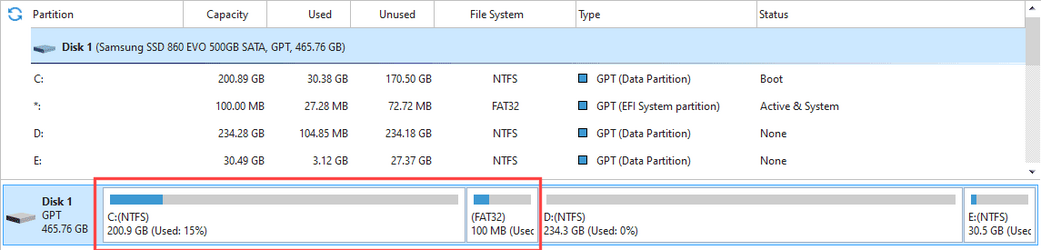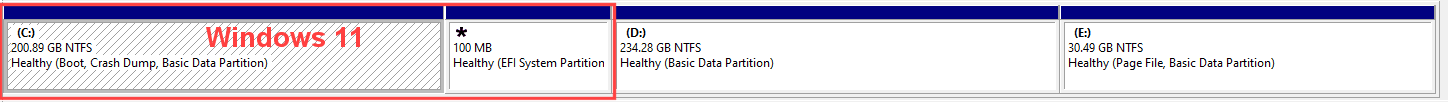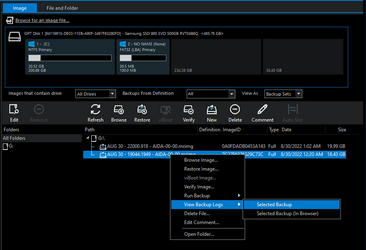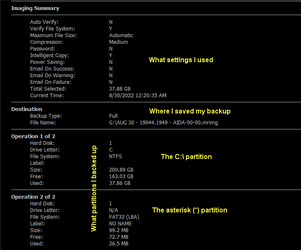- Local time
- 11:11 PM
- Posts
- 31
- OS
- Windows 11
.
I have Macrium 8.0, Win 11 Home, Dell XPS 17.
I want to restore all drives except DATA (D:)
The second-last dialog in the Macrium process shows the list of "Operations". The D drive is not included in the list. That's fine.
But when I click "Finish", I get the warning in the title.
This is no big deal. The Restore is only 2 months old, and I use iDrive. But I want to understand what's happening here.
It's possible that the 2-month-old restore will have a slightly smaller C: partition and a slightly larger D: partition than today. But that's the only change that I can think of. There's no danger of running out of space in today's config or the 2-month-old config.
Another possible change is that today my BitLocker is disabled. But it might have been enabled in the old version. However, there's an additional notification from Macrium that if I really want BitLocker, I need to enable it myself after the restore.
According to Google, I'm the only person in the last 2 years who searched for "macrium the following drives will be overwritten". In fact, I'm the only person since the Millenium.
And, IMHO, if it's not in Google, then it won't be in Elevenforum or Tenforums either.
Thanks.
I have Macrium 8.0, Win 11 Home, Dell XPS 17.
I want to restore all drives except DATA (D:)
The second-last dialog in the Macrium process shows the list of "Operations". The D drive is not included in the list. That's fine.
But when I click "Finish", I get the warning in the title.
This is no big deal. The Restore is only 2 months old, and I use iDrive. But I want to understand what's happening here.
It's possible that the 2-month-old restore will have a slightly smaller C: partition and a slightly larger D: partition than today. But that's the only change that I can think of. There's no danger of running out of space in today's config or the 2-month-old config.
Another possible change is that today my BitLocker is disabled. But it might have been enabled in the old version. However, there's an additional notification from Macrium that if I really want BitLocker, I need to enable it myself after the restore.
According to Google, I'm the only person in the last 2 years who searched for "macrium the following drives will be overwritten". In fact, I'm the only person since the Millenium.
And, IMHO, if it's not in Google, then it won't be in Elevenforum or Tenforums either.
Thanks.
My Computer
System One
-
- OS
- Windows 11
- Computer type
- Laptop
- Manufacturer/Model
- Dell XPS 17