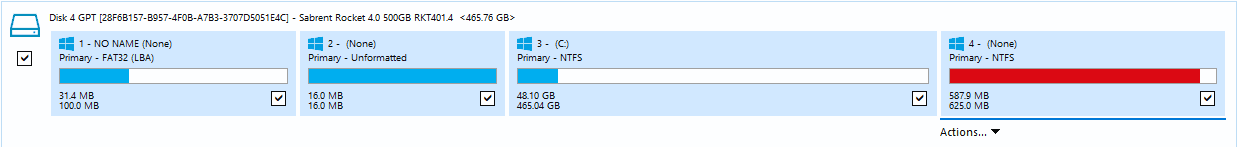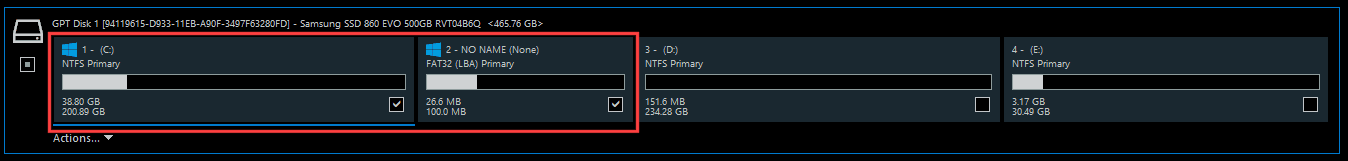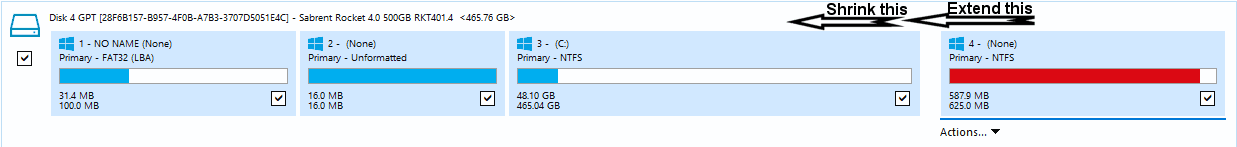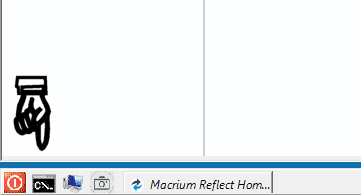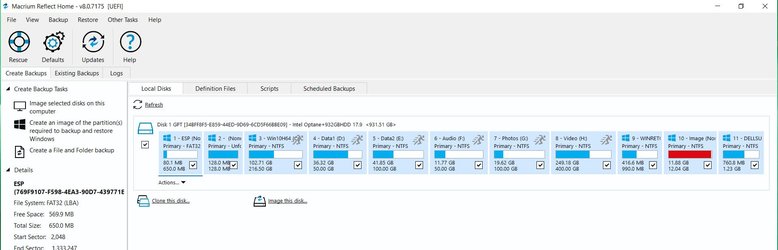Mister
Member
- Local time
- 10:53 AM
- Posts
- 2
- OS
- Windows 11
- Windows Build/Version
- windows 11
My Computer
System One
-
- OS
- Windows 11
- Computer type
- PC/Desktop
- Manufacturer/Model
- Assembled computer
- CPU
- Intel Core i5 Cpu i5-12600K
- Motherboard
- Msi Mag B660M Mortar Wifi Ddr4
- Memory
- Corsair VENGEANCELPX16GB DDR4 3600 2x 8GB
- Graphics Card(s)
- ASUS Phoenix GeForce GT 1030 OC Edition 2 GB GDDR5
- Sound Card
- Soundbar PC Bluetooth
- Monitor(s) Displays
- HP 2011x
- Hard Drives
- Crucial BX500 1 TB CT1000BX500SSD1
- PSU
- Mars Gaming MPII850, Alimentatore PC 850W
- Case
- DeepCool E-Shield Case Middle Tower
- Cooling
- DeepCool AK400
- Keyboard
- Logitech MK470 Kit Mouse e Tastiera Wireless
- Browser
- google chrome