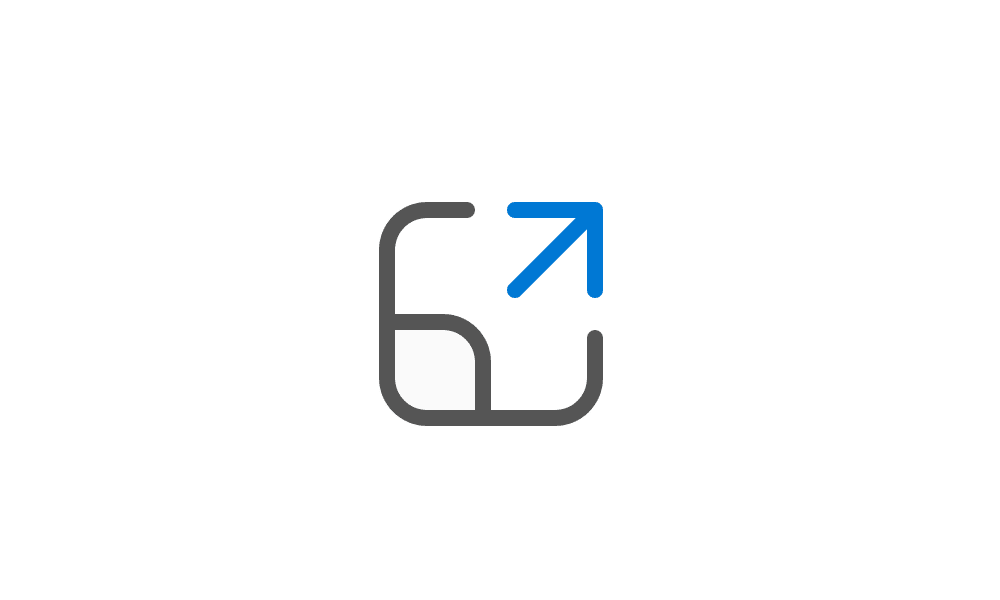- Local time
- 11:04 AM
- Posts
- 285
- OS
- Windows 11 Pro 23H2
In File Explorer, when I right click on a file or folder, the NEW context menu has NO options I would normally use.
If I click "Show More Options" the OLD context menu comes up which has more of the options I use.
Can I get the OLD context menu to be the default right click option?
If I click "Show More Options" the OLD context menu comes up which has more of the options I use.
Can I get the OLD context menu to be the default right click option?
My Computers
System One System Two
-
- OS
- Windows 11 Pro 23H2
- Computer type
- PC/Desktop
- Manufacturer/Model
- Self Built
- CPU
- Intel i7-13700K
- Motherboard
- MSI PRO Z790-A WiFi
- Memory
- Corsair Vengence 5600 - 32GB
- Graphics Card(s)
- MSI RTX3060 Ventus 2x 12GB
- Sound Card
- On board - Realtek ALC4080
- Monitor(s) Displays
- LG 27GL850
- Screen Resolution
- 2560 x 1440
- Hard Drives
- WD Black SN850X Nvme - 1TB
WD Black 6TB HDD 256MB cache CMR
WD Black 6TB HDD 128MB cache CMR
- PSU
- Corsair RM850x
- Case
- Fractal Design - Define 7
- Cooling
- Deepcool AK400
- Keyboard
- MS KC0405
- Mouse
- MS Model 1113 / MS Wireless Mobile Mouse 3500
- Internet Speed
- 940 Mbps
- Browser
- Firefox
- Antivirus
- Windows Security
- Other Info
- I have a Case Speaker!
I have a Blueray Disk drive!
-
- Operating System
- Windows 10 Pro 22H2
- Computer type
- PC/Desktop
- Manufacturer/Model
- Self Built
- CPU
- i7-9700K
- Motherboard
- Asus Prime Z390-A
- Memory
- Corsair Vengence 32GB
- Graphics card(s)
- EVGA GTX1060
- Sound Card
- On Board
- Monitor(s) Displays
- Acer 27"
- Screen Resolution
- 1920 x 1080
- Hard Drives
- WD Black Nvme 500GB
Toshiba X300 5TB
- PSU
- Corsair RM850x
- Case
- Antec P101 Silent
- Cooling
- CoolerMaster Hyper T4
- Mouse
- Logitec M-U0007
- Keyboard
- MS KC0405
- Internet Speed
- 940 Mbps
- Browser
- Firefox
- Antivirus
- Avast!
- Other Info
- I have a Case Speaker!