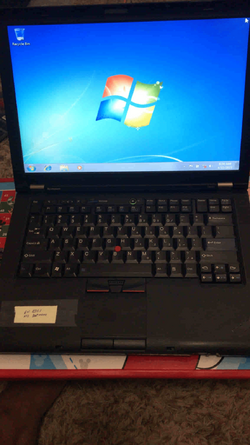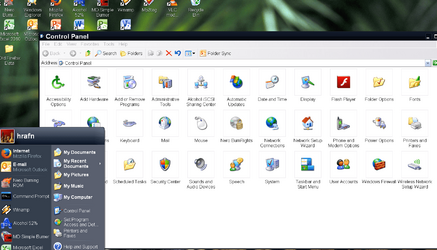Hi, I have never posted before in this forum but I do follow the site frequently. I really appreciate the content creators for taking time for the elaborate posts on almost all as aspects of Windows. I have a question, I have like around 10-15 laptops and desktops(ranging from 10 year old to latest) lying around in my office. What good use can I put them to? Any thoughts? I would really appreciate it. I am thinking of below.
- Selfhost every build of Windows - But beyond that what else can we do?
- I am also thinking of trying every major Linux distro on them(Sorry if this not the right forums to discuss about it).
- Windows Build/Version
- Version: 22H2 Build 22621.1555
My Computer
System One
-
- OS
- Windows 11
- Computer type
- PC/Desktop
- Manufacturer/Model
- HP Z4 G4 Workstation
- CPU
- Xeon(R) W-2133 CPU @ 3.60GHz
- Memory
- 32GB
- Graphics Card(s)
- AMD Radeon Pro WX 3100