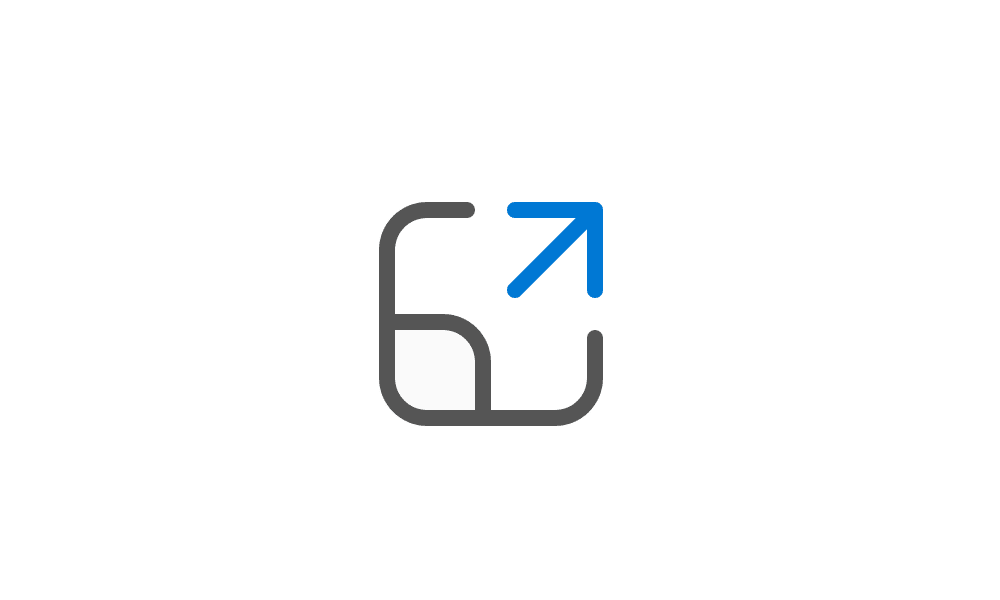Apologies if this has already been discussed and I missed it in the forum.
In Windows 10, you had the option of right clicking a blank space inside a folder, and under View, having the option to check or uncheck "Auto Arrange Icons" & "Align Icons to Grid". It looks like in Windows 11, the only place I have that option is on the desktop. Is there anything that can be done to add that options to folders? If I remember correctly when having this problem when 10 first came out, I thought I had to go in and delete something from the system files, or i might have actually downloaded something that did it automatically.
I do realize once you close the folder the sorting goes back to it's original sorting properties, it's just helpful to be able to group files together and sort them while that particular folder is open.
Thanks for any insight to this question
In Windows 10, you had the option of right clicking a blank space inside a folder, and under View, having the option to check or uncheck "Auto Arrange Icons" & "Align Icons to Grid". It looks like in Windows 11, the only place I have that option is on the desktop. Is there anything that can be done to add that options to folders? If I remember correctly when having this problem when 10 first came out, I thought I had to go in and delete something from the system files, or i might have actually downloaded something that did it automatically.
I do realize once you close the folder the sorting goes back to it's original sorting properties, it's just helpful to be able to group files together and sort them while that particular folder is open.
Thanks for any insight to this question
- Windows Build/Version
- 21H2 22000.194
My Computer
System One
-
- OS
- Windows 11