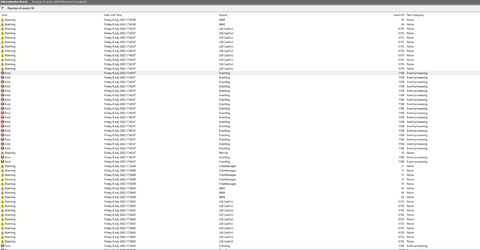- Local time
- 5:26 AM
- Posts
- 63
- OS
- Win 11 64x Pro 23H2
My Computers
System One System Two
-
- OS
- Win 11 64x Pro 23H2
- Computer type
- PC/Desktop
- Manufacturer/Model
- User Built
- CPU
- i9 13900K
- Motherboard
- Rog Strix Z790-F
- Memory
- Corsair Vengeance DDR5 96GB
- Graphics Card(s)
- MSI RTX 3070Ti OC
- Sound Card
- DAC via onboard sound chip
- Monitor(s) Displays
- Eizo 32" FlexScan 4K / LG 43" 4K
- Screen Resolution
- 3840x2160 /3840x 2160
- Hard Drives
- 1x 990 Pro1TB Nvme 1x 990 Pro 2TB 1x 990 Pro 4 TB
- PSU
- Evga 750 Watt P5
- Case
- Corsair 500D
- Cooling
- Noctua D15 Cromax
- Keyboard
- Cherry G80-3000N
- Mouse
- Corsair
- Internet Speed
- 500Mbps
- Browser
- Firefox x64
- Antivirus
- Eset Smart Securty
- Other Info
- Backup software MR ver 8 to Samsung T7
-
- Operating System
- Win 11 Pro 23H2
- Computer type
- PC/Desktop
- Manufacturer/Model
- User Built
- CPU
- i9 9900K
- Motherboard
- Asus Hero XI
- Memory
- GSkill 3600 32GB
- Graphics card(s)
- EVA 1060
- Sound Card
- Onboard
- Monitor(s) Displays
- Eizo 32inch 4K
- Screen Resolution
- 3840x2160
- Hard Drives
- Samsung 970 Evo Plus 1TB x3
- PSU
- Corsair AX750
- Case
- Corsair 400d
- Cooling
- Noctua 14s