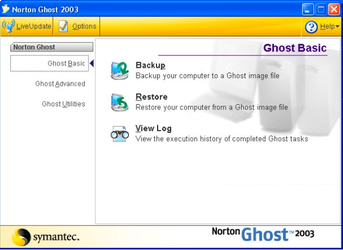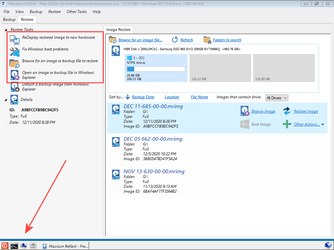- Local time
- 10:38 AM
- Posts
- 6,828
- Location
- The Lone Star State of Texas
- OS
- Windows 11 Pro 23H2 22631.3447
I read so many questions about which is the best backup software so I set about comparing the 2 most used ones, Acronis and Macrium, side by side. I do full backups only once a week. In my testing I used Macrium Workstation 8 and Acronis True Image 2021 to backup Windows 11. These are both paid pieces of software. I backed up the same data to the same backup drive using the default settings of both programs and I performed the backups within Windows rather than using recovery media. The write speeds were the same. Here’s what I found.
Amount of data to backup- 73gb
Acronis - total backup time 18 min. Backup file size 36.8 gb
Macrium – total backup time 20 min. Backup file size 47.5 gb
While both backups were running during the total backup time I visually observed that Acronis was in the backup stage 15 min and in the verify stage 3 min. On the other hand, Macrium was in the backup stage 10 min. and in the verify stage 10 min.
In a way, it’s like comparing apples and oranges since both programs use different algorithms while they are processing. If storage space for your backups is a major concern then Acronis wins since the backups are smaller. For me that’s not an issue. Neither is the 2 min. difference in total processing time. What stands out for me is that although Macrium doesn’t compress nearly as much as Acronis, it assembled the backup and wrote it faster. It then spent as much time verifying that its image was valid as it did writing it. Somehow that makes me feel more comfortable.
I used Acronis for years until it failed me a couple of times when I needed it. That’s when I switched to Macrium which I’ve used to restore probably 20 times without fail as well as restoring to dissimilar hardware. Acronis may be better now, but without knowing I won’t take the chance. It’s a personal choice what you choose to use, either one of these two or something else. The important thing is that you use something.
Amount of data to backup- 73gb
Acronis - total backup time 18 min. Backup file size 36.8 gb
Macrium – total backup time 20 min. Backup file size 47.5 gb
While both backups were running during the total backup time I visually observed that Acronis was in the backup stage 15 min and in the verify stage 3 min. On the other hand, Macrium was in the backup stage 10 min. and in the verify stage 10 min.
In a way, it’s like comparing apples and oranges since both programs use different algorithms while they are processing. If storage space for your backups is a major concern then Acronis wins since the backups are smaller. For me that’s not an issue. Neither is the 2 min. difference in total processing time. What stands out for me is that although Macrium doesn’t compress nearly as much as Acronis, it assembled the backup and wrote it faster. It then spent as much time verifying that its image was valid as it did writing it. Somehow that makes me feel more comfortable.
I used Acronis for years until it failed me a couple of times when I needed it. That’s when I switched to Macrium which I’ve used to restore probably 20 times without fail as well as restoring to dissimilar hardware. Acronis may be better now, but without knowing I won’t take the chance. It’s a personal choice what you choose to use, either one of these two or something else. The important thing is that you use something.
My Computers
System One System Two
-
- OS
- Windows 11 Pro 23H2 22631.3447
- Computer type
- PC/Desktop
- Manufacturer/Model
- Dell Optiplex 7080
- CPU
- i9-10900 10 core 20 threads
- Motherboard
- DELL 0J37VM
- Memory
- 32 gb
- Graphics Card(s)
- none-Intel UHD Graphics 630
- Sound Card
- Integrated Realtek
- Monitor(s) Displays
- Benq 27
- Screen Resolution
- 2560x1440
- Hard Drives
- 1tb Solidigm m.2 +256gb ssd+512 gb usb m.2 sata
- PSU
- 500w
- Case
- MT
- Cooling
- Dell Premium
- Keyboard
- Logitech wired
- Mouse
- Logitech wireless
- Internet Speed
- so slow I'm too embarrassed to tell
- Browser
- Firefox
- Antivirus
- Defender+MWB Premium
-
- Operating System
- Windows 10 Pro 22H2 19045.3930
- Computer type
- PC/Desktop
- Manufacturer/Model
- Dell Optiplex 9020
- CPU
- i7-4770
- Memory
- 24 gb
- Monitor(s) Displays
- Benq 27
- Screen Resolution
- 2560x1440
- Hard Drives
- 256 gb Toshiba BG4 M.2 NVE SSB and 1 tb hdd
- PSU
- 500w
- Case
- MT
- Cooling
- Dell factory
- Mouse
- Logitech wireless
- Keyboard
- Logitech wired
- Internet Speed
- still not telling
- Browser
- Firefox
- Antivirus
- Defender+MWB Premium