Meta Newsroom:
Takeaways
- We have started to rollout end-to-end encryption for all personal chats and calls on Messenger and Facebook, making them even more private and secure.
- End-to-end encrypted conversations offer additional functionality including the ability to edit messages, higher media quality and disappearing messages.
- We’ve built our end-to-end encryption on strong cryptographic principles, such as the Signal Protocol, and our own novel Labyrinth Protocol.
Since 2016, Messenger has had the option for people to turn on end-to-end encryption, but we’re now changing private chats and calls across Messenger to be end-to-end encrypted by default. This has taken years to deliver because we’ve taken our time to get this right. Our engineers, cryptographers, designers, policy experts and product managers have worked tirelessly to rebuild Messenger features from the ground up. We’ve introduced new privacy, safety and control features along the way like delivery controls that let people choose who can message them, as well as app lock, alongside existing safety features like report, block and message requests. We worked closely with outside experts, academics, advocates and governments to identify risks and build mitigations to ensure that privacy and safety go hand-in-hand.
The extra layer of security provided by end-to-end encryption means that the content of your messages and calls with friends and family are protected from the moment they leave your device to the moment they reach the receiver’s device. This means that nobody, including Meta, can see what’s sent or said, unless you choose to report a message to us.
End-to-end encryption gives people more secure chats in Messenger. These chats will not only have all of the things people know and love, like themes and custom reactions, but also a host of new features we know are important for our community. These new features will be available for use immediately, though it may take some time for Messenger chats to be updated with default end-to-end encryption.
Edit a Message
You can now edit messages that may have been sent too soon, or that you’d simply like to change, for up to 15 minutes after you send them. You can still report abuse in an edited message and Meta will be able to see the previous versions of the edited message.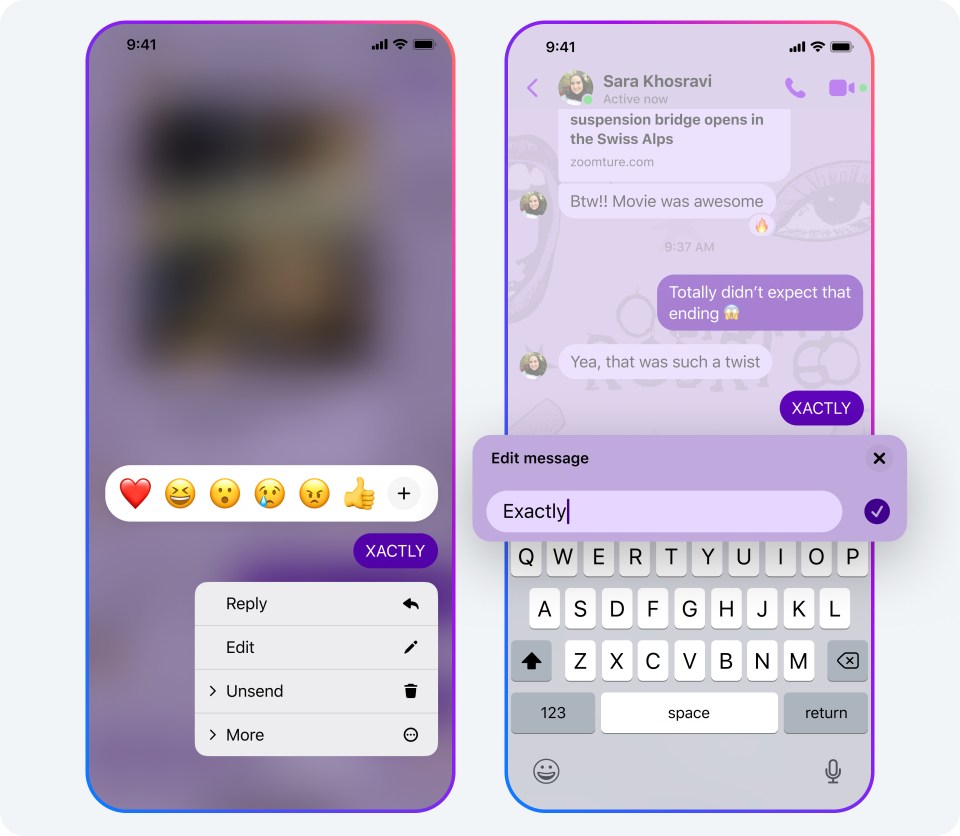
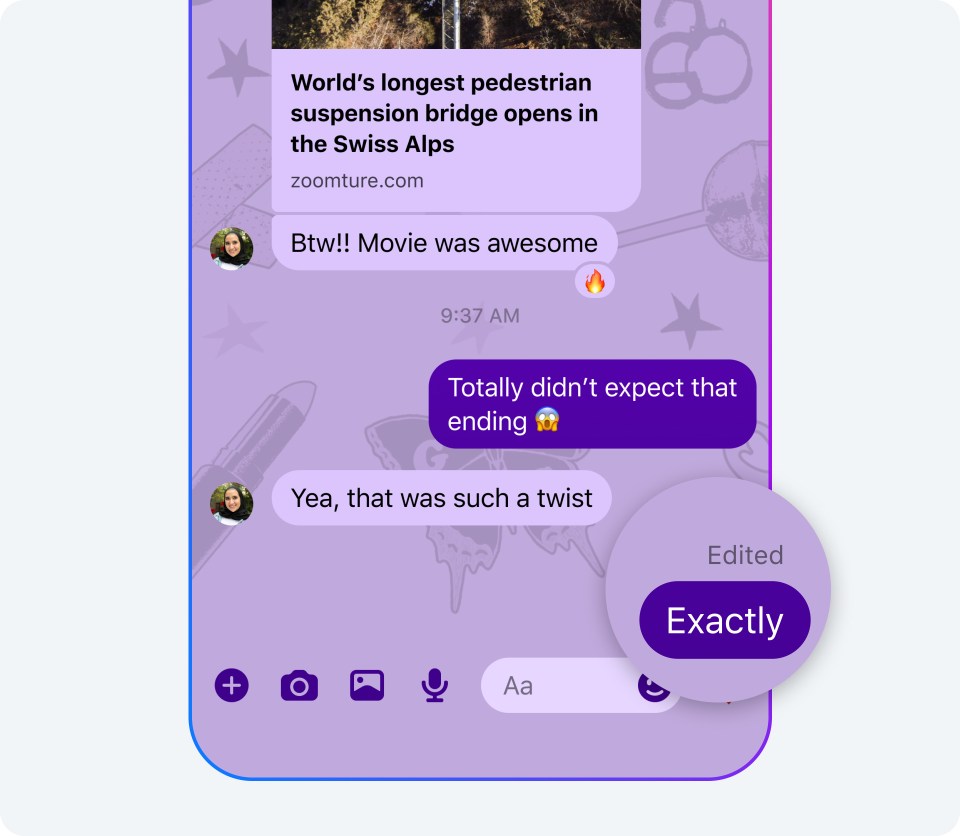
Disappearing Messages
Disappearing messages on Messenger now last for 24 hours after being sent. We are also improving the interface to make it easier to tell when disappearing messages are turned on. This will help people be confident that their messages stay secure and won’t stick around forever. Disappearing messages on Messenger are only available for end-to-end encrypted conversations, but you can still report disappearing messages if you receive something inappropriate, and we’ll notify you if we detect that someone screenshots a disappearing message.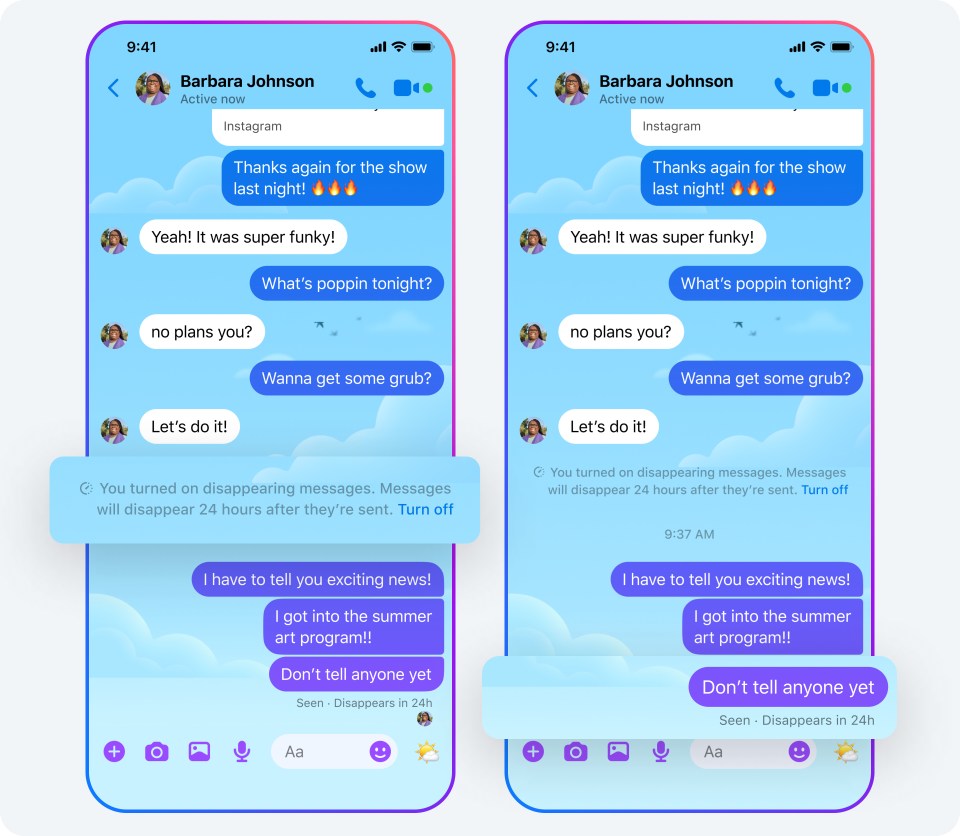
Read Receipts Control
Our new read receipt control allows you to decide if you want others to see when you have read their messages. We know people value their privacy, and this feature gives you the ability to feel less pressure to respond immediately.Photo and Video Upgrades
People share over 1.3 billion photos and videos per day on Messenger. We’ve now made photos and videos easier to access, upgraded the image quality, added fun layouts and introduced more controls so you can reply or react to any photo or video in a collection. We’re going to continue rolling out improvements over the coming months — we’re currently testing HD media and file sharing improvements with a small group of users and plan to scale them in the coming months.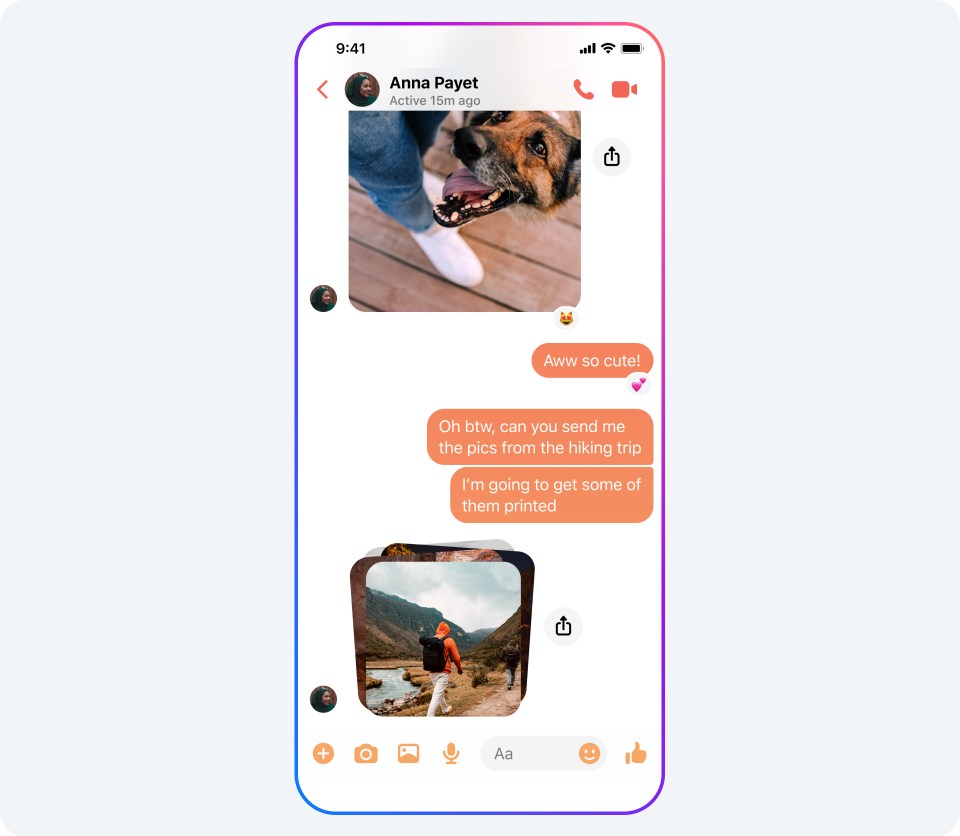
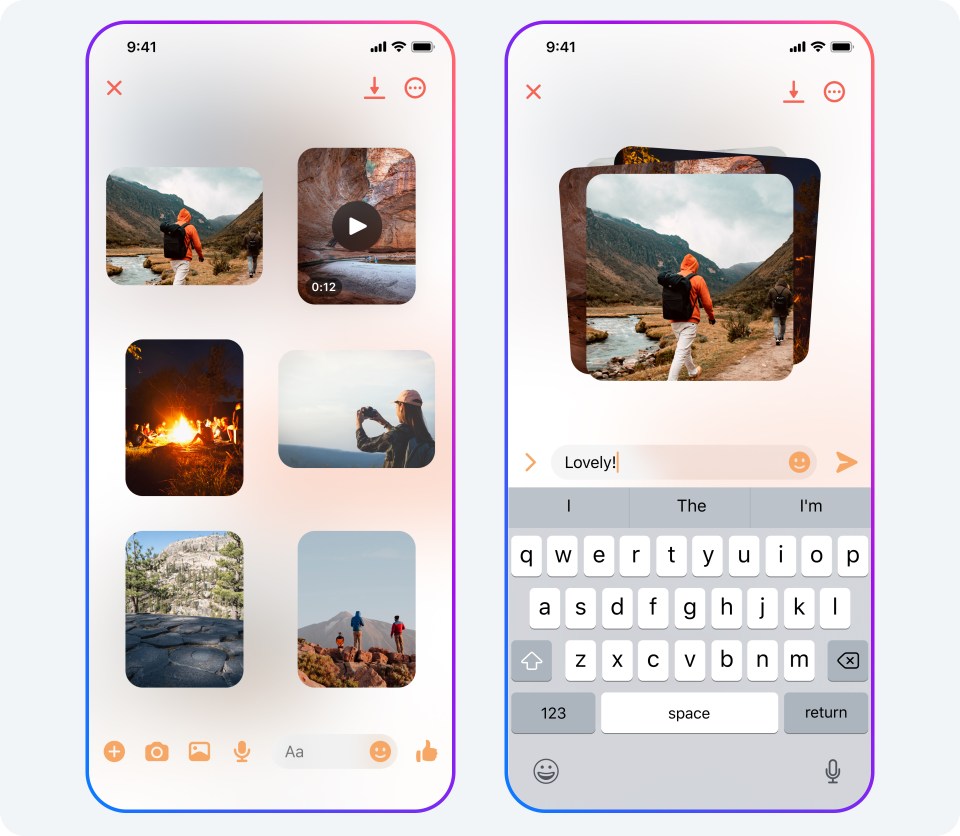
Voice Messaging
Voice messaging is the fastest growing messaging format today. You can now play voice messages at 1.5x or 2x speeds, pick up listening to a voice message from where you left off, and continue listening to a voice message when you navigate away from the chat or the app.Security Engineering
We want to be open about the security technology we use and welcome the chance to engage with external cryptographers and security experts. That’s why we are also publishing two papers which outline our approach to cryptography, as well as how we encrypt your message history with Secure Storage. Because there are over a billion Messenger users, not everyone will get default end-to-end encryption right away. It will take a number of months to complete the global roll-out. When your chats are upgraded, you will be prompted to set up a recovery method, such as a PIN, so you can restore your messages if you lose, change or add a device.This is the biggest set of improvements to Messenger since it was first launched in 2011. I’m proud of what Messenger has become: a fast and reliable service, with enjoyable features and strong safety tools, and now with the added privacy and security of end-to-end encryption.
Source:
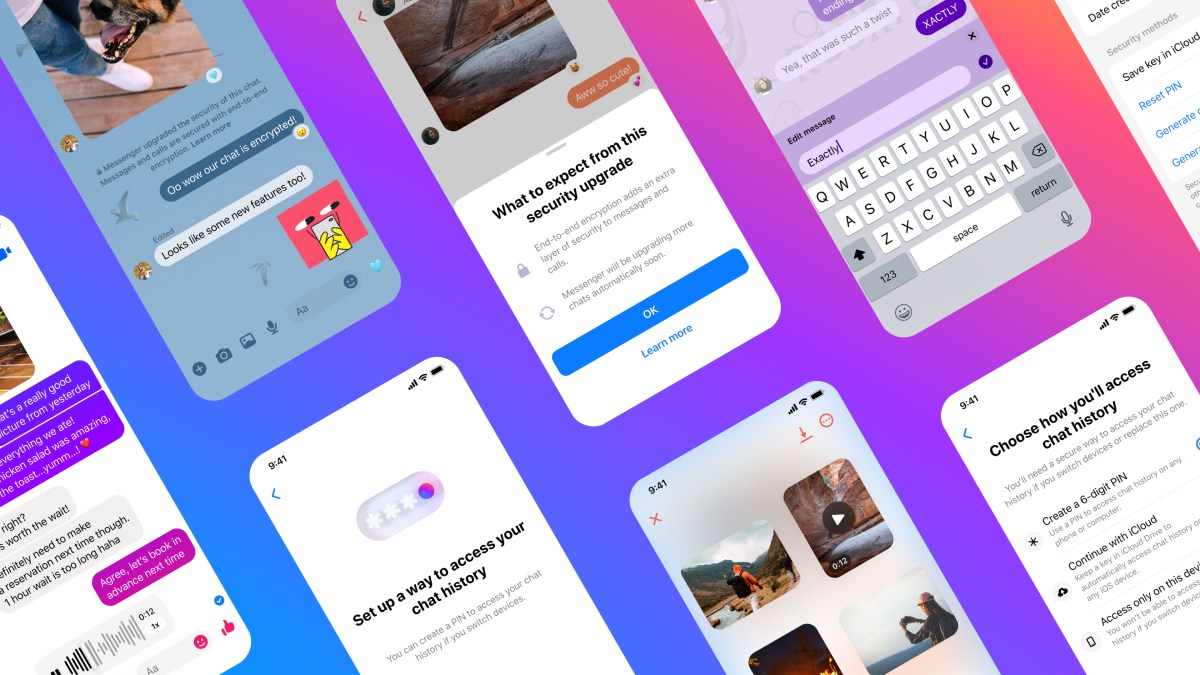
Launching Default End-to-End Encryption on Messenger
We're rolling out end-to-end encryption for all personal chats and calls on Messenger and Facebook, making them even more private and secure.
Last edited:










