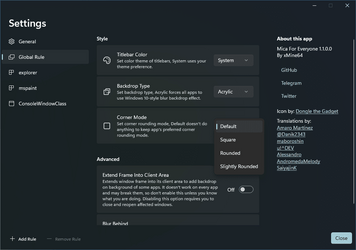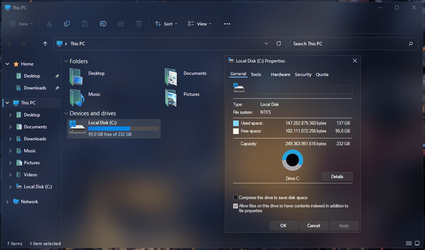- Local time
- 6:28 PM
- Posts
- 92
- OS
- Windows 11
Hello everyone,
as there's no thread for this program yet, I'd like to open it to show some basic functionality.
The program allows you to add Mica effects (to a certain extent) to programs that do not have it on their own. The program is mainly made for Win11, however some of the functionality does work on Win10.
Once you download (you can get it from their github page) and run it, you will get this window
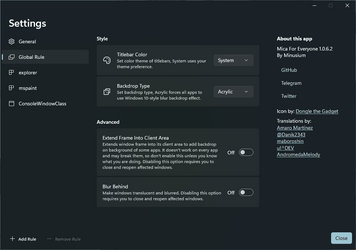
This program works by using rules. You have

Inside the rules you have a few options and toggles:
The end result can look something like this (this is the default Windows Explorer) - btw the image compression on the forum doesn't do it justice, it looks better on it's own
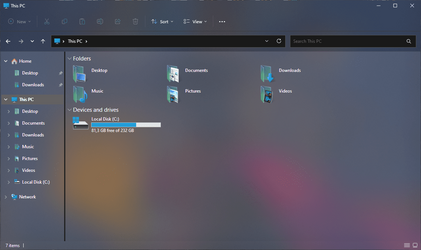
as there's no thread for this program yet, I'd like to open it to show some basic functionality.
The program allows you to add Mica effects (to a certain extent) to programs that do not have it on their own. The program is mainly made for Win11, however some of the functionality does work on Win10.
Once you download (you can get it from their github page) and run it, you will get this window
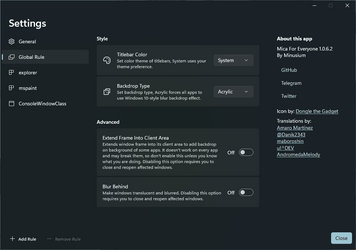
This program works by using rules. You have
- the Global Rule which will apply to all programs (except the specific ones listed bellow)
- process rules (which apply only to the specific process)
- and class rules (which apply to a class of programs, for example all console windows)

Inside the rules you have a few options and toggles:
- The titlebar color is self explanatory, you can set it to System default, program default, or light/dark.
- The Backdrop type allows you to pick which type of blur effect do you want; Default, None, Mica (the Windows 11 style blur which only shows the desktop background), or Acrylic (which shows everything bellow that surface).
- Extend Frame Into Client Area is used in some cases where the backdrop effect is rendered on the window backgrounds.
- Blur Behind makes the window translucent and blurred.
The end result can look something like this (this is the default Windows Explorer) - btw the image compression on the forum doesn't do it justice, it looks better on it's own
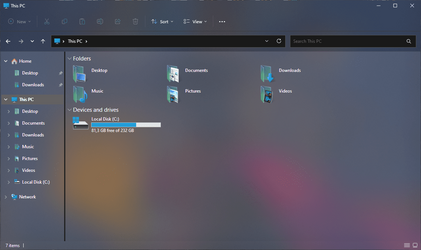
- Windows Build/Version
- 22621
My Computer
System One
-
- OS
- Windows 11