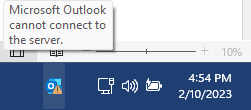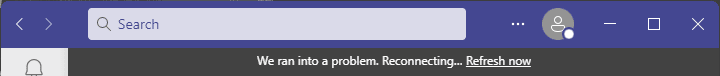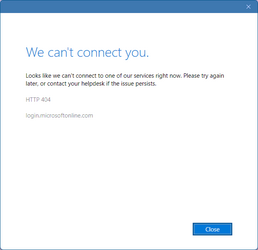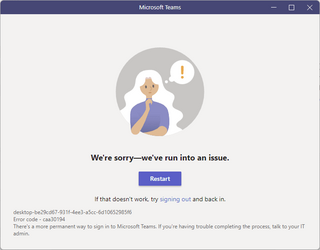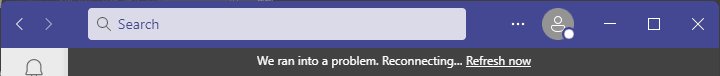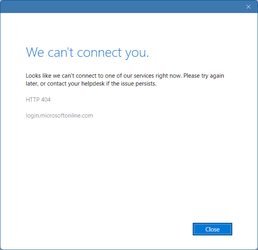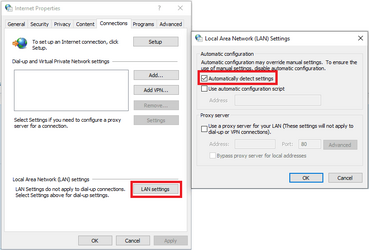I have a user who keeps having an issue where Outlook will stop receiving email, and it apparently cannot connect to the account anymore. Microsoft Teams is the same, cannot connect. The 404 screenshot below also pops up if I try to add the account via Settings > Accounts >Email & accounts > Add a work or school account (no prompts for a login or password). The account can still be accessed online in a browser, and on a different computer. The only solution has been to create a new user profile. This has happened 4 times to this particular user, and we have been unable to figure out what is causing the problem.
Some images of the issue:
Outlook:
Microsoft Teams:
Some images of the issue:
Outlook:
Microsoft Teams:
- Windows Build/Version
- Windows 11 Version 22H2 (OS Build 22621.1105)
Attachments
My Computer
System One
-
- OS
- Windows 11
- Computer type
- Laptop
- Manufacturer/Model
- Lenovo ThinkPad T15p Gen 3
- CPU
- 12th Gen Intel(R) Core(TM) i7-12700H 2.30 GHz
- Memory
- 32.0 GB (31.7 GB usable)
- Graphics Card(s)
- NVIDIA GeForce RTX 3050 Laptop, Intel(R) Iris(R) Xe Graphics
- Monitor(s) Displays
- 15-inch laptop screen 1080p, 2 x 24-inch 1080p
- Screen Resolution
- 1920x1080 (x3)
- Hard Drives
- 512GB SSD