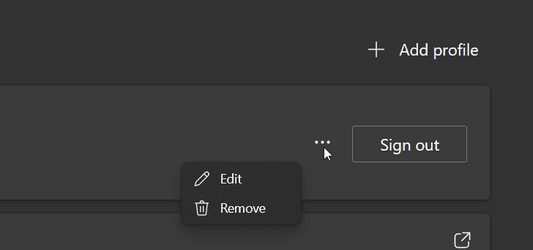I was playing around with Edge trying to get rid of 15 year old stuff in the Favorites and for some reason a couple of systems show a little circle in the Edge Icon in the Taskbar. I have attached a screen shot. Everything works okay but I would like to know what I did to deserve the modified Icon. Help appreciated.
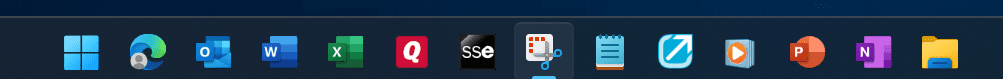
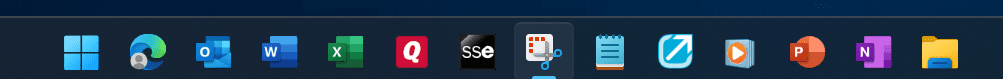
My Computer
System One
-
- OS
- Windows 11
- Computer type
- PC/Desktop
- Manufacturer/Model
- Custom
- CPU
- 5600X
- Motherboard
- MSI MEG X570 ACE
- Memory
- 2X4GB GSkilll V3200-14
- Graphics Card(s)
- Nvidia GTX 1660
- Monitor(s) Displays
- Samsung U28E510D
- Screen Resolution
- 3840 X 2160
- Hard Drives
- Multiple Samsung NVMe SSD's and WD Harddrives
- PSU
- EVGA 750 G2
- Case
- Fractal Define R5
- Cooling
- EVGA CLC 280
- Keyboard
- Microsoft Sidewinder X4
- Mouse
- Logitech M510
- Internet Speed
- ~90Mbps
- Browser
- Edge